(Tuts) How to using Samsung Odin tool flash firmware/rom for Samsung Devices
Odin is a utility software developed and used by Samsung internally. It can be used to flash a custom recovery firmware image (as opposed to the stock recovery firmware image) to a Samsung Android device. Odin is also used for unbricking certain Android devices.
There is no account of Samsung ever having officially openly released Odin, though it is mentioned in the developer documents for Samsung Knox SDK and some documents even instruct users to use Odin. Some other docs on Knox SDK reference “engineering firmware”, which presumably can be a part of the Knox SDK alongside with Odin. Publicly available binaries are believed to be the result of leaks
Download:
Install driver Samsung Android USB Driver for Windows
- Odin3-v3.14.4 | OneDrive | Dropbox
- Odin3-v3.14.1 | OneDrive | Dropbox
- Odin_3.13.3 | OneDrive | Dropbox
- Odin 3.13.2 | OneDrive
- Odin 3.13.1
- Odin 3.12.7
- Odin 3.12.3
- Odin 3.11.1 – 2015.11.12
- Odin 3.10.7.1 – 2015.5.26
- Odin 3.10.6 – 2014.11.17
Instructions:
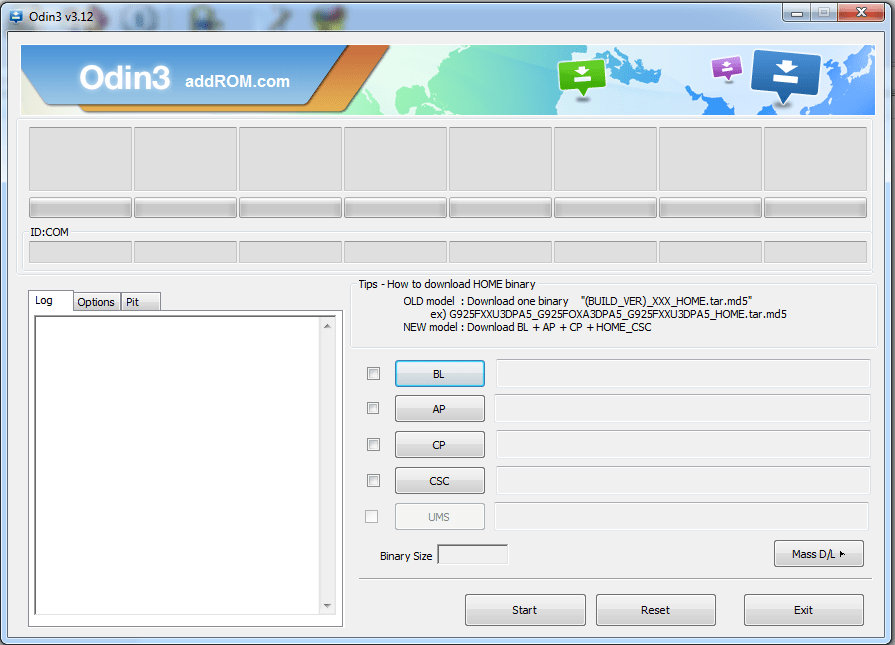
- Backup your data (videos, photo, messages, contacts,…)
- Extract (unzip) the firmware file
- Download latest Odin tool
- Extract Odin ZIP file
- Open Odin
- – Other options in case first option did not work or isn’t possible.
– Option 2 VOLUME DOWN + VOLUME UP than USB cable
– Option 3 POWER + VOLUME DOWN + VOLUME UP
– Option 4
– Option 5 (Note9) USB cable + VOLUME DOWN + BIXBY - Connect phone and wait until you get a blue sign in Odin
- Add the firmwares file to Odin:
– Add the BL_xxx file to BL
– Add the AP_xxx file to AP (if firmware is a single file add to AP)
– Add the CP_xxx file to CP
– Add the CSC_xxx file to CSC - Add the PIT file to Odin: choose “Pit” tab, click “PIT” and open *.pit file (skip if flash stock firmware not include PIT file)
- Click the start button, sit back and wait few minutes
Changelog:
Odin3 v3.12.3 – 2016.1.21:
- Supported for new model 2016: Galaxy S7, S7 edge, Note 6, Note 7
- Fix flashing error for Galaxy S7/S7e USA model (AT&T, T-Mobile, …)
Odin 3.11.1 – 2015.11.12:
- Support flash HOME_CSC_… file for Galaxy S7, S7 edge (flash HOME_CSC_… file no wipe data, flash CSC_… file will wipe data)
Odin 3.10.7.1 – 2015.5.26:
- Add “RTN for Sprint
- Support new devices 2015/2016 (Galaxy S7, S7e, S6, S6e, Note5, S6e+,…)
Odin 3.10.6 – 2014.11.17:
- Support UFS device type
- Add UX of Mass D/W (56 port)
- Change UX (remove some options)
- Add support for Galaxy S6/S6 Edge





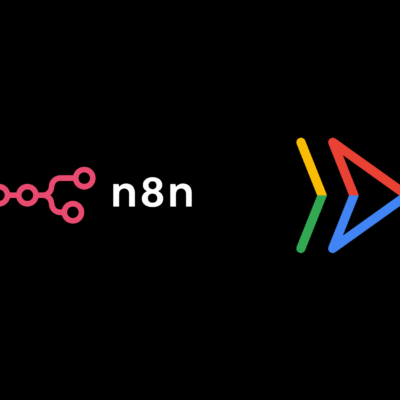
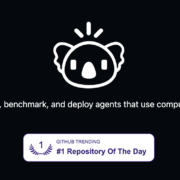



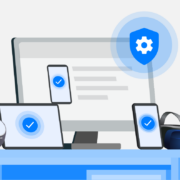
Just wishful thinking-I don’t have access to a Windows PC – are there any option for Mac? I have Oldin installed, however it cannot locate the PIT files. Any idea or suggestion where I might start to locate those files?
saya telah mencoba kedua fw untuk sm-950f diatas tapi mengapa failed di pit….. via z3x dan odin terbaru juga sama.