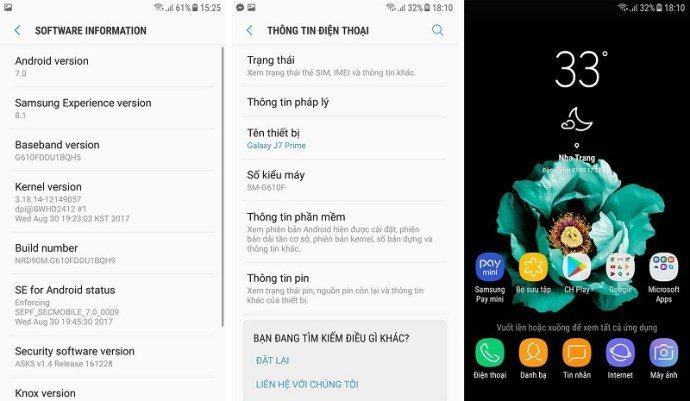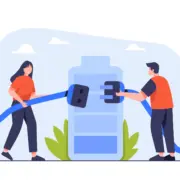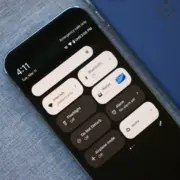How to Update Android 7 (Nougat) for Samsung Galaxy J7 Prime (SM-G610F)
This is the firmware for the Indian market, however it has the full language and functions of other countries
DOWNLOAD:
- Android 7:
HOW TO:
- Download and install driver: SAMSUNG_USB_Driver_for_Mobile_Phones.zip (15.3MB)
- And download: Odin v3.12.7
- Unzip rom, open Odin and choose file:
- BL: choose to “BL_G610FDxxx…”
- AP: choose to “AP_G610FDxxx…”
- CP: choose to “CP_G610FDxxx…”
- CSC: choose to “CSC_ODD_G610Fxxx…”
- Reboot device to Download Mode (power off, press and hold VOL DOWN + HOME + POWER) and connect to computer
- Click Start and wait 5-10′
- Have a nice day 😀