Adobe Photoshop 2023 – Free download for macOS
Adobe has just released Adobe Photoshop 2023. This photo editing tool is probably no stranger to me, so I don’t type anything more.
Download
Beta:
- Adobe Photoshop 2023 V25.1 (Beta) – Generative Fill Available
- Photoshop 2023 V25 Beta:
- Apple Silicon: Photoshop 2023 v25.0 beta (Apple Silicon).dmg (5,4G) | OneDrive
- Intel: Photoshop 2023 v25.0 beta (Intel).dmg (5,4G) | OneDrive
- Photoshop 2023 V24.7 Beta.dmg (5,4G) | OneDrive
Final:
- Photoshop 2023 v24.7:
- Apple Silicon: Photoshop 2023 v24.7 (ARM).dmg (3,9G) | OneDrive | Backup
- Intel: Photoshop 2023 v24.7 (Intel).dmg (3,9G) | OneDrive | Backup
- Photoshop 2023 V24.6 (Final) (on Page 2)
- Photoshop 2023 versions 24.5 and earlier (on Page 3)
UPDATE: Adobe Photoshop 2024 – Free download for macOSHow to install & active
(For vesion 24.7 and latest version)
Step 1: you still have to Disable Gatekeeper first
Step 2: run the file Adobe ACC Runtime
Step 3 (Important): Right-click Install > select Show package contents > contents > MacOS > run the Install file to install.

Step 4: The installation interface appears, enter the device login password, install as usual
Step 5 (important): After installation, do not run P4tch but open Photoshop, will ask for Login with a Adobe account, you can login with Gmail, then show the purchase panel like this, then close.
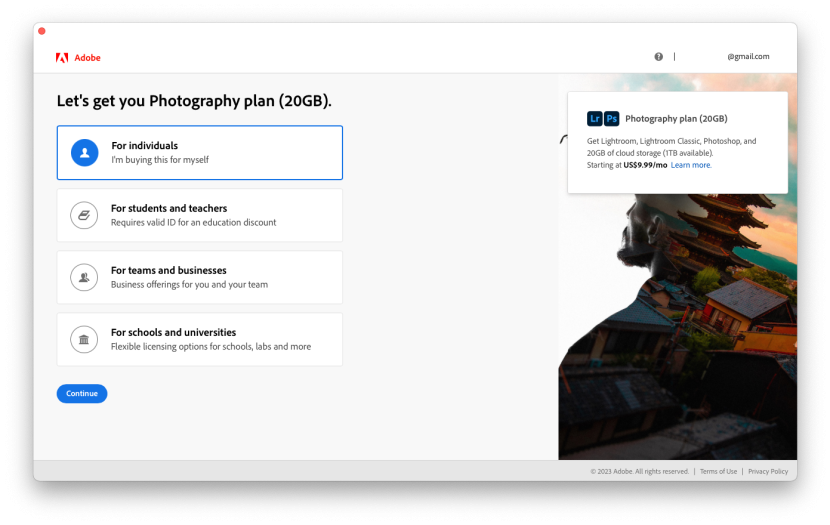
Step 6: At this step, just run the P4tch file and you’re done. To avoid affecting other software, while installing note these 2 places


NOTE:
The login account should have a Location of US. To be sure, you go to adobe.com and register a new account, while registering note the following:
- Country/Region: United States
- Date of birthday: >18 years










Thank you! I eventually got this working – though it did require some extra steps. I initally got the “error code:1” after running the installer. I had to uninstall previous versions of Adobe CC apps, then use the Adobe Creative Cloud Cleaner Tool and finally restart – as described here: https://helpx.adobe.com/photoshop-elements/kb/elements-installation-error-CC-cleaner-tool.html
bhai mere pass macbook air m1 hai mai total process kar raha hu but last me photoshop open karne pr “We can’t verify your subscription status” ye problem show ho rha hai
Hi, Tried installing PS v25.0 Intel, Installation fails with error 145. The same error comes for PS v24.7 . I have MacOS Big Sur .
Any suggestions.. I was able to install Lightroom 12.4 though.
Thank you..
I just updated to 24.6 Final, you can try again with it, maybe the Beta is not very stable yet. Thank
Thanks Duy, Will try and keep you posted.
Uninstall creative cloud content manager and photoshop using cleanmymacx and then install anticcv5.9 and install photoshop. you are good to go
PS v25.0 doesn’t open on Intel Mac as well 🙁
I just updated to 24.6 Final, you can try again with it, maybe the Beta is not very stable yet. Thank
PS V25.0 – after run the Patch file, not asking kechain password, nothing happen, photoshop not launc automatic closed, if logout CC, Photoshop opening and working ( Mac M1 )
Merciiii 👍🙏
photoshop v25.0 crashes at startuo on mac m1; it does not even start.
Download the Adobe Creative Cloud Cleaner Tool and follow the instructions below:
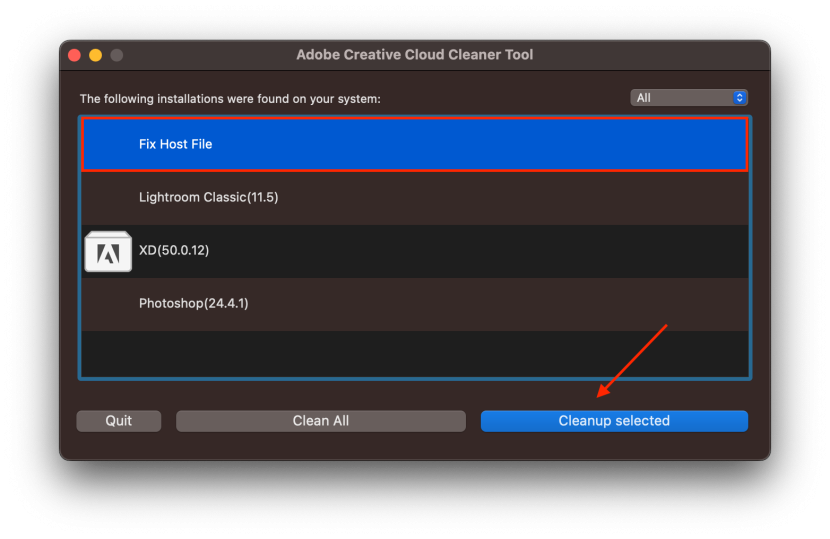
Already done. Does not work.
24.7 Beta installer error: can you post another download link?
Hi my friend, I just updated you to latest v25 beta and new installation way. Please follow that guide.
24.7 Beta installer error : Error: SyntaxError: Can’t create duplicate variable: ‘app’
Hi my friend, I just updated you to latest v25 beta and new installation way. Please follow that guide.