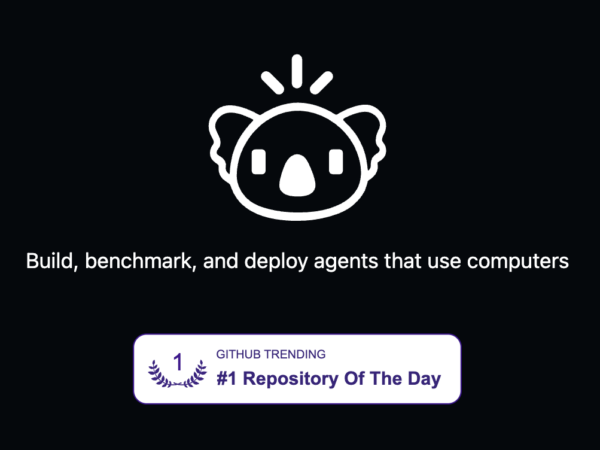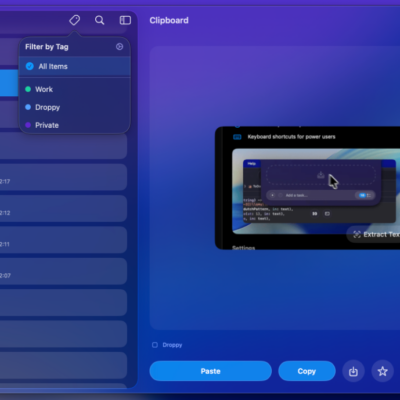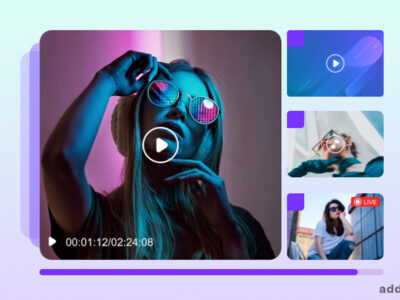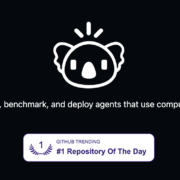macOS
UnlockGo – iPhone Unlocker
All-in-One iPhone Lock Removal Tool – Remove types of locks on iPhone/iPad/iPod touch without password ...
macOS
Boxy SVG – Compact SVG file reading and editing tool
Boxy SVG project goal is to create the best tool for editing SVG files. For ...
macOS
TechSmith’s Snagit 2023 – Experience screen capture on another level
Snagit is the ultimate screen capture and recording software for anyone who wants to look ...
macOS
Rhino 8 – 3D modeling software on Mac
Rhino is the most significant upgrade in our history. You can create organic shapes with ...
macOS
XMind Pro 2025 – Ideas grow on trees for Mac
The full-featured mind mapping and brainstorming app. Like a Swiss Army Knife, XMind offers a ...
macOS
PullTube – online video downloader
Download online video, audio, playlist, subtitles from over a 1,000+ websites! Download
macOS
MacDroid – Connect Android to Mac without any barriers
MacDroid is the android file manager for Mac that allows you to easily manage all ...
macOS
iTubeGo – Best YouTube Downloader for Mac
This YouTube downloader for macOS allows you to save YouTube videos, complete playlists, channels, livestream, ...
macOS
Topaz Video Enhance AI – Upscale, enhance video quality
Topaz Video Enhance AI is the perfect way to take good footage and make it ...
macOS
Topaz Sharpen AI – Make your photos pop naturally
Super-sharp photos often pop off the screen with more impact and emotion, so you can ...