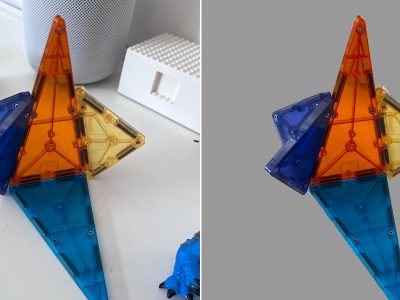How to share your Wi-Fi on Windows 11
A few months ago, one of my devices randomly decided it didn’t want to connect wirelessly to my internet anymore. This was ...
TIPS & GUIDES
How to enable end-to-end encryption for your iCloud backups
With iOS 16.2, Apple is bringing advanced security features to more of your data. Among ...
TIPS & GUIDES
How to customize your iPhone’s app icons
Have you ever wanted to make your iPhone your own, with your individualized style and ...
TIPS & GUIDES
How to set up passkeys on iPhone, iPad and Mac
Passwords have their place but knowing how to set up passkeys on iPhone, iPad and ...
TIPS & GUIDES
Personalized iPhone ads can put your privacy at risk – disable this feature
It’s important to know how to block personalized ads on iPhone. In 2022, user data ...
Edit iMessages: Here’s how the new iOS 16 iPhone feature works and its limitations
The Messages app gets some slick upgrades with iOS 16. One of the headlining features is the ability to edit iMessages on iPhone ...
TIPS & GUIDES
Unsend iMessages: Hands-on with the new iOS 16 iPhone feature
The Messages app gets some valuable upgrades this year with iOS 16. One of the interesting ...
TIPS & GUIDES
How to instantly remove backgrounds from images with macOS Ventura
With iOS 16 arriving before macOS Ventura, users got the ability to quickly remove backgrounds ...
TIPS & GUIDES
Infuse Pro 8 – An elegant video player
Infuse Pro is one of the best media player apps available on both macOS, iOS ...
TIPS & GUIDES
How to check Apple Watch battery life in watchOS 9
When using Apple Watch to track sleep, get notifications, and perform other daily metrics, you ...