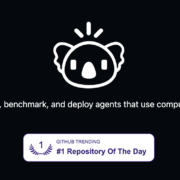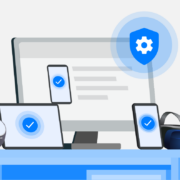(COLLECTION) STOCK ROM FOR VIVO MODEL
DOWNLOAD
1. Vivo Y927
- Vivo_Y927_PD1410BV_A_1.16.2_QPST.zip | OneDrive | GD2
- Vivo_Y927_319866_KTU84P_4.4.4_LD.zip | OneDrive | GD2
2. Vivo V1
- Vivo_V1_PD1503F_EX_A_2.6.0_24072017_QFIL.zip | OneDrive | GD2
- Vivo_V1_PD1503F_EX_A_2.5.23_25242017_QFIL.zip | OneDrive | GD2
- Vivo_V1_PD1502F_EX_A_2.6.1_08072017_QFIL.zip | OneDrive | GD2
- Vivo_V1_PD1502F_EX_A_2.5.26_05052017_QFIL.zip | OneDrive | GD2
3. Vivo Y27L
- Vivo_Y27L_PD1410F_EX_B_3.10.6_OTA.zip | OneDrive | GD2
- Vivo_Y27L_PD1410F_EX_B_3.10.10_24062017_QFIL.zip | OneDrive | GD2
4. Vivo Y27
- Vivo_Y27_PD1410F_EX_B_3.7.12_01082016_QFIL.zip | OneDrive | GD2
- Vivo_Y27_PD1410F_EX_B_3.10.10_24062017_QFIL.zip | OneDrive | GD2
- Vivo_Y27_PD1410F_EX_A_2.1.22_09052015_QFIL.zip | OneDrive | GD2
5. Vivo Y28
- Vivo_Y28_PD1403W_MT6582_EX_B_5.2.13_20141107.zip | OneDrive | GD2
- Vivo_Y28_PD1403W_MT6582_EX_B_5.2.11_20141107.zip | OneDrive | GD2
- Vivo_Y28_PD1403W_MT6582_EX_A_3.6.12_20141107.zip | OneDrive | GD2
- Vivo_Y28_PD1403W_MT6582_26022016.zip | OneDrive | GD2
6. Vivo Y35
- Vivo_Y35_PD1502F_EX_A_2.6.1_08072017_QFIL.zip | OneDrive | GD2
- Vivo_Y35_PD1502F_EX_A_2.5.26_05052017_QFIL.zip | OneDrive | GD2
7. Vivo Y731i
- Vivo_Y31i_PD1505BW_MT6580_EX_A_1.12.1_19122017.zip | OneDrive | GD2
- Vivo_Y31i_PD1505BW_MT6580_EX_A_1.10.8_05282016.zip | OneDrive | GD2
8. Vivo Y31L
9. Vivo Y628
10. Vivo Y31A
11. Vivo Y22iL
12. Vivo Y22
13. Vivo V1 Y35
14. Vivo Y622
15. Vivo V1 Y35
16. PD1505W / BW
- PD1505W_EX_A_1.12.3-update-full.zip | OneDrive | GD2
- PD1505W_EX_A_1.12.3_vivo_mtk_ALPS.L1.MP6.V2_mt6580.7z | OneDrive | GD2
- PD1505W_EX_A_1.12.0_vivo_mtk_ALPS.L1.MP6.V2_mt6580.7z | OneDrive | GD2
- PD1505BW_EX_A_1.11.2-update-full.zip | OneDrive | GD2
- PD1505BW_EX_A_1.11.2_vivo_mtk_ALPS.L1.MP6.V2_mt6580.7z | OneDrive | GD2
- PD1505BW_EX_A_1.10.18_vivo_mtk_ALPS.L1.MP6.V2_mt6580.7z | OneDrive | GD2
17. Vivo Y15
- Vivo_Y15_MT6582_DeadBoot_Fix_BSS.zip | OneDrive | GD2
- Vivo_Y15_MT6582_210116_4.4.2.zip | OneDrive | GD2
18. Vivo Y15CW
- Vivo_Y15CW_PD1304CW_EX_B_4.2.0_MT6582_ALPS.KK1.MP1.V2.46_20141107.zip | OneDrive | GD2
- Vivo_Y15cw_PD1304CW_EX_B_4.1.15_MT6582_ALPS.KK1.MP1.V2.46_20141107.zip | OneDrive | GD2
- Vivo_Y15cw_PD1304CW_EX_A_3.4.8_MT6582_ALPS.KK1.MP1.V2.46_20141107.zip | OneDrive | GD2
- Vivo_Y15bw_PD1304BW_EX_A_2.5.1MT6582_r2186-MOLY.WR8.W1315.MD.WG.MP.V11.P19.zip | OneDrive | GD2
19. Vivo Y21
- Vivo_Y21_PD1309CW_MT6580_EX_A_1.15.1_18012018.zip | OneDrive | GD2
- Vivo_Y21_PD1309CW_MT6580_EX_A_1.10.12_06072016.zip | OneDrive | GD2
20. Vivo Y15S
21. Vivo V1 Y35
22. Vivo Y33
24. Vivo Y31
- Vivo_Y31_PD1505W_EX_A_1.11.10_MT6580_ALPS.L1.MP6.V2.7z | OneDrive | GD2
- Vivo_Y31_330918.Y31A.PD1505_A_1.7.30_5.0.2_20160513_173013.zip | OneDrive | GD2
25. Vivo V1 Y35
- Vivo_Y28_PD1403W_MT6582_EX_B_5.2.13_20141107.zip | OneDrive | GD2
- Vivo_Y28_PD1403W_MT6582_EX_B_5.2.11_20141107.zip | OneDrive | GD2
- Vivo_Y28_PD1403W_MT6582_EX_A_3.6.12_20141107.zip | OneDrive | GD2
- Vivo_Y28_PD1403W_MT6582_26022016.zip | OneDrive | GD2
26. Vivo Y22il
27. Vivo Y35 PD1502F
- Vivo_Y35_PD1502F_EX_A_2.6.1_08072017_QFIL.zip | OneDrive | GD2
- Vivo_Y35_PD1502F_EX_A_2.5.26_05052017_QFIL.zip | OneDrive | GD2
28. Vivo Y11 PD1224CW
- Vivo_Y11_PD1224CW_MT6582_EX_B_2.2.5_V2.46_20141107.zip | OneDrive | GD2
- Vivo_Y11_PD1224CW_MT6582_EX_B_2.2.11_20141107.zip | OneDrive | GD2
29. Vivo V3 PD1524F
- Vivo_V3_PD1524F_EX_A_1.17.2_QFIL.zip | OneDrive | GD2
- Vivo_V3_PD1524F_EX_A_1.10.11_QFIL.zip | OneDrive | GD2
30. Vivo V5 Lite
- Vivo_V5_Lite_PD1612BF_MT6750_EX_A_2.4.2.zip | OneDrive | GD2
- Vivo_V5_Lite_PD1612BF_MT6750_EX_A_2.4.0.zip | OneDrive | GD2
31. Vivo X9 PD1616
- Vivo_X9_PD1616_D_1.23.14_China_6.0.1_QFIL.zip | OneDrive | GD2
- Vivo_X9_PD1616_D_1.13.3_19112016_QFIL.zip | OneDrive | GD2
32. Vivo X7 PD1602
- Vivo_X7_PD1602_MSM8976_A_3.11.3_LA.BR.1.3.2-04130-8976.0_QPST.zip | OneDrive | GD2
- Vivo_X7_PD1602_09082016_QFIL.zip | OneDrive | GD2
33. Vivo Xshot X710F
- Vivo_Xshot_X710F_PD1302F_EX_B_4.0.12_24052017_QPST.zip | OneDrive | GD2
- Vivo_Xshot_X710F_PD1302F_10012015_QFIL.zip | OneDrive | GD2
34. Vivo V5 D1612F
35. Vivo X6 Plus
36. Vivo V3 Max
37. Vivo V1 Max
38. Vivo V1 Y35 PD1502F
39. Vivo V1 Y35 PD1502F
40. Vivo V1 Y17W / 17T
- Vivo_Y17W_PD1222WO_MT6582_EX_A_2.13.1_09042014.zip | OneDrive | GD2
- Vivo_Y17W_PD1222W_MT6582_EX_A_2.13.1_09042014.zip | OneDrive | GD2
- Vivo_Y17T_PD1222T_MT6582.zip | OneDrive | GD2
41. Vivo V1 PD1503F
- Vivo_V1_PD1503F_EX_A_2.6.0_24072017_QFIL.zip | OneDrive | GD2
- Vivo_V1_PD1503F_EX_A_2.5.23_25242017_QFIL.zip | OneDrive | GD2
- Vivo_V1_PD1502F_EX_A_2.6.1_08072017_QFIL.zip | OneDrive | GD2
- Vivo_V1_PD1502F_EX_A_2.5.26_05052017_QFIL.zip | OneDrive | GD2
- Vivo_V1_Max_PD1503F_2.5.11_LA.BR.1.2.1-01210-8×16.0_MSM8939_QFIL.zip | OneDrive | GD2
42. Vivo V3 Max PD1523F
- Vivo_V3_Max_PD1523F_MSM8976_EX_A_2.8.13_LA.BR.1.3.2-04130_8976_QFIL.zip | OneDrive | GD2
- Vivo_V3_Max_PD1523F_EX_A_2.8.5_LA.BR.1.3.2_04130_8976.0_QFIL.zip | OneDrive | GD2
- Vivo_V3_Max_PD1523F_EX_A_2.8.16_13122018_QPST.zip | OneDrive | GD2
43. Vivo Y15T / 15CW / 15BW / 15S
- Vivo_Y15T_MT6582.zip | OneDrive | GD2
- Vivo_Y15s_PD1304DW_EX_A_1.10.5_MT6580_ALPS.L1.MP6.V2_mt6580.zip | OneDrive | GD2
- Vivo_Y15CW_PD1304CW_EX_B_4.2.0_MT6582_ALPS.KK1.MP1.V2.46_20141107.zip | OneDrive | GD2
- Vivo_Y15cw_PD1304CW_EX_B_4.1.15_MT6582_ALPS.KK1.MP1.V2.46_20141107.zip | OneDrive | GD2
- Vivo_Y15cw_PD1304CW_EX_A_3.4.8_MT6582_ALPS.KK1.MP1.V2.46_20141107.zip | OneDrive | GD2
- Vivo_Y15bw_PD1304BW_EX_A_2.5.1MT6582_r2186-MOLY.WR8.W1315.MD.WG.MP.V11.P19.zip | OneDrive | GD2
44. Vivo S6T / S6
45. Vivo S7W / S7T / S7i / S7
- Vivo_S7W_MT6575_30052013.zip | OneDrive | GD2
- Vivo_S7T_MT6575_ALPS.ICS2.TDD.MP.V1.2_4.0.4.zip | OneDrive | GD2
- Vivo_S7i_MT6572_08032014.zip | OneDrive | GD2
- Vivo_S7_MT6575_ALPS.JB.MP.V1.19_4.1.2.zip | OneDrive | GD2
46. Vivo S9T / S9
- Vivo_S9T_MT6577_ALPS.JB.TDD.MP.V1.1_4.1.2.zip | OneDrive | GD2
- Vivo_S9_MT6577_31052013.zip | OneDrive | GD2
47. Vivo Y18L
48. Vivo X5L / X5 Pro / X5 Max
- Vivo_X5L_PD1401L_MT6592_08102017.zip | OneDrive | GD2
- Vivo_X5L_PD1401L_A_6.10.3_4.4.2_OTA.zip | OneDrive | GD2
- Vivo_X5_Pro_D_PD1421D_MT6752_17112015.zip | OneDrive | GD2
- Vivo_X5_Max_S_PD1424L_MT6752_16062015.zip | OneDrive | GD2
49. Vivo Y13L
50. Vivo S12
51. Vivo S11 / S11
- Vivo_S11T_MT6577_ALPS.ICS2.TDD.MP.V1.2_4.0.4.zip | OneDrive | GD2
- Vivo_S11_MT6577_ALPS.JB.MP.V1_4.1.1.zip | OneDrive | GD2
52. Vivo S11 / S11
- Vivo_Y13T_PD1304CT_B_2.15.0_MT6582_131973.zip | OneDrive | GD2
- Vivo_Y13iL_PD1304DL_MT6735M_27082015.zip | OneDrive | GD2
- Vivo_Y13_MT6582_22012015.zip | OneDrive | GD2
53. Vivo Y11T / Y11W / Y11iT / Y11
- Vivo_Y11T_MT6572_24032015.zip | OneDrive | GD2
- Vivo_Y11iW_PD1224CWO_MT6582_A_1.15.4_130035.zip | OneDrive | GD2
- Vivo_Y11iT_PD1224CT_MT6582_30102014.zip | OneDrive | GD2
- Vivo_Y11_PD1224T_MT6577_EX_A_1.17.0_20140904.zip | OneDrive | GD2
- Vivo_Y11_PD1224T_MT6577_EX_A_1.17.0_20140409.zip | OneDrive | GD2
- Vivo_Y11_PD1224T_MT6577_A_1.17.0_R70020_05092014.zip | OneDrive | GD2
- Vivo_Y11_PD1224BT_MT6572_EX_A_2.13.2_20150324.zip | OneDrive | GD2
- Vivo_Y11_PD1224BT_MT6572_EX_A_1.12.0_20130907.zip | OneDrive | GD2
54. Vivo X3SW
- Vivo_X3SW_PD1227BW_MT6592_A_1.31.0_131494.zip | OneDrive | GD2
- Vivo_X3SW_PD1227BW_MT6592_A_1.20.0_4.2.2.zip | OneDrive | GD2
- Vivo_X3L_PD1227L_08042015_QFIL.zip | OneDrive | GD2
55. Vivo X20 Plus / X20
- Vivo_X20_Plus_PD1710F_EX_A_1.8.8_LA.UM.6.1.r1-04100-SDM660_QPST.zip | OneDrive | GD2
- Vivo_X20_Plus_PD1710F_EX_A_1.6.8_QFIL.zip | OneDrive | GD2
- Vivo_X20_PD1709F_EX_A_1.8.7_SDM660_QFIL.zip | OneDrive | GD2
- Vivo_X20_PD1709F_EX_A_1.12.10_LA.UM.6.1.r1-04100-SDM660_QPST.zip | OneDrive | GD2
56. Vivo X21
- Vivo_X21_PD1728F_EX_A_1.6.18_14042018_QFIL.zip | OneDrive | GD2
- Vivo_X21_PD1728F_EX_A_1.13.2_LA.UM.6.2.r1-04300-SDM660_QPST.zip | OneDrive | GD2
- Vivo_X21_PD1728F_EX_A_1.12.2_LA.UM.6.2.r1-04300-sdm660_QFIL.zip | OneDrive | GD2
57. Vivo Xshot
- Vivo_Xshot_X710L_PD1302L_10012015_QFIL.zip | OneDrive | GD2
- Vivo_Xshot_X710_PD1302_A_6.16.4_QPST.zip | OneDrive | GD2
58. Vivo Xplay
- Vivo_Xplay_X510T_A_2.17.0_China_4.2.2.zip | OneDrive | GD2
- Vivo_Xplay_6_PD1610_D_1.17.5_10012017_QFIL.zip | OneDrive | GD2
- Vivo_Xplay_5S_PD1516A_24052016_QFIL.zip | OneDrive | GD2
- Vivo_Xplay_3S_X520L_PD1303_A_6.11.5_05102016_4.4.2_CMD.zip | OneDrive | GD2
59. Vivo V5 / V5S
- Vivo_V5S_PD1612DF_MT6750_EX_A_1.9.1.zip | OneDrive | GD2
- Vivo_V5_PD1612DF_MT6750_EX_A_3.6.19_22012018.zip | OneDrive | GD2
60. Vivo X7 Plus
61. Vivo X6D
62. Vivo X5
63. Vivo X6A
64. Vivo X5 Max V / MAX / MAX F / MAX L / MAX Plus
- Vivo_X5_Max_V_PD1408V_16102015_QFIL.zip | OneDrive | GD2
- Vivo_X5_Max_Plus_PD1408BL_MT6752_15102015.zip | OneDrive | GD2
- Vivo_X5_Max_PD1408F_EX_B_2.3.4_08112016_QPST.zip | OneDrive | GD2
- Vivo_X5_Max_PD1408F_EX_A_1.20.26_QFIL.zip | OneDrive | GD2
- Vivo_X5_Max_L_PD1408L_16102015_QFIL.zip | OneDrive | GD2
- Vivo_X5_Max_F_PD1408F_15052015_QFIL.zip | OneDrive | GD2
- Vivo_X5_Max_132031_X5MaxL_A_1.14.6_4.4.4_QFIL.zip | OneDrive | GD2
65. Vivo X3V / X3F / X3T
- Vivo_X3V_PD1227V_31032015_QFIL.zip | OneDrive | GD2
- Vivo_X3T_PD1227T_MT6589_19092014.zip | OneDrive | GD2
- Vivo_X3F_PD1227F_06032015_QFIL.zip | OneDrive | GD2
66. Vivo X5 Pro V / Pro
- Vivo_X5_Pro_V_PD1421V_25112015_QFIL.zip | OneDrive | GD2
- Vivo_X5_Pro_PPD1421F_EX_B_3.8.11_QFIL.zip | OneDrive | GD2
- Vivo_X5_Pro_PD1421F_EX_B_3.8.26_06062017_QPST.zip | OneDrive | GD2
- Vivo_X5_Pro_PD1421F_EX_B_3.8.2_QFIL.zip | OneDrive | GD2
67. Vivo V9 Youth
- Vivo_V9_Youth_PD1730BF_MSM8953_EX_A_1.3.12_LA.UM.6.6.r1-03400-89XX.0_QFIL.zip | OneDrive | GD2
- Vivo_V9_Youth_PD1730BF_EX_A_1.12.3_LA.UM.6.6.r1-03400-89xx.0_MSM8953_QPST.zip | OneDrive | GD2
- Vivo_V9_Youth_PD1730BF_EX_A_1.11.7_LA.UM.6.6.r1-03400-89xx.0_msm8953_QFIL.zip | OneDrive | GD2
68. Vivo X5V / X5SL / X5M / X5F
- Vivo_X5V_PD1401V_13102015_QFIL.zip | OneDrive | GD2
- Vivo_X5SL_P1401BL_MT6752_03072015.zip | OneDrive | GD2
- Vivo_X5M_PD1401CL_25112015_QFIL.zip | OneDrive | GD2
- Vivo_X5F_PD1401F_EX_B_2.1.6_14062017_QPST.zip | OneDrive | GD2
- Vivo_X5F_PD1401F_13102015_QFIL.zip | OneDrive | GD2
69. Vivo X520F / X520
- Vivo_X520F_PD1303F_24122014_QFIL.zip | OneDrive | GD2
- Vivo_X520_PD1303A_L_24122014_QFIL.zip | OneDrive | GD2
- Vivo_X520_B_PD1303B_19052016_QFIL.zip | OneDrive | GD2
- Vivo_X520_A_PD1303AL_10052016_QFIL.zip | OneDrive | GD2
70. Vivo X510W
71. Vivo X1ST
72. Vivo Y927
- Vivo_Y927_PD1410BV_A_1.16.2_QPST.zip | OneDrive | GD2
- Vivo_Y927_319866_KTU84P_4.4.4_LD.zip | OneDrive | GD2
73. Vivo Y35A / Y35
- Vivo_Y35A_PD1502A_A_1.7.5_Fever_Edition_5.0.2_XFT.zip | OneDrive | GD2
- Vivo_Y35_PD1502L_MT6735_A_1.9.8_12292015_5.0.zip | OneDrive | GD2
74. Vivo Y51
- Vivo_Y51_PD1510F_EX_C_2.7.2_LA.BR.1.1.3.c14-04700-8×16.0_MSM8939_QFIL.zip | OneDrive | GD2
- Vivo_Y51_PD1510F_EX_C_2.7.1_LA.BR.1.1.3.c14-04700-8×16.0_MSM8939_QPST.zip | OneDrive | GD2
- Vivo_Y51_PD1510F_EX_C_2.6.13_LA.BR.1.1.3.c14-04700-8×16.0_MSM8939_Volte_India_QPST.zip | OneDrive | GD2
- Vivo_Y51_PD1510F_EX_A_1.17.1_21072016_QPST.zip | OneDrive | GD2
- Vivo_Y51_PD1510F_EX_A_1.16.2_LA.BR.1.2.1-01210-8×16.0_MSM8939_QFIL.zip | OneDrive | GD2
75. Vivo Y65
- Vivo_Y65_PD1621BF_EX_A_1.6.1_MSM8953_QFIL.zip | OneDrive | GD2
- Vivo_Y65_PD1621BF_EX_A_1.18.2_LA.UM.5.6-01810-89xx.0_MSM8953_QPST.zip | OneDrive | GD2
- Vivo_Y65_PD1621BF_EX_A_1.17.3_LA.UM.5.6-01810-89xx.0_msm8953_QFIL.zip | OneDrive | GD2
76. Vivo Y66
- Vivo_Y66_PD1612BF_MT6750_EX_A_2.4.2_25072017.zip | OneDrive | GD2
- Vivo_Y66_PD1612BF_MT6750_EX_A_2.4.0_26072017.zip | OneDrive | GD2
- Vivo_Y66_PD1612BF_MT6750_EX_A_2.11.0_V2.10_14092018.zip | OneDrive | GD2
77. Vivo Y613F / Y613
- Vivo_Y613F_PD1304CF_08082015_LD.zip | OneDrive | GD2
- Vivo_Y613_PD1304BW_MT6582_EX_A_1.18.0.zip | OneDrive | GD2
78. Vivo Y69
- Vivo_Y69_PD1705F_MT6750_EX_A_1.8.19_26012018.zip | OneDrive | GD2
- Vivo_Y69_PD1705F_MT6750_EX_A_1.7.13_V1.24_29082017.zip | OneDrive | GD2
79. Vivo Y53
80. Vivo Y37
HOW TO
- Driver & tools: QPST_2.7.496.1.zip (60.31M) | OneDrive | MediaFire | Backup
Step 1: Download and install the Driver and Tool above. Then open QPST tool in Start Menu or from the folder C:\Program Files\Qualcomm\QPST\bin
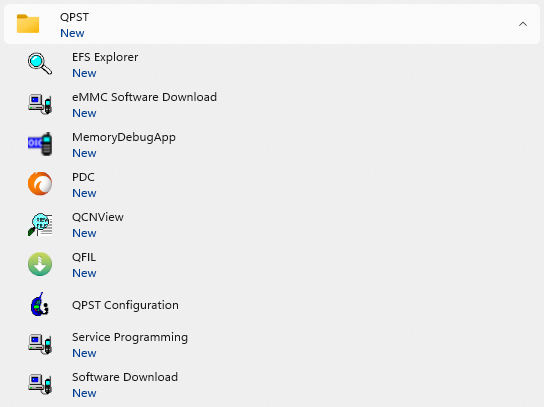
Step 2: Turn off the phone (Remove the battery if possible, then reinsert the battery), hold the VOLUME UP key and plug in the USB cable to connect to the computer (to enter EDL mode).
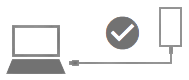
Step 3 : Open QPST Configuration
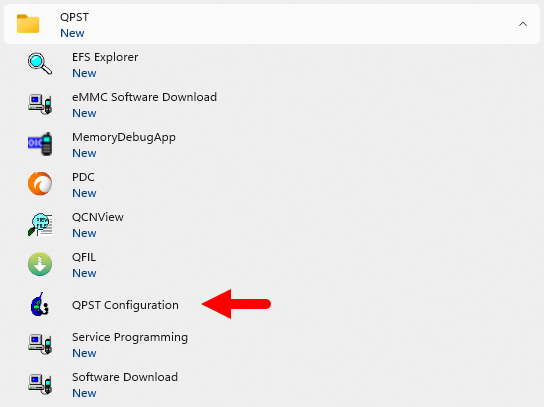
Step 4 : After opening QPST Configuration , select the “ Port ” tab and select the Port the phone is connecting to.
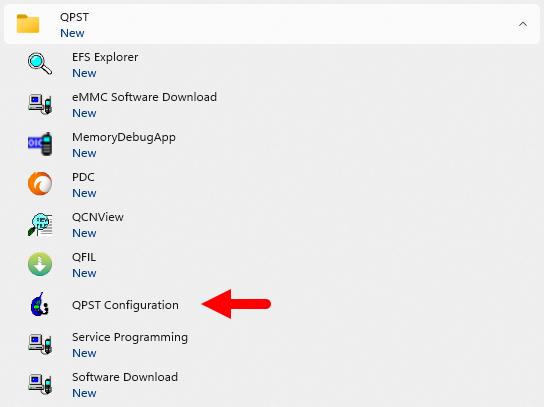
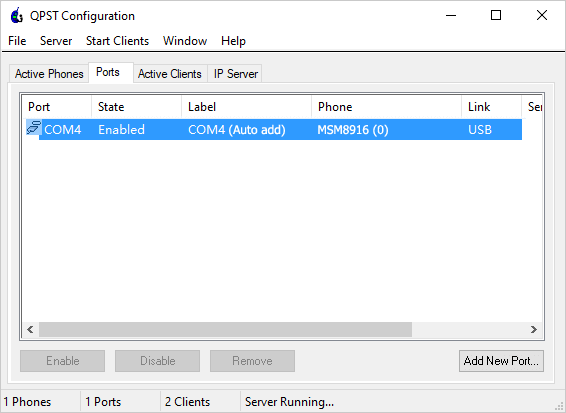
Step 5 : On the menu bar, select Start Clients > Software Download
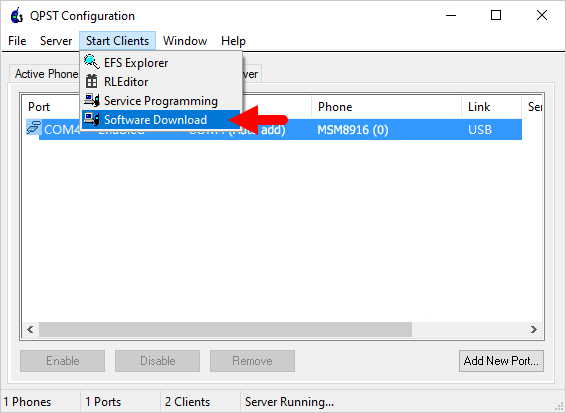
Step 6 : The QPST Software Download window appears.
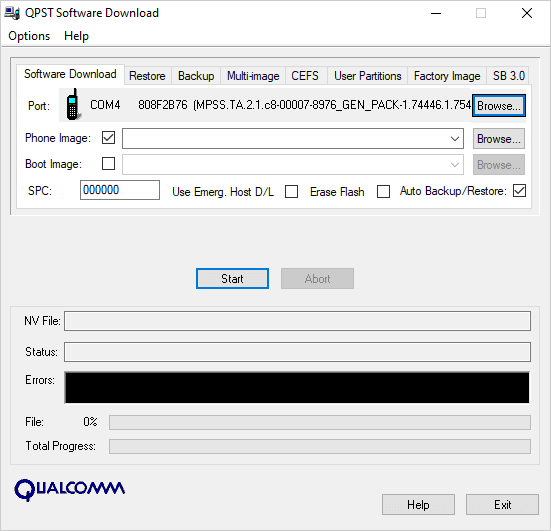
Step 7 : Click on the “ Browse… ” button in the Phone Image section and find the file (.hex) in the ROM folder (unzipped)
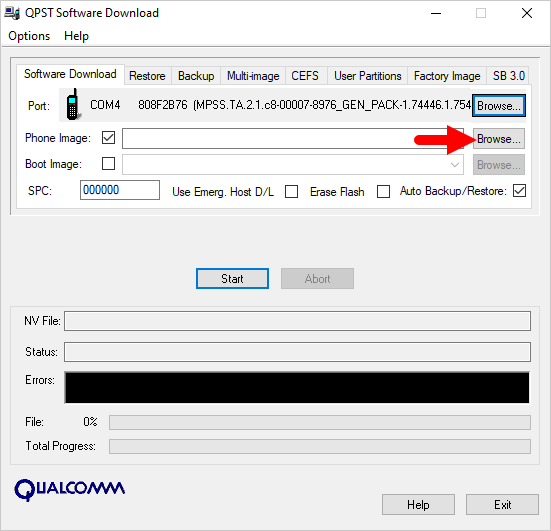
Step 8 : Continue to click the “ Browse… ” button in the Boot Image section and find the “ BOOT_LOADER.HEX ” file (in the ROM folder).
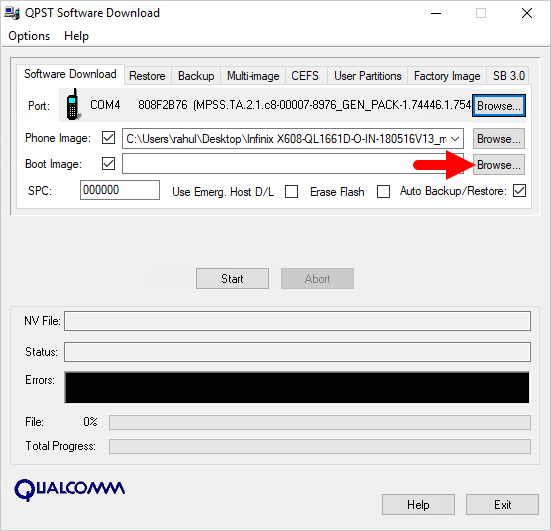
Step 9 : Start the ROM flash process by clicking the “ Start ” button
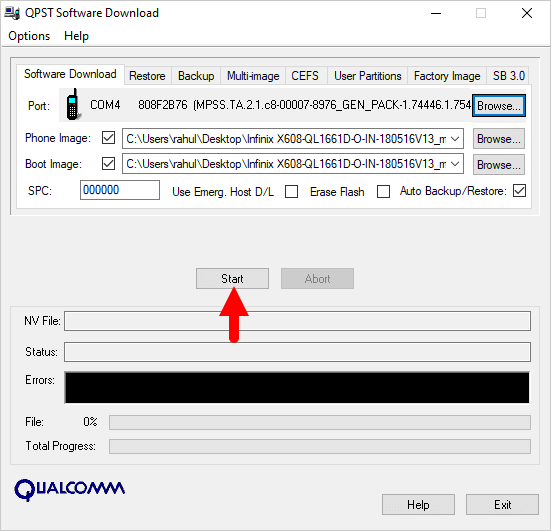
Step 10 : When the “green bar” appears below, the ROM flashing process is complete.
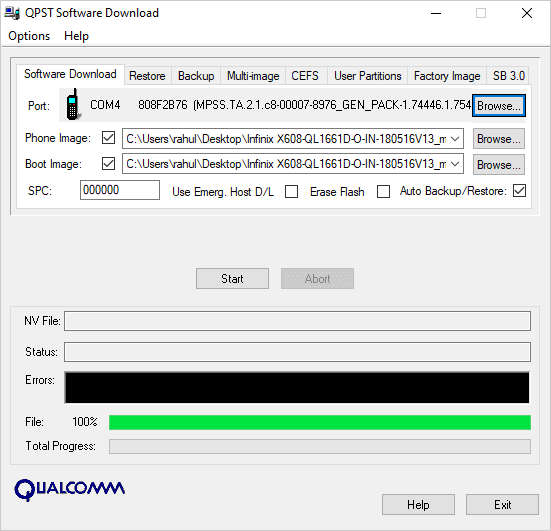
Disconnect your phone from your computer and open it to see the results. Thanks