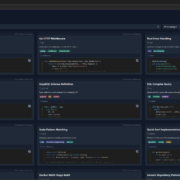Why Change Your City on Tinder or Bumble?

Both Tinder and Bumble are popular dating apps and have a large user base worldwide. People can make new friends on these services for long and short relationships. When using Tinder and Bumble, your location is used to recommend potential matches in your area. But sometimes, you might want to change your location since you are planning a trip and want to explore more connections beyond your area. No matter what the reason is, changing your location is always necessary.
Although Tinder and Bumble provide a built-in way to change your location, you need to pay for it. For Tinder, you have to upgrade your account to use the Tinder Passport feature, which allows you to drop a pin on the map and swipe to that location.
When it comes to changing location on Bumble, the situation is similar. You can change location by using the Travel Mode feature, which is a premium function too. Once you change your city on Bumble through this feature, it will show that you are using Travel Move on your profile, so others definitely know you are not in that city physically.
If you are struggling with this, don’t worry! In this guide, we’ll walk you through how to change your city on Tinder and Bumble using the best app to change phone location, iLocationChanger.
How to Appear in Another City on Tinder or Bumble for Free?

Changing locations on social apps isn’t a tough task nowadays. iLocationChanger is an excellent and reliable tool for GPS spoofing. Unlike paid features like Tinder Passport and Travel Mode, this method is free and works seamlessly. Even though you are not tech-savvy, you can spoof your location with just a few clicks without worrying about being detected by these apps.
Here is why it stands out:
- Works with Tinder, Bumble, and Other Location-Based Apps: iLocationChanger is compatible with a variety of dating and social media platforms as well as games, such as Facebook, Instagram, X, MH Now, etc.
- No Root or Jailbreak Required: iLocationChanger doesn’t require root or jailbreak, it works efficiently and securely without compromising your device security.
- Instant Location Change: Once you launch this service, you can change any city all around the world in seconds. Then, location-restricted games and content can be accessed easily.
- Simulate Movement:iLocationChanger can mimic a natural travel path, making your location change more realistic and reducing the risk of detection or bans by social apps.
- Flexible Joystick Control: To customize your route on the map, you’re allowed to control the direction with a joystick. So, you can head to any destination and choose the route you like.
- Advanced Location Changing Modes: iLocationChanger provides smart and excellent location-changing modes, including two-spot movement, multi-spot movement, jump teleport as well as the joystick movement. These options give you the flexibility to spoof your location based on your needs.
So, how to change your Bumble location via iLocationChanger? Follow the step-by-step guide below:
Step 1: Download iLocationChanger on your computer.
Step 2: Connect your phone to the PC via a USB cable.
Step 3: Select the location-changing mode you like, such as Joystick Movement, Two-Spot Movement, etc.
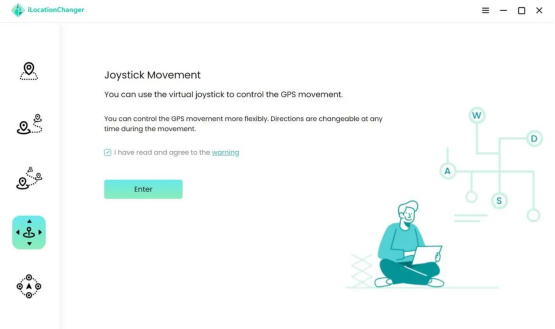
Step 4: Choose the destination you want on the map.
Step 5: Launch your Bumble and update your location.
You can learn how to spoof Tinder location with iLocationChanger here! No matter whether you are using Tinder, Bumble, X, or Facebook, or playing Games like Pokemon Go, the location can be changed easily and seamlessly via this robust service.
Note that Tinder and Bumble don’t update your location automatically. So, when you “travel” to a new city via iLocationChanger, open the app and fresh your location. Anyway, this smart service offers a free trial, so you can have a try to see whether it is helpful or not.
Comparison: Compared to VPN, it is recommended to utilize location spoofer services since VPN is not legal to use in some regions. So, you should check the guidelines in your region/country to determine whether to use this tool. Meanwhile, many VPN services are not stable, which influences speed and latency. The side effect of this is that your account can be detected by these social apps, increasing the risk of being banned by Tinder and Bumble.
Recap
After reading this article, you know how to appear in another city on Tinder or Bumble for free now. In a nutshell, you can simply utilize location spoof services like iLocationChanger. This excellent service makes it easy and seamless to fake your location seamlessly. With its stable signal quality, you can change your location on Tinder and Bumble without being noticed. By doing so, you can explore more connections in different areas without needing a paid subscription on both social apps, hence saving money efficiently.