Hi bro,
Previously, I shared a post “Bypass FRP Google account for Samsung S7 (G930F/FD), S7 Edge (G935F/FD) – Bootloader level 2“, and today I continue to share with everyone a method. I think it’s more efficient and works on the latest version.
STEP BY STEP:
- Download and extract: Odin 3.13.1 (LINK MAX SPEED)
- And install Samsung driver: SAMSUNG_USB_Driver_for_Mobile_Phones.zip (15.3MB) | LINK MAX SPEED
- If your phone is Android 8, do this step (If not, continue to step 7):
- Reboot your phone into Download Mode (Press 3 buttons Home + Power + Volume Down)
- Open Odin and select combination firmware at AP
- Samsung S7 (G930F/FD): COMBINATION_FA60_G930FXXU2ARA2.rar (563M) | LINK MAX SPEED
- Samsung S7 Edge (G935F/FD): COMBINATION_FA60_G935FXXU2ARA1.rar (549M) | LINK MAX SPEED
- Your phone will restart after the process is successful. If it hangs in FACTORY BINARY logo, you need to reboot your phone to Recovery > Wipe Data & Cache > Reboot
- Then, reboot your phone into Download Mode, again. And open Odin tool, flash full firmware (select all files: BL, AP, CP, CSC)
- Samsung S7 (G930F/FD): G930FXXU2DRC6_G930FOLB2DRB2_XXV_7.0_FULL.zip (2,3G) | LINK MAX SPEED
- Samsung S7 Edge (G935F/FD): G935FXXU2DRC6_G935FOLB2DRB2_XXV_7.0_FULL.zip (2,3G) | LINK MAX SPEED
- After the process is successful, your phone will reboot and it’s downgrade to Android 7
- Continue, power off your phone, reboot your phone into Download Mode, open Odin and select ENG ROOT file at AP
- Samsung S7 (G930F/FD): G930F_ENG_ROOT_B1_QD2_7.0.tar (LINK MAX SPEED)
- Samsung S7 Edge (G935F/FD): G935F_ENG_ROOT_QD2_7.0.tar (LINK MAX SPEED)
- After Odin tool show PASS, your phone will hang Samsung Logo. You need to reboot your phone to Recovery > Wipe Data & Cache > Reboot
- Wait about 5-7 minutes, your phone will reboot to the Language screen, you download ADB Bypass tool: GSM_Flasher_ADB_Bypass_FRP_Tool.rar (LINK MAX SPEED)
- Extract and open ADB Bypass tool above. Connect your phone to the computer, wait for Offline change to Online > click to Remove FRP
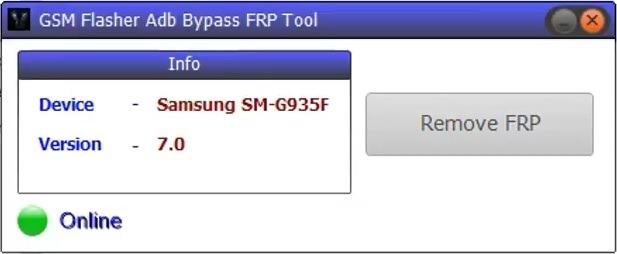
- Wait to when tool show Done. Bypass the FRP Google account successfully.










Very good Job for the best forum
addrom
ho fatto SAMSUNG G-935F
super sono riuscito.grande
super sono riuscito a fare tutto.grande
you are the best of the best…. worked on SAMSUNG G935F
Let me know if you can do it for the Android 8.0 Binary 3 same model s7 g930f
Thanks for your reply .
Can I also flash Eng Root QD2 on android 8.0 U2 to make ADB enable?
Or Eng Root QD2 for only 7.0 version
If you flash on Android 8.0, your device will bootloop. It only works on Android 7
can i flash 8.0 U2 firmware on combination
Yes, you can
Hi, my S7 is stuck on logo after step 6 and i can’t go to recovery mode (only download mode) !!!…
Plus the link to GSM Flasher isn’t working anymore (“failed-network error”).
Thanks for your advice.
thank you fery much, the trick is God
Thank you very much for this great tutorial! Worked as described. So far the only solution I found which is working. Super nice. However, a way for Android 8.0 would be super great.
Thanks again!
Great and working tutorial! Very nice thanks for this useful information. A guide for Android 8.0 for Galaxy S7 would be super great! Thanks!!
You Rock Man ! i Got My Galaxy S7 EDGE Binary 2 on Android 7.0 Done By Your Method 🙂
i Swear That Only Your Method That Really Worked as i Tried All The Known Ways Without Any Success
Keep up the Good Works Man
Dont work link gsm flasher abd bypass frp tool. Please give another mirrorr.
Yes sir, i fixed it