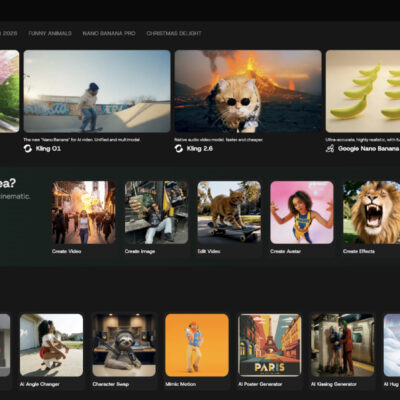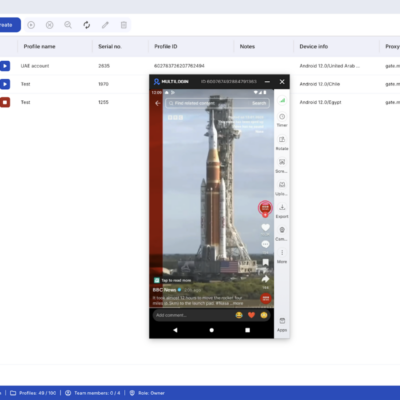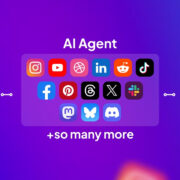The Vivo Y200 5G was launched in India, offering impressive performance and a host of modern features. The device boasts a 120Hz AMOLED display with an in-display fingerprint sensor for added security. It delivers strong performance with 5G support, a high-quality camera system, fast charging capabilities, and other advanced functionalities.

In addition, the Vivo Y200 5G stands out with its sleek design, featuring a circular LED light on the back, a slim profile with a plastic frame, and a glass back. The in-display fingerprint sensor adds a touch of modernity and convenience. With a slim build of just 7.69mm and a lightweight design at 190g, this phone is easy to carry and comfortable to hold, even during extended use.
Stock ROM and bypass FRP for Vivo Y200 5G
Download
Vivo Y200 5G (PD2326F)
- PD2326F_EX_A_13.0.6.20.W30.V000L1_vivo_qcom.tar.gz
- PD2326F_EX_A_13.0.6.19.W30.V000L1_vivo_qcom.tar.gz
Vivo Y200 5G (PD2326BF)
How to flash ROM
- Driver & tools: QPST_2.7.496.1.zip (60.31M) | OneDrive | MediaFire | Backup
Step 1: Download and install the Driver and Tool above. Then open QPST tool in Start Menu or from the folder C:\Program Files\Qualcomm\QPST\bin
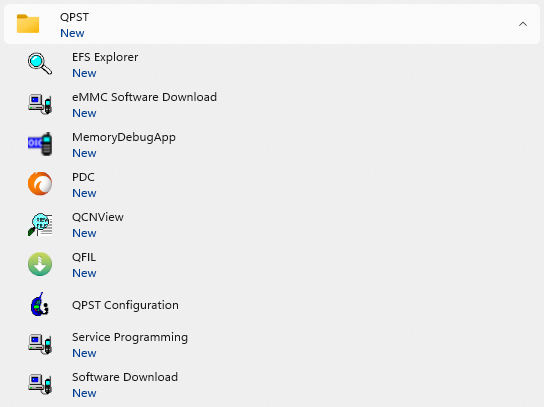
Step 2: Turn off the phone (Remove the battery if possible, then reinsert the battery), hold the VOLUME UP key and plug in the USB cable to connect to the computer (to enter EDL mode).
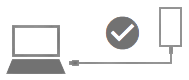
Step 3 : Open QPST Configuration
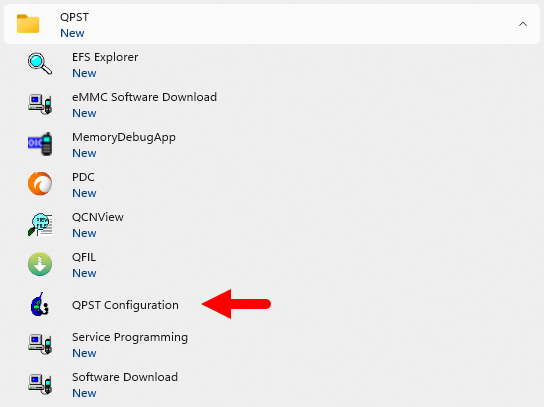
Step 4 : After opening QPST Configuration , select the “ Port ” tab and select the Port the phone is connecting to.
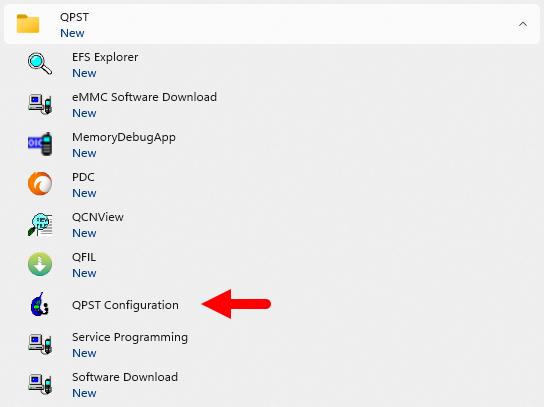
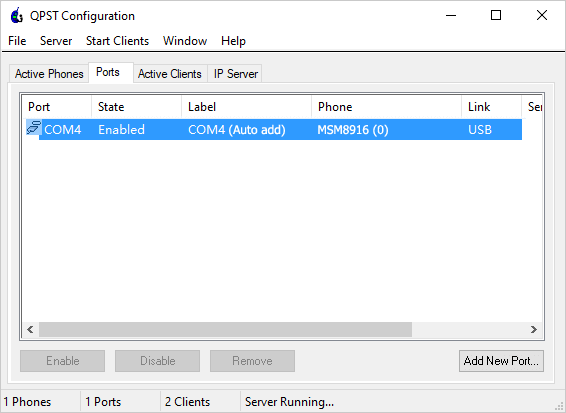
Step 5 : On the menu bar, select Start Clients > Software Download
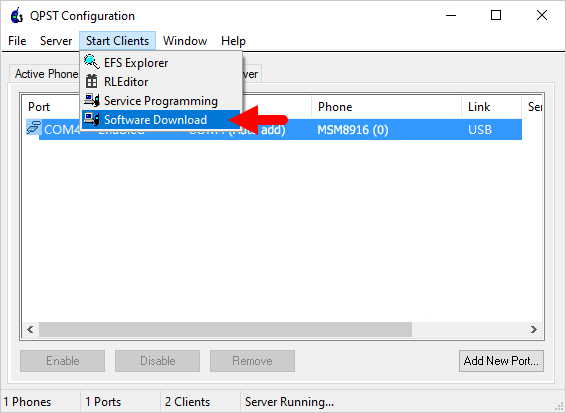
Step 6 : The QPST Software Download window appears.
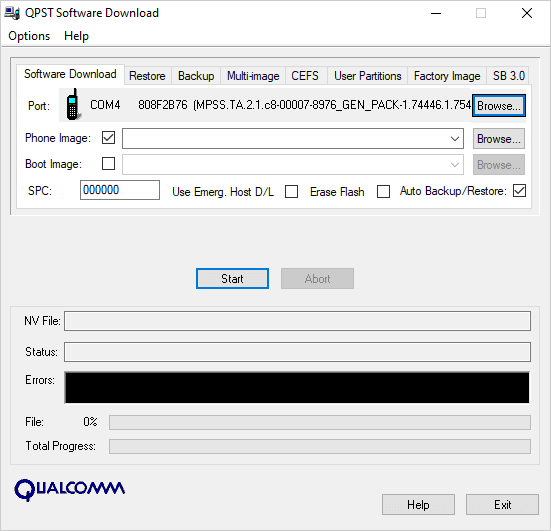
Step 7 : Click on the “ Browse… ” button in the Phone Image section and find the file (.hex) in the ROM folder (unzipped)
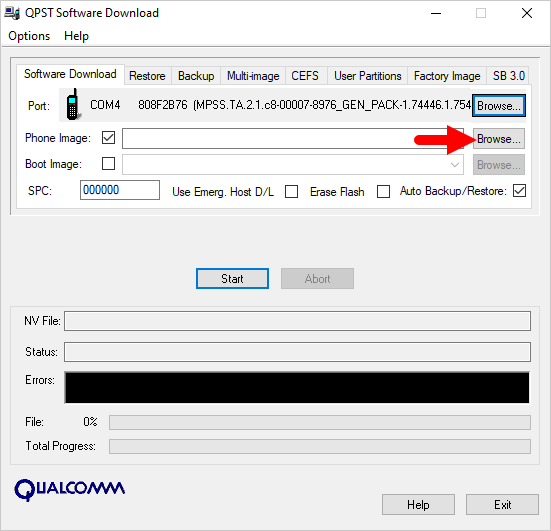
Step 8 : Continue to click the “ Browse… ” button in the Boot Image section and find the “ BOOT_LOADER.HEX ” file (in the ROM folder).
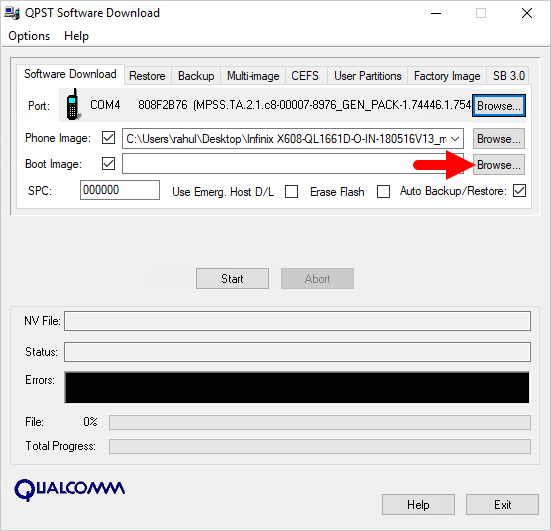
Step 9 : Start the ROM flash process by clicking the “ Start ” button
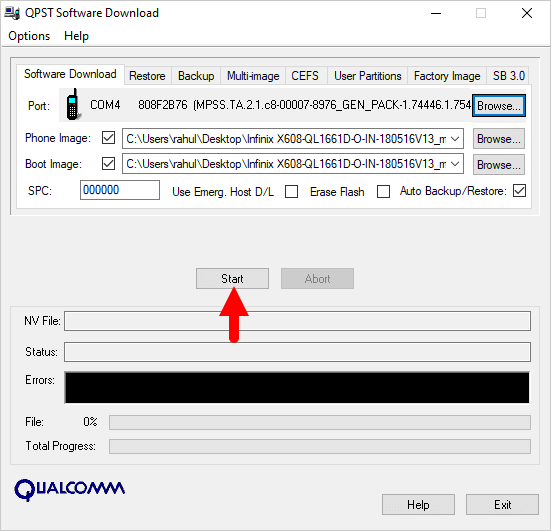
Step 10 : When the “green bar” appears below, the ROM flashing process is complete.
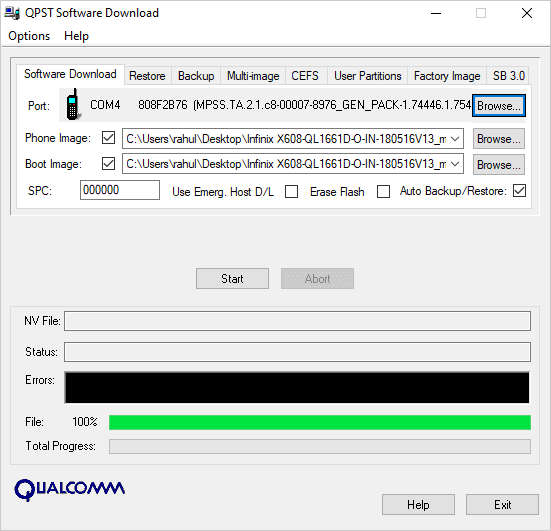
Disconnect your phone from your computer and open it to see the results. Thanks
How to bypass FRP
Download all APK for bypass FRP: addrom.com/bypass