TechSmith’s Snagit 2024 – Experience screen capture on another level
EAST LANSING, MI – October 3, 2023 – TechSmith Corporation, an industry leader in visual communication, announces the launch of Snagit 2024, the latest edition of its award-winning asynchronous workplace communication solution trusted by 39 million users across more than 190 countries. Snagit allows users to easily screen capture images or video, annotate content for clear instruction, and share to a variety of destinations. The new edition adds time-saving features to further improve the efficiency and speed with which users create, express and collaborate on videos and images.
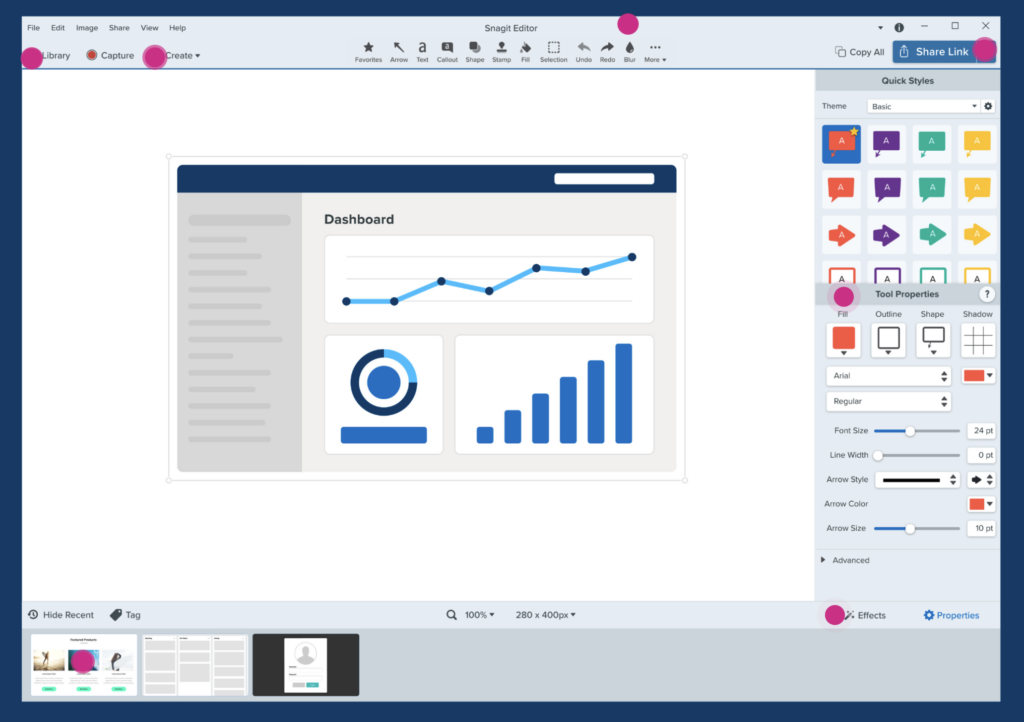
Snagit 2024 also improves its integration with Screencast, TechSmith’s cloud-sharing platform, which now allows users to send video and images with anyone for free without requiring them to have a subscription. Snagit and Screencast together unlock a deeper level of collaboration, encouraging team members to asynchronously discuss, debate, and provide group feedback. Once a video or image is ready for sharing, users can create a unique Screencast URL with a single click to invite others to react with time-stamped comments, emojis, and precise annotations. New to Screencast are real-time customizable notifications for users and non-users to ensure collaborative workflows are never disrupted because of confusing hand-offs between team members.
Download
- Snagit 2024.4.0.dmg (238M) | Backup | Backup2
- Snagit 2024.3.2.dmg (234M) | OneDrive | Backup | Backup2
- Snagit 2024.3.1.dmg (251M) | OneDrive | Backup | Backup2
- Snagit 2024.3.0.dmg (251M) | OneDrive | Backup | Backup2
- Snagit 2024.2.5.dmg (256M) | OneDrive | Backup | Backup2
- Snagit 2024.2.4.dmg (288M) | OneDrive | Backup | Backup2
- Snagit 2024.0.1.dmg (265M) | OneDrive | Backup | Backup2
- Snagit 2024.0.0.dmg (268M) | OneDrive | Backup | Backup2
How do I install Snagit on macOS?
- Download Snagit 2024.x.x.dmg
- Locate Snagit 2024.x.x.dmg
In most cases, the DMG file is located in the Downloads folder. Open Finder and select Go > Downloads
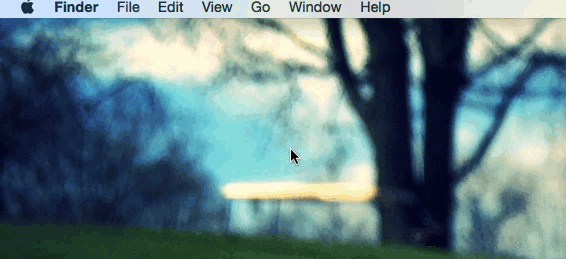
- Double-click the Snagit 2024.x.x.dmg file to open the installer.
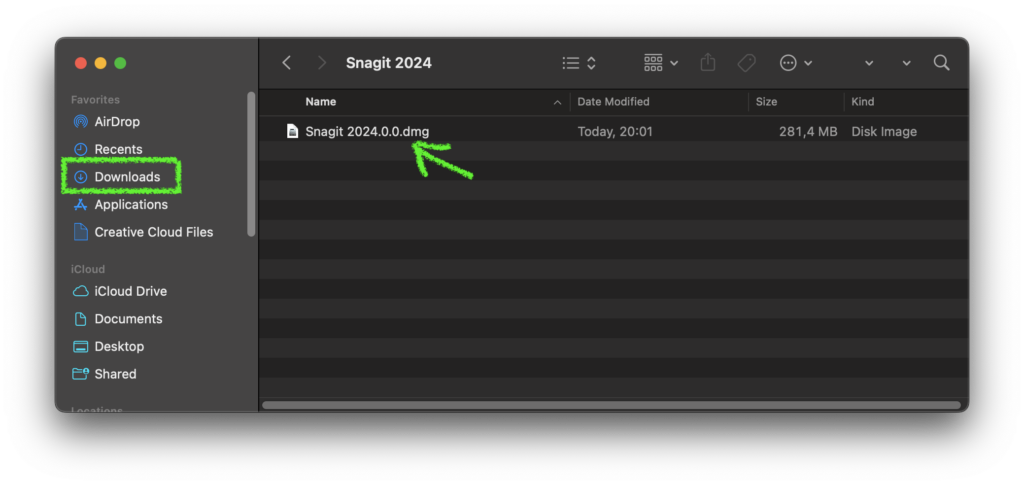
- The installer window appears. Drag the Snagit icon into the Applications folder.
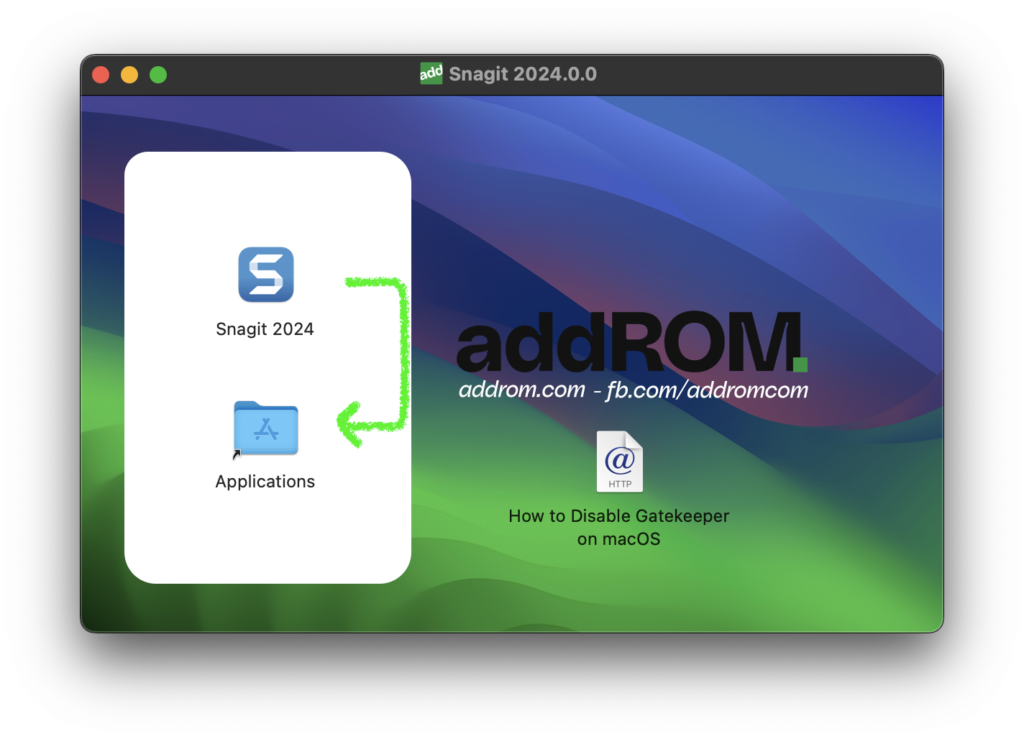
DOWNLOAD MORE: TechSmith’s Snagit 2023 - Experience screen capture on another level









