Adobe After Effects 2023 – free download for macOS
Adobe After Effects 2023 is the leading graphics design application which can be used to create interactive motion graphics and visual effects for film, TV, video, and the web. It provides a wide range of innovative tools and features to design animated graphics and visual effects at professional level.
It is an ideal tool for movie, TV, and audiovisual professionals to create animations, apply all sorts of effects to moving images or work on all three dimensions of their videos. The program also supports cloud storage enabling you to get real-time access and share all your creative assets including Motion Graphics templates and Adobe Stock videos across your apps, desktop, and mobile devices.
Download
- After Effects 2023 v23.6:
- After Effects 2023 v23.5.dmg (5,1G) | OneDrive
- After Effects 2023 v23.4.dmg (4,0G) | OneDrive
How to install & active
(for version 23.6 and above, older version please NEXT go to page 2)
Note:
In the Adobe 2023 kit, only After Efect needs to Disable System Integrity Protection (SIP) to work, otherwise after Patch will crash. Those who do not want to disable SIP should install the Adobe After Effects 2022Step 1: Download the installation file (recommended to use the latest version in the above links)
Step 2: Go to the following link to download and install Adobe Creative Cloud on the Adobe homepage first (If yes, then only) or if you don’t want to install Creative Cloud, run the AntiCC file.
Step 3: Right-click on the Install file and select Open
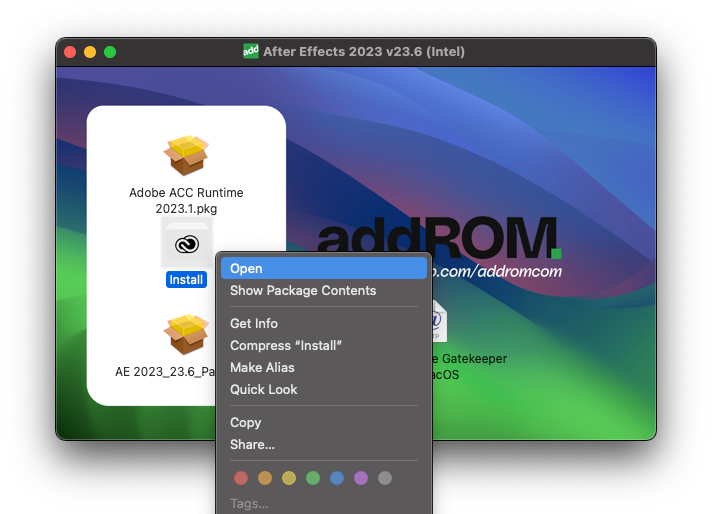
If it says Damaged, go to Install > select Show Package Contents > Contents > MacOS > run the Install file to install
Step 4: The installation interface appears, enter the device login password, install as usual
Step 5: (Important) After installation, do not run the P4tch file but open After Effect, will ask for login with a Adobe account, you can login with Gmail, then show the purchase panel like this, then close.
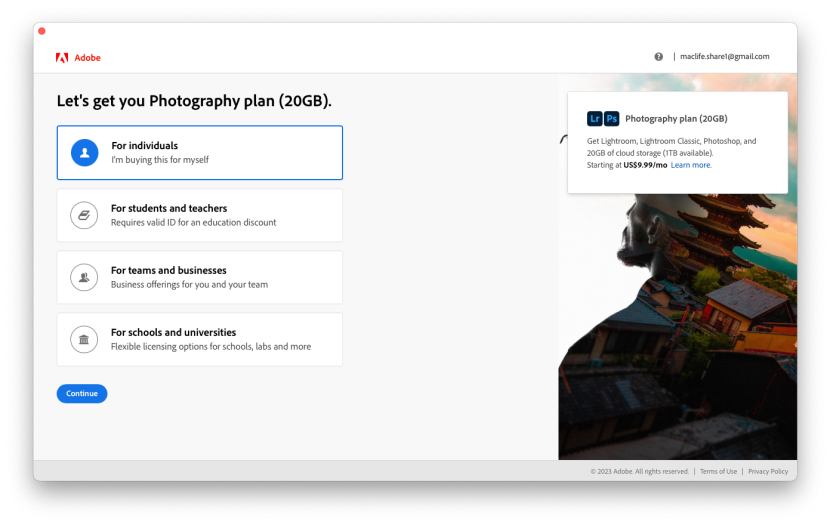
Step 6: At this point, just run the P4tch file and you’re done. To avoid affecting other software, while installing note these 2 places


NOTE:
The login account should have a Location of US. To be sure, you go to adobe.com and register a new account, while registering note the following:
- Country/Region: United States
- Date of birthday: >18 years
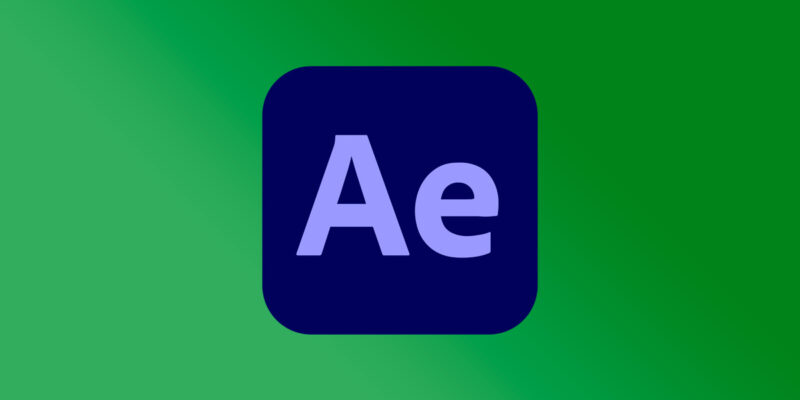









i did download it with success but it keeps crashin when it opens.
never mind it worked after i tried to install a few more times
may ik what did u do? cause mine keeps crashing, i’ve done all of the steps but it didn’t work
I got error when I try to open install: Failed with error code 131
bro i did all the step just want to ask how to check whether the account is in trial period or the patch file is activated
In the step 5 when I click to install a message appears saying “install” is damaged and cant be opened, any help?
I just updated to the latest version and new instructions. Please try again. Sorry for the late reply
I tryed with both new files but still receiving the message “The installation cannot continue as the installer file may be damaged.Download the installer file again”. What can I do? Thanks !
I got this error when I launch it, then froze on launch.
After Effects can’t continue: Licensing Error: Your subscription entitles you to Chinese Simplified product versions. Please verify the language settings in your OS, browser, and software download are set to Chinese Simplified.
Please try the following: Go to the Adobe Creative Cloud, click on the “gear” icon which is settings, –> Preferences… -> Creative Cloud -> Apps , Change the APP LANGUAGE to “English (International)”.
Hello. Thank you for the sharing! A question however: when you say that SIP must be disconnected, does it mean during installation or also whenever AE will be working?
Thanks a lot
Hi bro. You must disable SIP before the installation process. Follow the instructions in this post to disable SIP: Disable System Integrity Protection (SIP)