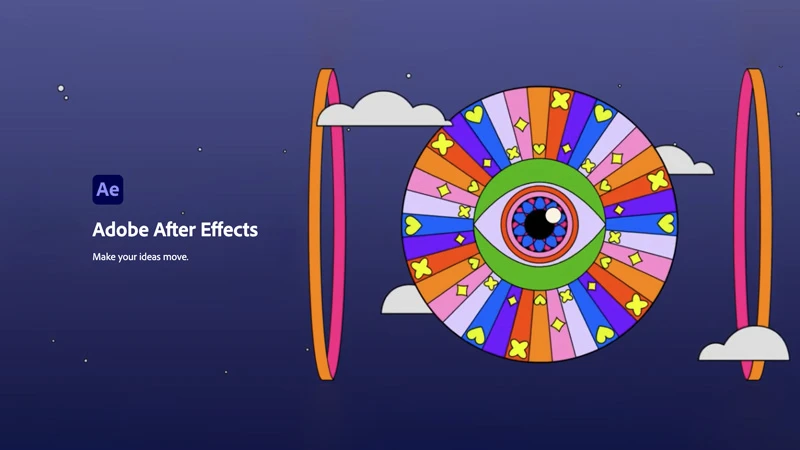
What is the Adobe After Effects?
As a powerful software for creating stunning visual effects and motion graphics, Adobe After Effects has been a leading tool for video editors, animators, and graphic designers for decades. In this post, we will explore the key features, benefits, and applications of Adobe After Effects.
Key Features:
- Visual Effects: Adobe After Effects offers a wide range of visual effects, including motion graphics, 3D animation, and compositing tools. With its advanced visual effects features, you can create captivating visuals that can enhance your video content.
- Motion Graphics: After Effects allows you to create and animate graphics, text, and other visual elements with ease. This feature allows you to add a professional touch to your videos, making them more engaging and captivating.
- Compositing: With the powerful compositing tools in After Effects, you can combine multiple layers of video and visual effects to create a seamless final product. This feature is especially useful when working with green screen footage or when creating complex visual effects.
- Audio Editing: After Effects also includes audio editing features, allowing you to edit and mix audio tracks to enhance your video content.
Benefits:
- Creative Freedom: Adobe After Effects provides a high degree of creative freedom, allowing you to explore different visual effects, graphics, and animations to create unique and engaging video content.
- Versatility: After Effects can be used for a wide range of applications, including video editing, motion graphics, and visual effects. Its versatility makes it a valuable tool for video editors, animators, and graphic designers.
- Integration: Adobe After Effects integrates seamlessly with other Adobe products, such as Premiere Pro and Photoshop. This integration allows you to import and export files between different software programs, streamlining your workflow and saving you valuable time.
Applications:
- Video Production: Adobe After Effects is widely used in video production to add visual effects, motion graphics, and other special effects to videos.
- Advertising: After Effects is commonly used in advertising to create captivating visuals and animations that grab the viewer’s attention.
- Graphic Design: After Effects is also used by graphic designers to create visual elements for websites, apps, and other digital media.
In conclusion, Adobe After Effects is a powerful and versatile software that can help you create stunning visual effects, motion graphics, and animations. Its features, benefits, and applications make it an essential tool for video editors, animators, and graphic designers. Whether you’re a seasoned professional or a beginner, Adobe After Effects has the tools and features you need to bring your creative vision to life.
Download:
Installation instructions:
(You still have to turn off Gatekeeper first)
Step 1: Download the installation file (recommended to use the latest version in the above links)
Step 2 (Important): Go to the following link to download and install Adobe Creative Cloud on the Adobe homepage first (If yes, then only) or if you don’t want to install Creative Cloud, run the AntiCC file.
Download Creative Cloud Or AntiCC (OneDirve)
Step 3: Right-click Install file and choose Show package contents.
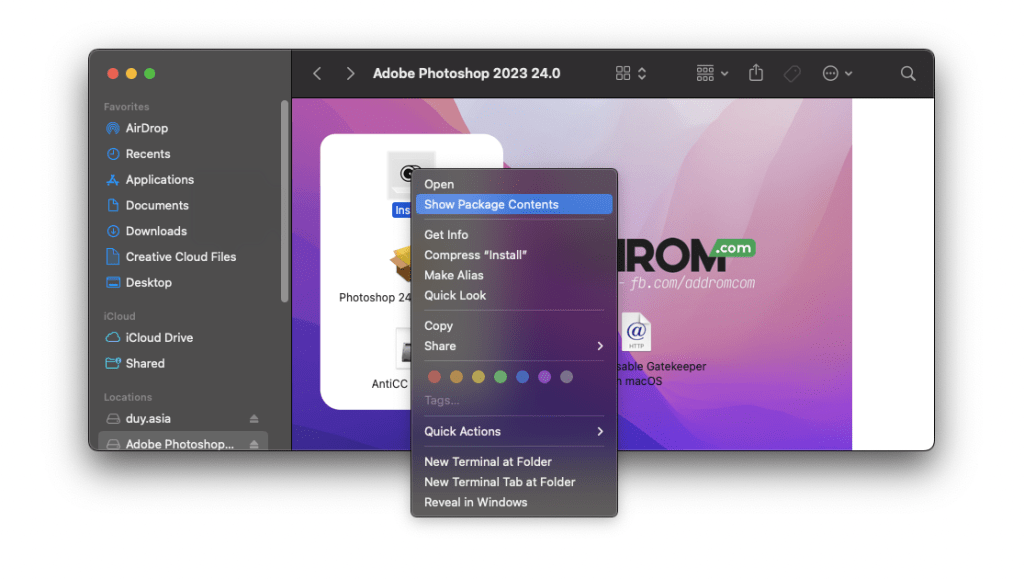
Step 4: Then select to Contents > MacOS > run Install.
Step 5: Type password of macOS and Continue.
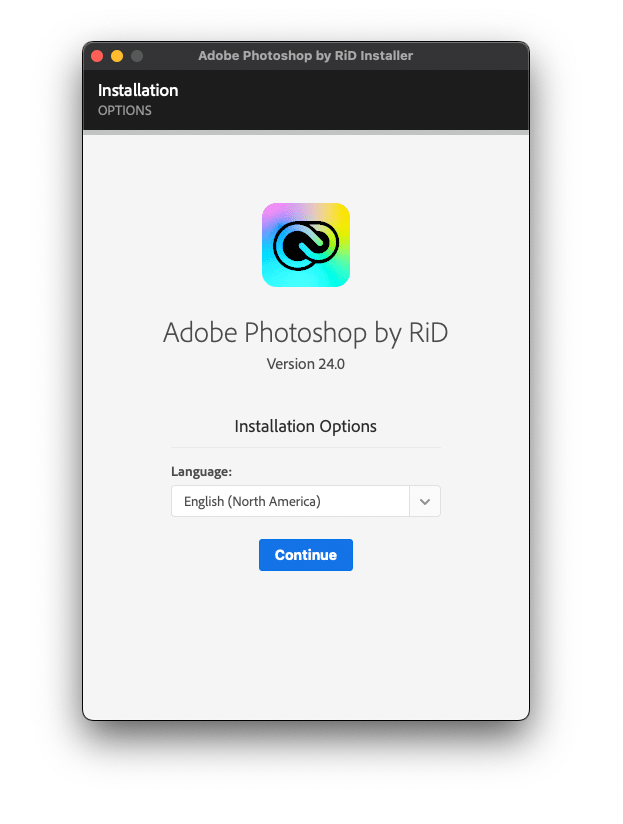
Step 6: Finally, run the Patch file next to it.




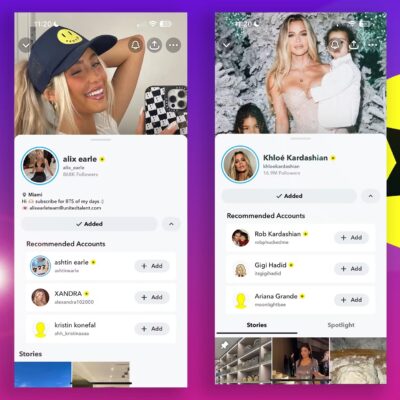





The downloaded file is not even opening from the start. The error is: the disk image corrupted. I’ve tried all of the following methods:
xattr cr, etc
the system itegrity disabling…
and many of the other methods that are mentioned in the articles mentioned on this website.
what can I do now?
I also tried older after affects but when installing, it give segmentation fault error in terminal.
I’m exhausted.