Adobe Photoshop 2024 – Free download for macOS
Adobe Photoshop 2024 is the best graphic design and image editing software in the world. You can perform tasks such as creating and enhancing photos, illustrations and 3D artwork very professionally. Besides, users can also design websites, edit simulated videos and equip the necessary tools to turn ideas into reality.
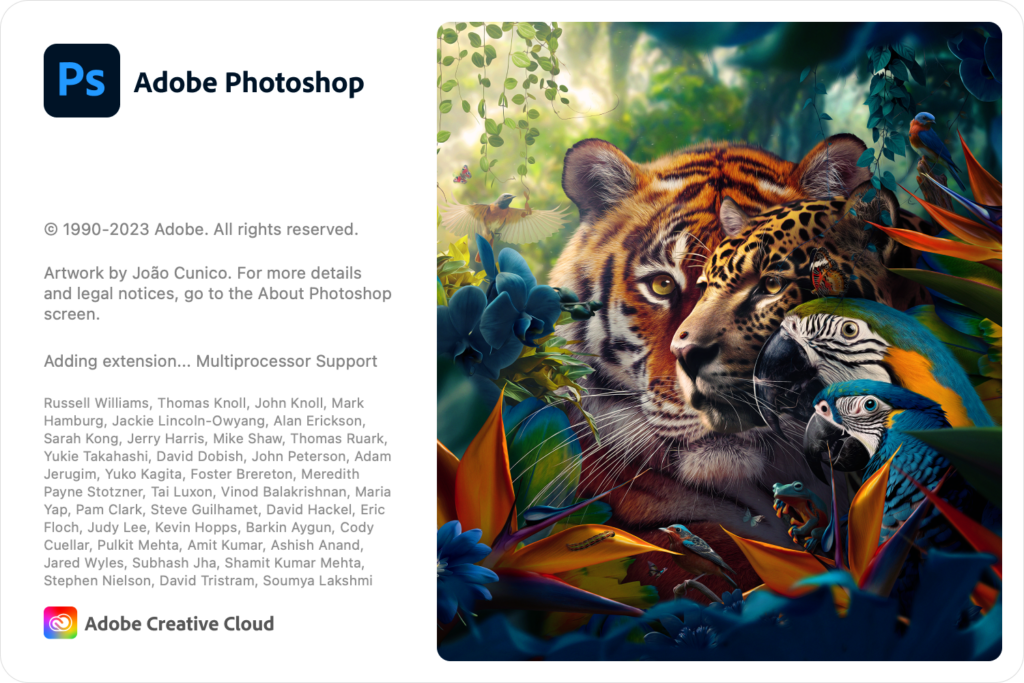
- From wildest dream to amazing image in a snap: Supercharge your creativity and accelerate your workflow with Generative Fill, an amazing generative AI tool. Use simple text prompts to perform complex edits with high-quality results. Add, expand and remove content in images nondestructively — you’re always in control. Also available online in Photoshop on the web.
- Expand your horizons: Instantly expand images with Generative Expand. Just click and drag beyond the borders of an image and seamlessly fill the expanded canvas with matching content. Increase aspect ratios, turn portraits into landscapes and rework images to fit on websites, social and beyond in seconds.
- Transform the look of an image in a few steps: Dramatically change the appearance of your images with 30 new Adjustment Presets. Hover to preview, click to apply the one you like best and then tweak the results as much as you want for a totally unique creation.
- Edit efficiently with next-step suggestions: The Contextual Task Bar offers likely next steps in your workflow based on what you’re doing in the moment. Achieve your desired outcome more quickly with recommendations you can click right in the menu.
- Remove large objects quickly and cleanly: Make big objects like buildings disappear in a few strokes. The Remove tool uses intelligent technology to automatically fill in the background while preserving object details and depth in complex backgrounds, creating seamless edits.
Download
Compatible: macOS Big Sur 11 or later (however Ventura 13.4 or later is preferable)
- Adobe Photoshop 2024 v25.11.0.dmg | OneDrive | Backup
- Adobe Photoshop 2024 v25.9.1.dmg | OneDrive | Backup (Easiest to install, has built-in Adobe Genuine blocking to prevent popups)
- Adobe Photoshop 2024 (v25.4 – v25.6) on page 2
- Adobe Photoshop 2024 (v25.1 – v25.2) on page 3
- Adobe Photoshop 2024 v25.0 on page 4
READ MORE: Adobe Photoshop 2025 – Free download for macOS
How to install & activate
For version 25.9.1
Step 1: You still have to Disable Gatekeeper first
Step 2: Download and open, right-click on the Adobe Photoshop 25.9.1.pkg file and select Open to install. While installing, click on the following stick marks:
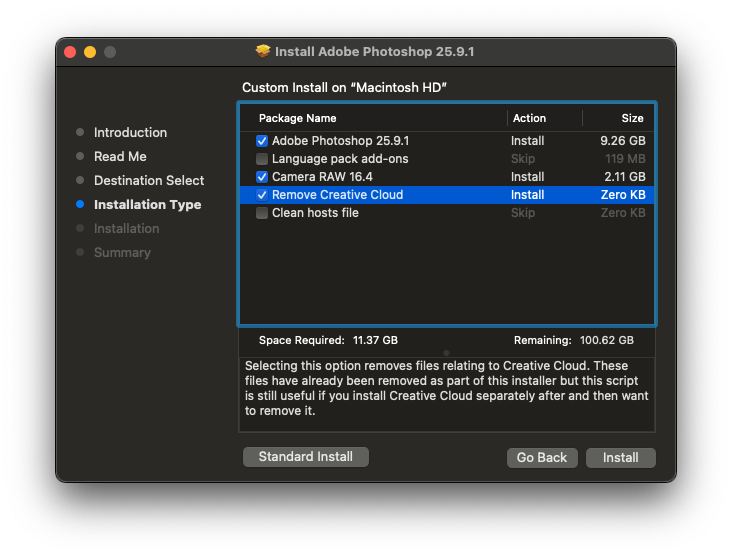
If you encounter any errors:
- Open the Adobe Cleaner Tool and select Clean all.
- Open CleanMyMac > Select the Uninstaller tab > Type “adobe” into the search box, see if there are any remaining Apps with the word Adobe then remove
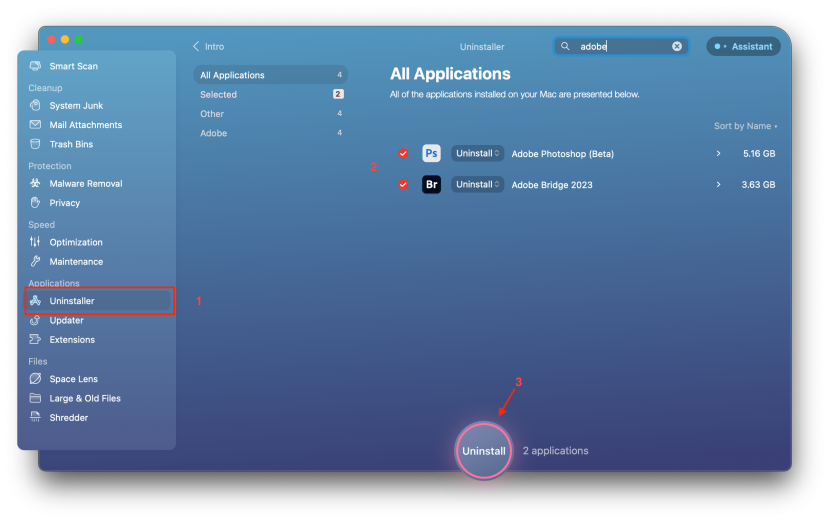
DOWNLOAD MORE: Adobe Photoshop 2023 – Free download for macOS










Does Adobe Photoshop 2024 v25.9.1 work with macOS 26 Tahoe?
Why is my generative AI still grayed out? It says I get 25 tokens a month and I can’t even use it….
i have a problem, on my adobe photoshop pop up like this “sorry this adobe app is not available” what should i do?
Generative Fill is not working. it is not clickable
did you get it fixed?
When i try to use fill generator it reports “Something went wrong, please try again” anyone knows how to fix that?
did you solve it?
I followed all steps and was success with AI. Then I downloaded your Photoshop package and followed all steps again, it’s no problem but when I opened the windows “Adobe License Password” appeared, then I pressed “Deny”. It’s still work but it did not connect to the Creative Cloud, and it seems do not have enough tools on the beginning windows(not work space). It’s same issue with InDesign which I installed after AI. I don’t know if I have any problem.
If you want to install Adobe suite with many products such as Ai, Ps, … then install all the same version, it will have less errors.
Thank you, followed the steps on page 1 only and no issues. Ventura 13.4.1
did any one got the generative fill to work ?
Photoshop 2024 v25.3.1 (New) doesn’t work under macOS 14.2.1. “Failed with error code 146” and yes I’ve installed AntiCC 5.9
password zip ??/
We can’t verify your subscription status.
i getting licence key quit photoshop
is there a solution for this ?
you should intall the new adobe firefly than ai generate works!
I got stuck at “Failed with error code 107”
25.2 ver. ‘Install’ file right-clicking and selecting Open –> ‘this file damaged’. Even right clicking and selecting open package –> ‘applet’ file dosn’t working.
same here. Not working.
The fixing isn’t working. Photoshop won’t even open without internet
this message pumps.
¨ESTA APLICACION DE ADOBE SIN LICENCIA SE DESACTIVARA PRONTO¨
How to fix: “This unlicensed Adobe app will be disable soon”
“YOU NO LONGER HAVE ACCESS DUE TO A VIOLATION OF ….”
the installer come with Alpacaml (alternative of Generative Fill), with 10,000 credit. Just go to > Plugin > Alpaca (.stable diffusion tool is included too)> same way of how you to use G.F . Specially thanks addroom 🙂
Where I can find it?
hi watt, mine was updated and it reduced my credit to 72…welp
I fixed it. it was ‘hosts’ file issue
Funciona!! No la AI. ¿Se pueden descargar los Neural Filters?
Buen dia me sale “Esta aplicacion de adobe sin licencia se ha desactivado” que debo hacer?
Here is the guide for you: How to fix: “This unlicensed Adobe app will be disable soon”
Unfortunately, the AI doesn’t work… I hope that with the next update, a solution will have been found so that we can use it
the generative AI is not working
i got error when use AI Generative fill, You no longer of access due to violation of or terms of use
crusutil disable. command not found. ? how to fix pls
Please is the generative fill working in this final version
Everything is okay, but same AI is not working.
‘Generative Fill’ option not working in this version. My Mac configuration is macOS Monterey Ver 12.6.8, Intel processor. I have installed all the packages as per the instruction mentioned in the post. Is there any other way to make ‘Generative Fill’ option work?