Apple MacBook Pro 13 (M2, 2022) Review: For a small niche group
The new 2022 13-inch MacBook Pro is in a really weird spot. Launched at this year’s WWDC almost as an afterthought — it got exactly 1 minute and 32 second of stage time (yes I timed it) — it brings back the same design and exterior hardware as its last two predecessors, which would be no big deal were it not for the fact that Apple had already transitioned last year to a new MacBook design language with thinner bezels wrapping around a better display, the return of the MagSafe charging port, and an improved webcam. In fact, at the same event Apple also launched a MacBook Air with that new design (the Air got nearly six minutes of stage time, by the way).
And considering that the new Pro and Air MacBooks share almost identical internal components, including the brand new M2 silicon and unified memory up to 24GB, it really begs the question, “Who is this new MacBook Pro for?”
Sure, there’s an additional fan and a slightly larger battery in the MacBook Pro compared to the Air, but the M2 is also so efficient that the fan is rarely needed. This new M2 MacBook Pro is in my opinion Apple’s most niche MacBook yet, catering to a small group — those who need a bit more performance than the fanless MacBook Air, but find the 14-inch M1 Pro MacBook Pro too expensive.
The good news is Apple’s consumer base is so large that even a small niche of this group may still result in millions of units sold. And in a vacuum, when it’s not overshadowed by other MacBooks with newer designs and shinier colors, this M2 MacBook Pro is an awesome laptop for productivity and creative work.

Apple MacBook Pro 13-inch (2022): Pricing and Availability
The new 13-inch MacBook Pro with M2 is available for pre-order now on Apple’s website and select retailers including Best Buy. It will arrive to retailers around the world and customers who ordered online on June 24th. The base model with 8GB RAM and 256GB storage starts at $1,299. Adding RAM (up to 24GB) or storage (up to 2TB) will basically be an additional $200 per level up. Some configuration examples:
- $1,299 for the base model with 8GB RAM and 256B storage
- $1,499 for 16GB RAM and 256GB storage
- $1,499 for 8GB RAM and 512GB storage
- $1,699 for 16GB RAM and 512GB storage
- $1,899 for 24GB RAM and 512GB storage
- $2,499 for the fully maxed out model with 24GB RAM and 2TB storage
For reference, a base model 2021 14-inch MacBook Pro with the more powerful M1 Pro chip starts at $1,999 for 16GB RAM and 512GB storage. A base model 2021 16-inch MacBook Pro with M1 Max starts at $3,499 with 32GB RAM and 1TB storage.
In terms of colors, this MacBook Pro does not get the fun color options of the MacBook Air — it’s only available in Space Gray or Silver.
Apple MacBook Pro 13-inch (2022): Specs
| MacBook Pro 13-inch (2022) | |
|---|---|
| Operating system(s) | macOS (Monterey) |
| Processor | Apple M2 8-core CPU (4 performance cores, 4 efficient cores) |
| Graphics | 10-core GPU |
| RAM (unified memory) | 8GB 16GB 24GB Memory bandwidth up to 100 GB/s |
| Storage | 256GB SSD 512GB SSD 1TB SSD 2TB SSD |
| Display | 13.3-inch Liquid Retina (IPS), 2560 x 1600, 500 nits, P3 Wide color, True Tone |
| Audio | Stereo speakers, Spatial Sound support with Dolby Atmos Three-microphone array |
| Camera | 720p FaceTime HD camera with advanced image signal processor |
| Biometric authentication | Touch ID in the power button |
| Battery | 58.2Whr battery 67W charger included |
| Ports | 2 Thunderbolt 4 (USB Type-C) ports 3.5mm headphone jack |
| Connectivity | Wi-Fi 6 Bluetooth 5 |
| Colors | Silver Space Grey |
| Size (WxDxH) | 11.97 x 8.36 x 0.61 in (304.1 x 212.4 x 15.6 mm) |
| Weight | 3 lbs (1.4 kgs) |
| Starting price | $1,299 |
About this review: Apple Hong Kong provided me with a 16GB RAM model of the 2022 13-inch MacBook Pro. Apple did not have input in this review.
Apple MacBook Pro 13-inch (2022): Design and Hardware
- Brings back same exact same design as 2020 13-inch MacBook Pros, so it feels out of place compared to Apple’s other recent MacBooks
- Not enough ports
- Excellent trackpad and keyboard as usual
In the laptop review space, there’s a frequently used term “spec bump”, referring to new machines that look virtually identical to previous models, just with a newer processor. This new 2022 edition of the 13-inch MacBook Pro is a spec bump too — it looks and feels exactly the same as the last two 13-inchers from 2020.

So unless you have never seen this rather omnipresent MacBook at airports and coffee shops, you are likely very familiar with the design and aesthetic of this new machine: unibody aluminum casing with a sturdy hinge that can be opened with one hand; relatively thick bezels that measure about an inch at top and bottom; an LED display strip above the keyboard (which Apple calls Touch Bar); and a power button that doubles as a fingerprint scanner.


The machine weighs three pounds and measures about 0.6 inches (15.24mm) thick, so it’s portable enough to carry in a bag. A 13.9-inch iPad Pro with a Magic Keyboard basically weighs the same, and my 16-inch M1 Max MacBook Pro feels significantly heavier. The M2 MacBook Air is a bit lighter and thinner obviously, at 2.7 pounds and 0.44-inches (11.17mm) in thickness, but this difference is negligible when inside a backpack.



Display
The 13.3-inch, 2560 x 1600 LCD display is the exact same panel as the last several 13-inch MacBook Pros, so it’s a perfectly fine panel for work, and I’m sure most average consumers will have no issues with it.

The 13-inch MacBook Pro’s LCD display is not bad per se, it’s just not as good as the MacBook Air’s Mini LED screen
But there’s no arguing that technically, it’s behind not just many top-tier Windows machines, but also the displays in all the other latest MacBook models. The 2022 13-inch MacBook Pro’s display bezels are thicker, the refresh rate is just 60Hz, and its LCD panel can’t pump out the same deep blacks as the Mini LED displays used in other MacBooks. Color contrast is better on the Mini LED displays of a 2021 14- or 16-inch MacBook Pro.

I have not seen the new MacBook Air in person, but it uses the same Mini LED display technology as the 2021 14- and 16-inch MacBook Pros, so the Air’s screen will likely be similarly superior to the 13-inch MacBook Pro’s LCD display.
I want to be clear: this new MacBook Pro display is not bad per se, it’s just not as good as the other recent MacBooks’ screens.
Keyboard and Trackpad
I don’t think it’s hard to make a good laptop keyboard. I can reach my peak 103-words-per-minute typing speed on practically every normal-sized Windows machine, even entry-level $400 laptops from small Chinese brands like Chuwi. The only time keyboards are bad is due to space constraints on mini-laptops or when a company tries to get cute with engineering (like Apple’s butterfly keyboard experiment). So I have nothing to complain about with the keyboard here. Keys are evenly spaced, there’s enough key travel, and I can pound out words at my peak speed.

Where I do want to wax poetic is the trackpad: I can’t say I’m an expert on Windows laptops, but I have used several new models in the last couple of years from Huawei, Dell, and Samsung, and I find Apple’s trackpad to be more precise and less prone to accidental taps than all of those Windows machines. Apple’s trackpads are just awesome — and this one here is the same.
I also don’t mind the Touch Bar. I know I’m in a minority here as most of my media peers cheered the return of the traditional Function key row in the newer MacBook designs, but I kind of like the contextual nature of the Touch Bar, allowing me to scrub through videos when watching YouTube, or quickly cycle between tabs in Safari (and even see a small preview of the website on the Touch Bar).


Ports
This is my biggest gripe with this new MacBook Pro: there are only three ports: two Thunderbolt USB-C ports and a headphone jack. And because this machine doesn’t feature MagSafe charging, charging can only be done via USB-C, so you really only have one free port when the machine is plugged in.

The 2020 Intel-powered 13-inch machine had an option to go with four USB-C ports, and last year’s 14- and 16-inch MacBook Pros offered three USB-C ports with an HDMI port and SD card slot. The move back to only two USB-C ports all but guarantees a return to Dongle Life, a life I had happily dropped when I upgraded to the 16-inch Max MacBook Pro last year.

Webcam
This 13-inch MacBook Pro brings back the 720p webcam from previous models. It’s perfectly fine for business video calls in my opinion, but video and photos are clearly not as sharp as the 1080p cameras used in the 14- and 16-inch MacBook Pro and the MacBook Air. I really don’t care to be honest, but maybe those who do constant FaceTime or Zoom calls might.


Apple MacBook Pro 13-inch (2022): Performance, benchmarks, battery life
- M2 silicon performance is consistent and efficient whether plugged in or running on battery power
- The fan is very rarely needed
Okay, the sole reason this 2022 update needs to exist is because of M2, Apple’s gen two silicon with 8-core CPU and 10-core GPU, with an 18% faster CPU and 35% faster GPU compared to the M1, according to Apple. Benchmark numbers back these claims up.
| Benchmark Apps | 2022 MacBook Pro 13 with M2, 16GB RAM | 2020 MacBook Pro 13 with M1, 8GB RAM | 2021 MacBook Pro 14 with M1 Pro, 16GB RAM |
|---|---|---|---|
| 3DMark: Wild Life Extreme | 6,279 | 4,993 | 9,202 |
| Cinebench R23 | 1,573/8,704 | 1,499/7,699 | 1,530/9,532 |
| Geekbench 5 | 1,902 /8,964 | 1,742/7,693 | 1,755/9,954 |
| CrossMark overall | 1,495 | 1,333 | 1,510 |
| CrossMark productivity | 1,376 | 1,252 | 1,327 |
| CrossMark creativity | 1,837 | 1,594 | 1,938 |
| CrossMark response time | 1,036 | 939 | 1,052 |
We can see from the above numbers the M2 is a step up from the M1 but not quite as powerful as the M1 Pro. Apple’s marketing team, in fact, was keen to mention to reviewers that the M2 is meant as a successor to the M1, not against the M1 Pro or M1 Max, because those chips are still more capable as they have more cores.
I also tried exporting a four-minute-long 8K video with Final Cut Pro, Adobe Premiere Pro, and DaVinci Resolve on the M2 MacBook Pro, and here’s how it compares against other machines.
Note: some of the tests were done by my colleague Rich Woods. “n/a” either means the software wasn’t available for testing or we haven’t had time to do the test.
| Four minute 8K/30 video export test | 2022 MacBook Pro 13 with M2, 16GB RAM | 2020 MacBook Pro 13 with M1, 8GB RAM | 2021 MacBook Pro 14 with M1 Pro, 16GB RAM | 2021 MacBook Pro 16 with M1 Max, 64GB RAM | 2020 MacBook Pro 13 with 10th-gen Intel i7, 32GB RAM | 2022 Huawei MateBook X Pro with 11th-gen Intel i7, 16GB RAM |
|---|---|---|---|---|---|---|
| Final Cut Pro | 2:52 | n/a | n/a | 1:31 | 16:24 | n/a |
| Adobe Premiere Pro | 32:17 | 1:02:38 | 32:22 | 22:04 | 50:12 | 53:24 |
| DaVinci Resolve (Exporting as 4K file) | 3:56 | 6:21 | 2:27 | 2:18 | n/a | 22:17 |
We can see that Apple silicon is absolutely optimized for Final Cut Pro, as the exporting times were so, so much faster than on an unoptimized software like Adobe Premiere Pro. We can see the M2 rendered twice as fast as the M1 in Adobe Premiere, but the M1 Pro and M1 Max were still faster. I threw in older Intel machines (1oth- and 11th-gen) just as a point of reference, I am fully aware these are not the most powerful Intel offerings.

Top Intel and AMD machines can perform just as well or better, but what sets Apple’s M chip apart is its efficiency
The thing is, what makes Apple silicon special isn’t necessarily raw power — top Intel and AMD machines can perform better — instead what sets Apple’s M chip apart is its efficiency. You know all those benchmarks and video export numbers I just mentioned? I actually did those tests twice — once with the MacBook Pro plugged in, another time running on battery power. And the results were very close, sometimes identical. There isn’t a noticeable dropoff in CPU or GPU performance whether the M2 laptop was plugged in or not. You can’t say that with Intel or AMD processors. For example, the Lenovo IdeaPad Slim 7 Pro with AMD’s Ryzen 5000 processor saw its benchmark scores drop a third when not connected to power. Intel processors don’t drop off quite as badly — but there is still a drop off. The M2’s efficiency is huge for digital nomads who may be working at coffee shops or a lounge chair by the beach.
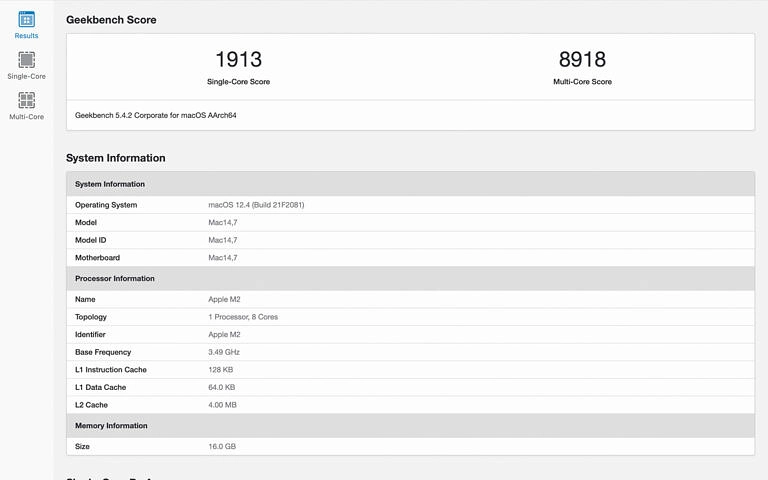
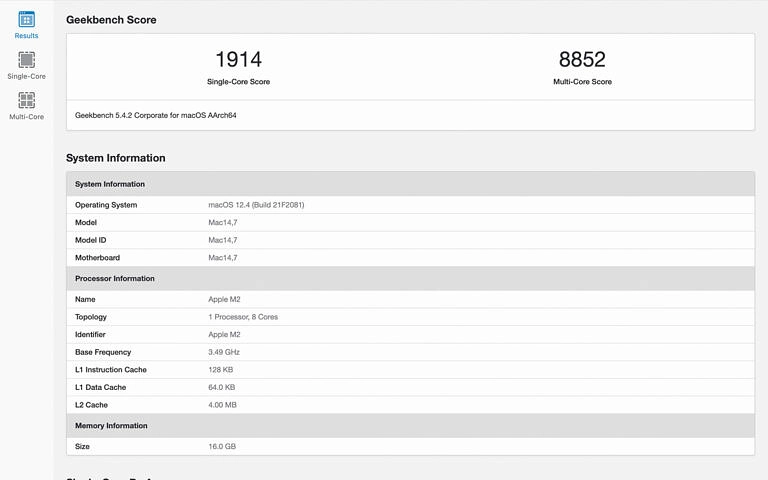
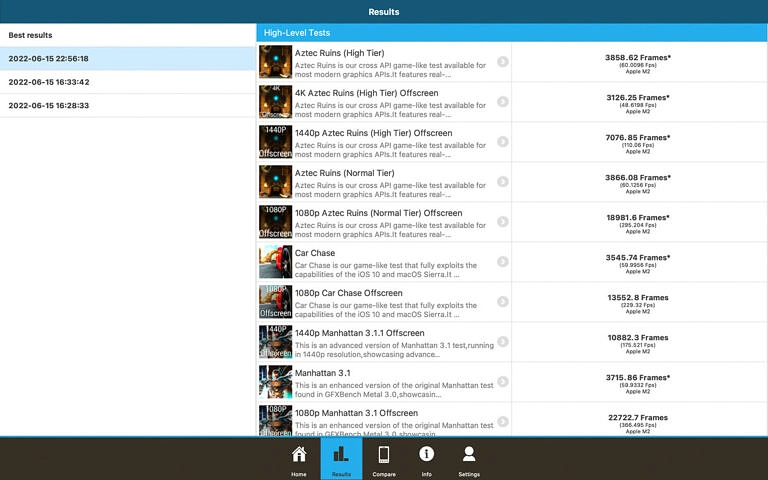
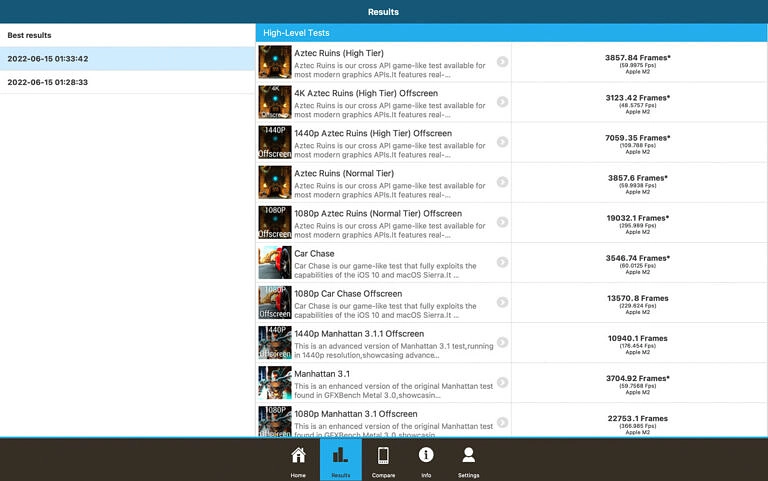
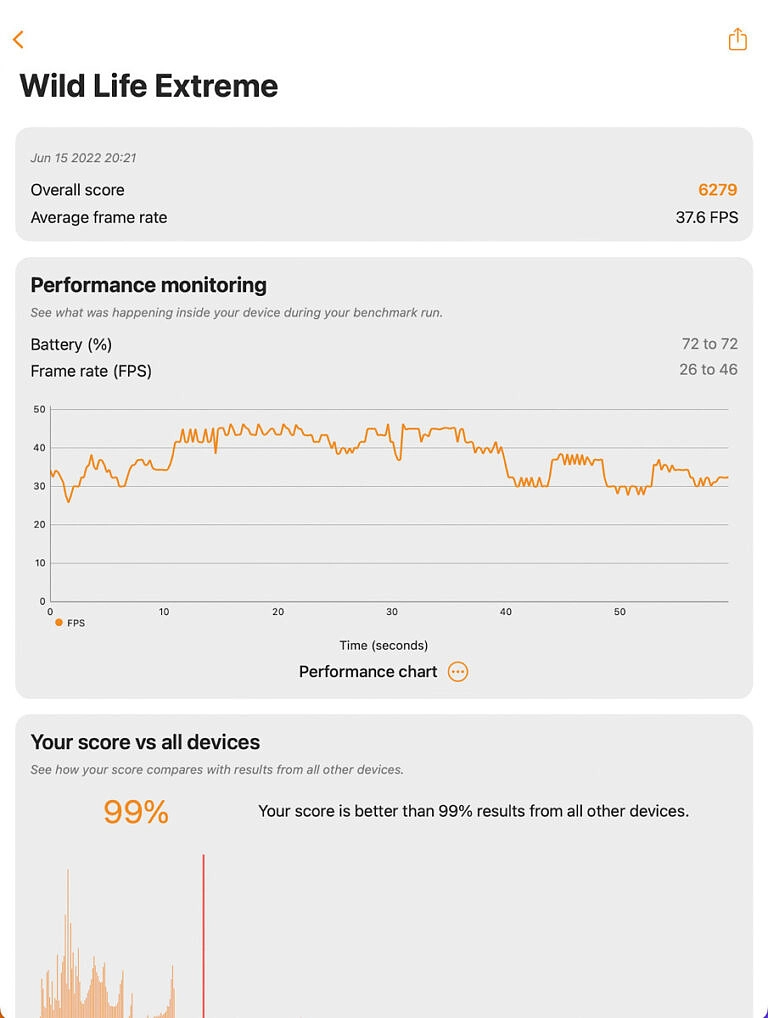
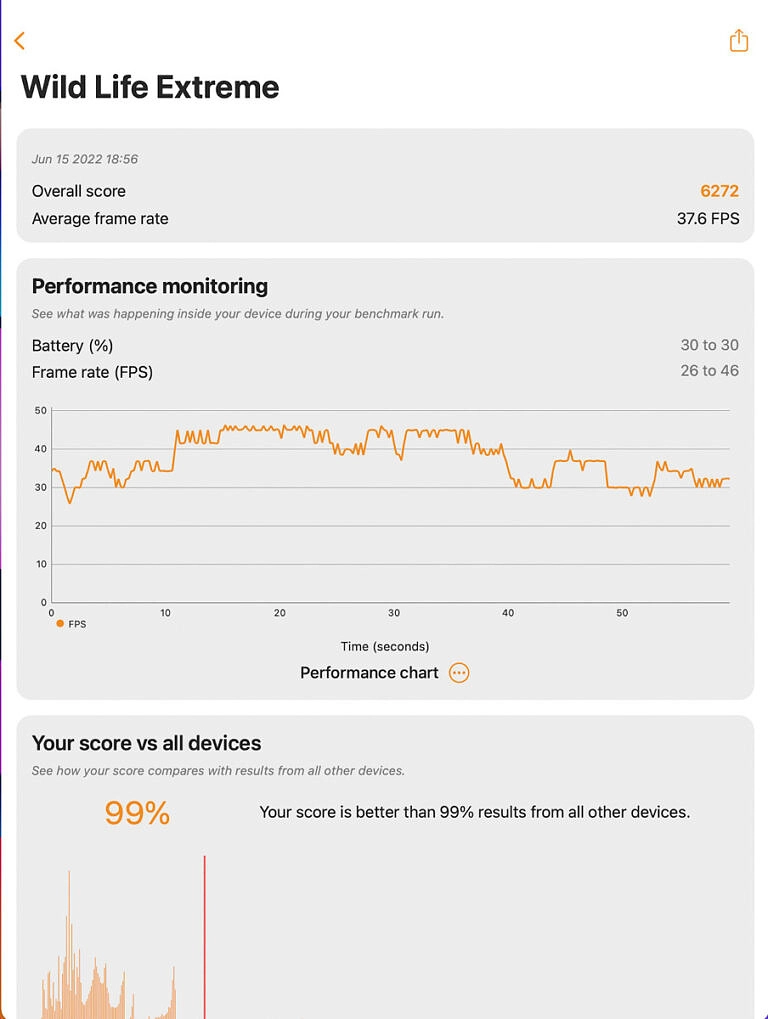
Another thing I noticed about the M2 MacBook Pro was that even though it had an active cooling system with a fan, the fan was very rarely used. It didn’t kick in during Geekbench or CrossMark, and not even when I’m rendering 4K videos under five minutes. I only really heard the fan whirr up when I did the 8K video export test, and in the later parts of 3D Mark’s Wild Life Extreme test.
Remember, the 2022 MacBook Air basically has the same power as this 2022 MacBook Pro, with the only difference between the fan, which in theory allows the Pro to sustain peak performance for longer. But if the fan is rarely used, does this even matter? I have not had the chance to try the M2 MacBook Air yet, but I think other than rendering 8K videos or doing heavy graphic work, performance should be identical between the Air and the Pro. You’re certainly not going to feel it if you’re just using these laptops to write WordPress articles or send emails.
Battery life
Apple advertises “up to 20 hours of battery life” on a single charge of the 58.2 watt-hour battery, but I have been unable to get those same results. For typical productivity use, such as Safari opened with a half dozen tabs, Slack running in the background, and Spotify streaming, this 13-inch MacBook Pro drops about 8% battery per hour, which by my math is good enough for a bit more than 12 hours of continuous use. When I did push the machine, like when I did the 8K video rendering test, then a 33-minute export process would drain about 30% of the battery. So unless you’re actively editing videos, the M2 Macbook Pro should last an entire work day on a single charge. This is certainly better battery life than most Windows laptops I’ve tested.
Other miscellaneous thoughts
One of the weaknesses of the M1 silicon was that it could only support one external display, and sadly this same weakness is here in this M2 machine. This isn’t a huge deal to me, but I have colleagues who are pretty turned off by this limitation. Also, while the stereo speakers here are quite good, the M2 MacBook Air has a quad-speaker system that should theoretically be better. Remember, the MacBook Air is cheaper than this machine.
Apple MacBook Pro 13-inch (2022): Software
- Ships with macOS Monterey but macOS Ventura is coming in a few months
The MacBook Pro ships with macOS Monterey out of the box and it behaves as one would expect. Apple’s computing OS is polished and easy to use, and if you own other Apple products like an iPhone or iPad, the synergy between these machines makes the experience very enjoyable. For example, I love that if I have logged into a Wi-Fi network with my iPhone before, then the MacBook will also connect automatically. I am also a huge fan of recording a voice memo on my Apple Watch and being able to access the file on the MacBook within a few seconds.

macOS Ventura will further close the gap with iOS and iPadOS. It’s an exciting time to be in Apple’s ecosystem right now
Now that Apple’s computers have mostly transitioned all the way to Apple silicon, macOS can further improve synergy with iOS and iPadOS. In fact, the next update (macOS Ventura) will close the gap between these operating systems. You can, for example, move a FaceTime call from an iPhone to a MacBook seamlessly. Apps can be ported over far easier than before since Apple’s M chips and A chips share a similar architecture. It’s an exciting time to be in Apple’s ecosystem right now, and I say this as someone who’s not fully in it because I still prefer to use Android phones. But Apple is doing a good job luring me over to the dark side.
Should you buy the MacBook Pro 13-inch (2022)?
You should buy this if:
- You want a do-it-all Apple laptop with enough power to handle creative tasks like video and photo editing, but you either cannot or refuse to pay $2,000 for the 14-inch MacBook Pro
- You really like Apple’s Touch Bar and don’t want to give it up
You should not buy this if:
- You don’t do any video editing or graphic-heavy work. If you are just using a laptop for emails, NetFlix, Excel, and Google Docs — get the M2 MacBook Air or even an M1 MacBook Pro instead
- If you can afford to pay $2,000, the 14-inch MacBook Pro is just a better option
The 2022 13-inch MacBook Pro is a very good portable computer in a vacuum, but as I said at the top, it’s in a weird, tough spot. I think most average consumers who don’t need to do intensive creative tasks are better off buying the MacBook Air because it’s $100 cheaper, has a newer design with a better display/speakers, and still gives identical performance as the Pro the overwhelming majority of the time (for that group of average users).
If you’re a heavier user and don’t mind paying a bit more for a work machine — let’s say you’re a YouTuber who makes videos for a living — you probably should get the 14- or 16-inch MacBook Pro instead as the M1 Pro and M1 Max are still clearly superior performers. It’s not like the 14-inch Pro is that much bulkier or pricier than the 13-inch MacBook Pro either! There’s only a $300 difference between a 16GB/512GB configuration of this 13-inch MacBook Pro and the 16GB/512GB 14-inch MacBook Pro with M1 Pro.

So this specific M2 13-inch MacBook Pro really only fits one group: people who do heavier workloads but either cannot afford or do not want to pay the $2,000 starting price tag of the 14-inch MacBook Pro. We’re talking about someone who creates videos or graphics regularly but wants to keep their work machine budget under $1,500. This is a small group, but still one that exists, I suppose. Or for those of us who still really want to hold on to the Touchbar.
XDA

Apple MacBook Pro (13-inch, M2, 2022)
Pros
- M2 chip brings awesome performance and efficiency
- Some of the best battery life of any laptops in this size
- Relatively affordable for a do-it-all computer
Cons
- Design feels outdated when compared to the MacBook Air launched at the same event
- Not enough ports
- The existence of the MacBook Air with the same M2 chip really, really overshadows this otherwise good laptop










