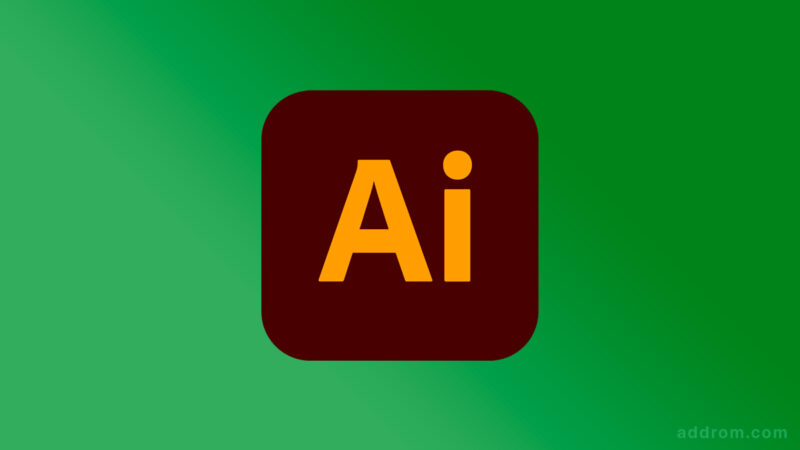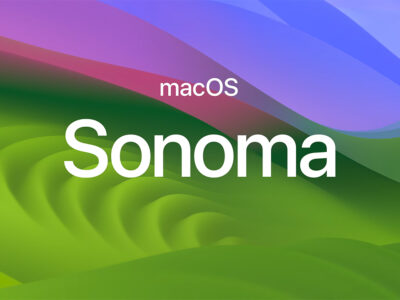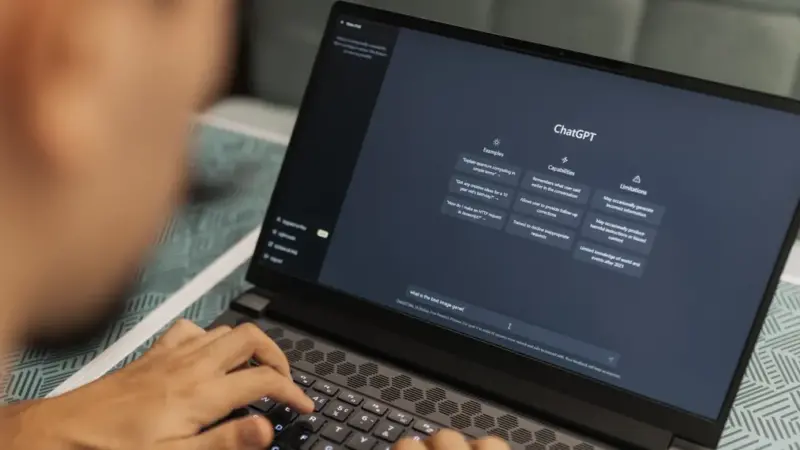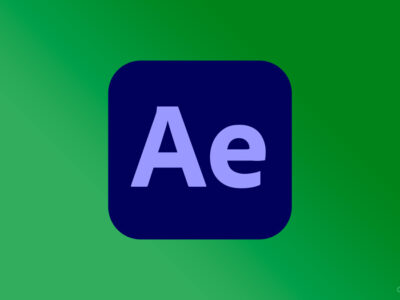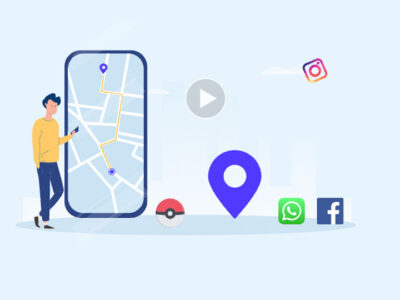Adobe Illustrator 2023 – free download for macOS
Adobe Illustrator is a go-to software for graphic designers, illustrators, and artists worldwide. With each new version, Adobe continues to enhance Illustrator’s ...
TIPS & GUIDES
How to Create macOS Sonoma Bootable USB
If you want to install or upgrade to macOS Sonoma, you can create a USB ...
TIPS & GUIDES
Adobe Media Encoder 2023 – free download for macOS
Adobe Media Encoder is a powerful tool used by professionals in the media and entertainment ...
TIPS & GUIDES
Adobe Lightroom Classic 2023 – free download for macOS
Lightroom Classic 2023 – the beloved photo editing software, continues to evolve with each new ...
TIPS & GUIDES
How to get free 5TB OneDrive storage for lifetime
OneDrive is a Cloud Storage facility by Microsoft that is also built into Windows 10 ...
How to effectively set health goals with ChatGPT
You’ve got a mile-long to-do list, a pile of laundry with so many micro-organisms growing in it that it’s threatening to achieve ...
TIPS & GUIDES
Adobe After Effects 2023 – free download for macOS
Adobe After Effects 2023 is the leading graphics design application which can be used to ...
TIPS & GUIDES
DaVinci Resolve 18 – Professional Editing, Color, Effects and Audio Post
DaVinci Resolve is the world’s only solution that combines editing, color correction, visual effects, motion ...
TIPS & GUIDES
AnyGo – Simulate GPS location on your iPhone/iPad
AnyGo enables you to change the GPS location of your iPhone to any destination without ...
TIPS & GUIDES
How to bypass Google FRP on KingZone S10 (Android 6.0)
Google FRP is a built-in security feature designed to protect Android smartphones from unauthorized access. ...