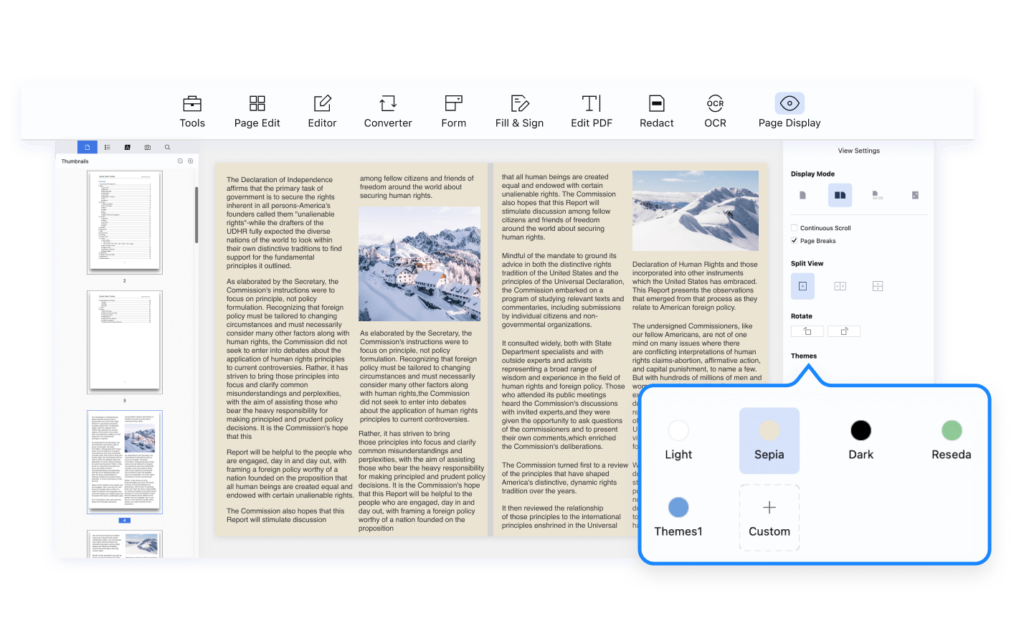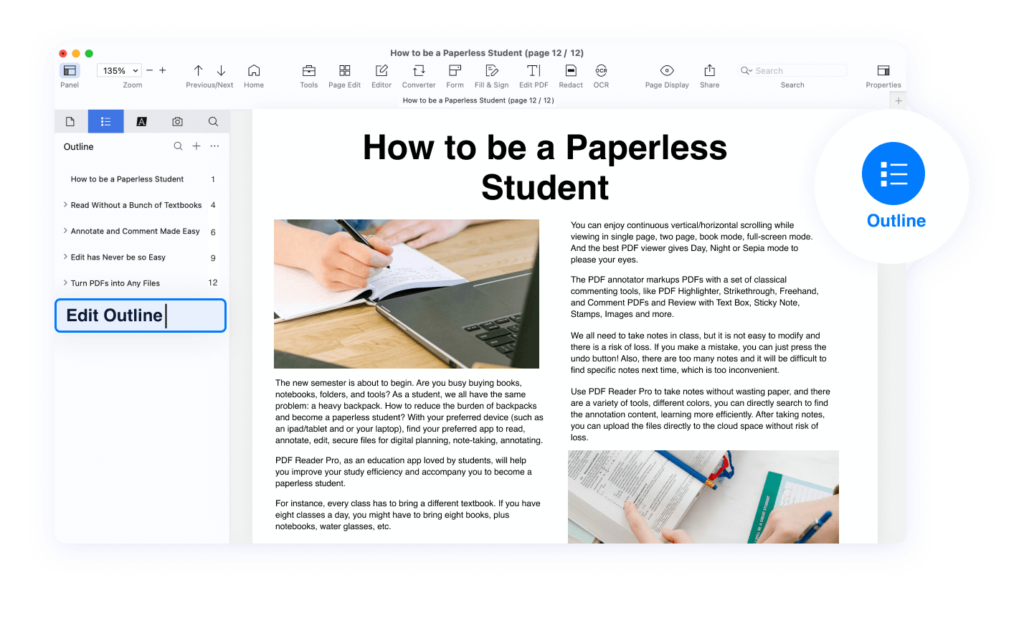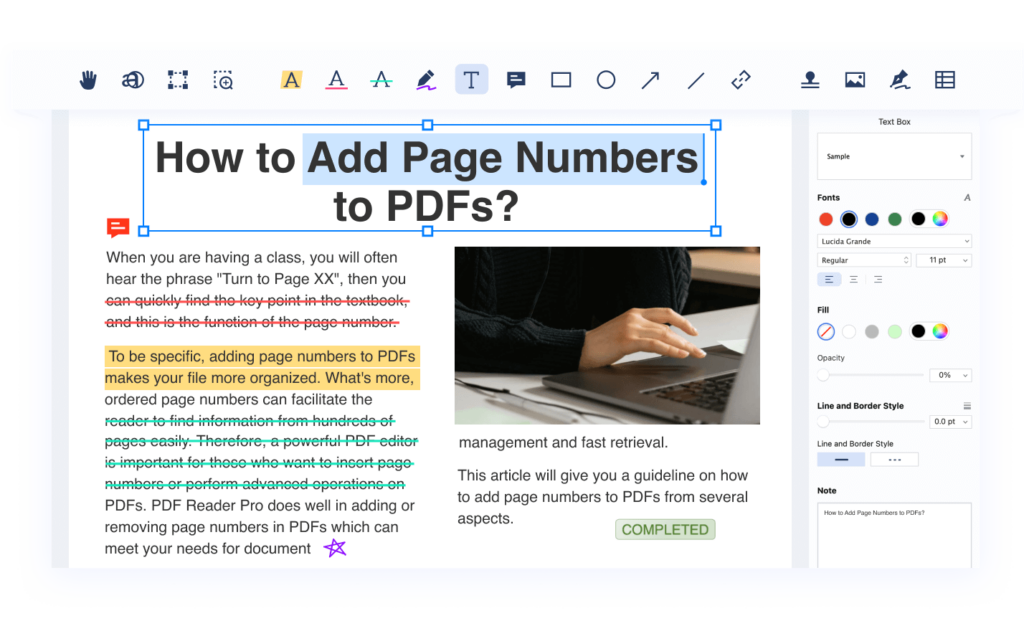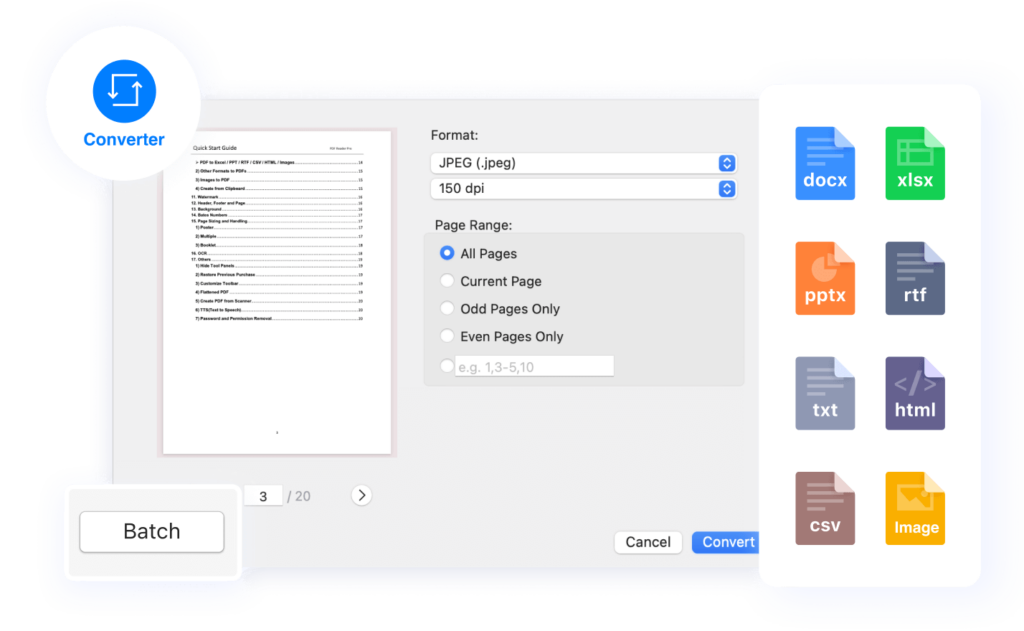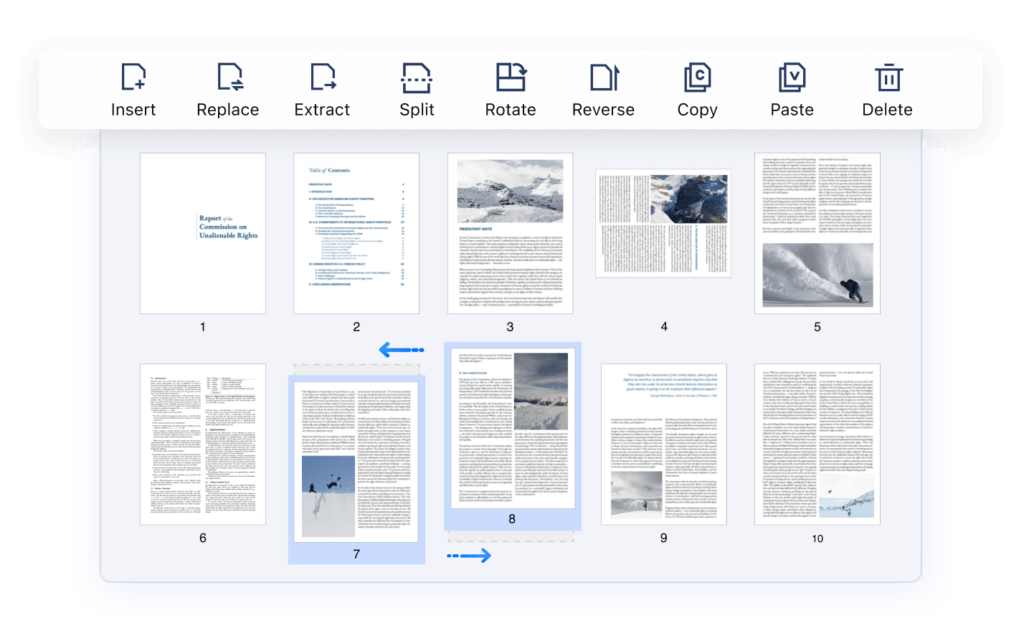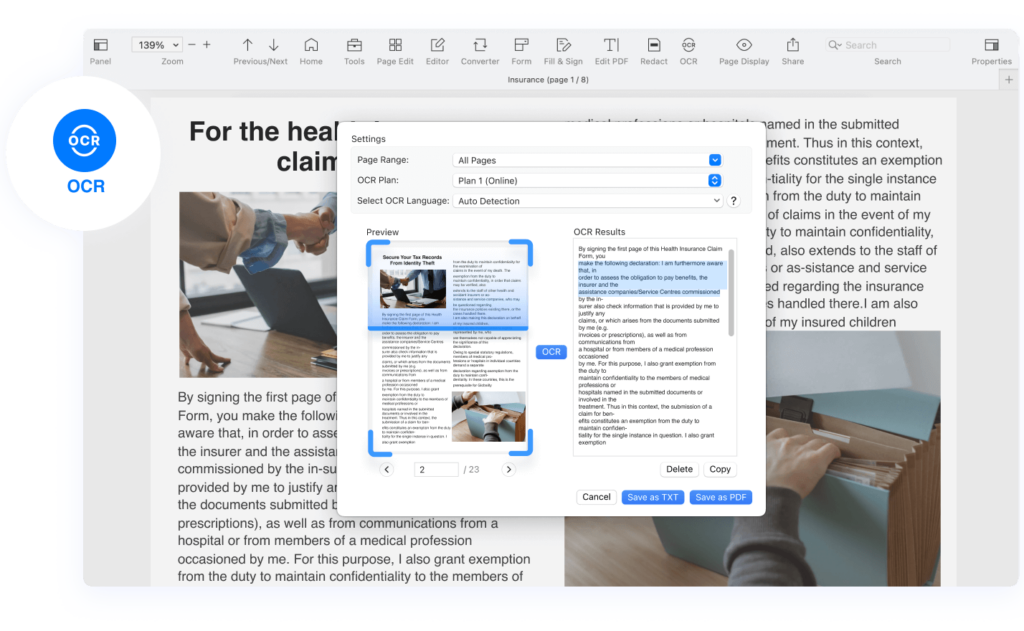PDF Reader Pro – Free download for macOS
PDF Reader Pro with a Smooth Reading Experience
- Different Reading Modes: You can select different display modes for different occasions, such as book mode for quiet reading alone, and slideshow for classroom presentations.
- Rich Annotation Tools: With multiple colors of highlighting and underlining, you can choose to annotate on demand. When there is no space, anchored notes are your best choice.
- Easy Outline Editing: Creating outlines greatly simplifies the process of working with large documents. By viewing the outline, you can easily understand & find the content you need.
Digital Document Management Depends on PDF Reader Pro
- Quick Creation: In PDF Reader Pro, you can directly create blank PDF files or convert PDF format files into any office format file in one step for editing.
- High Editability: Whether it’s text content, pages, or documents, you could edit them all in PDF Reader Pro, adding/removing content & pages when you want.
- Accurate OCR: OCR is the function that recognizes characters in an image or scanned PDF file as editable characters, it’s easy to search, modify and copy text.
Download
- PDF Reader Pro 4.7.8.dmg | Backup | Backup2
- PDF Reader Pro 4.7.5.dmg (371M) | Backup | Backup2
- PDF Reader Pro 4.7.2.dmg (368M) | Backup | Backup2
- PDF Reader Pro 4.6.4.dmg (362M) | OneDrive | Backup | Backup2
- PDF Reader Pro 4.6.2.dmg (361M) | OneDrive | Backup | Backup2
- PDF Reader Pro 4.6.1.dmg (162M) | OneDrive | Backup | Backup2
- PDF Reader Pro 4.1.1.dmg (153M) | OneDrive | Backup | Backup2
- PDF Reader Pro 4.1.0.dmg (152M) | OneDrive | Backup | Backup2
- PDF Reader Pro 4.0.4.dmg (149M) | OneDrive | Backup | Backup2
- PDF Reader Pro 4.0.3.dmg (150M) | OneDrive | Backup | Backup2
- PDF Reader Pro 4.0.2.dmg (150M) | OneDrive | Backup | Backup2
- PDF Reader Pro 4.0.1.dmg (146M) | OneDrive | Backup | Backup2
- PDF Reader Pro 4.0.0.dmg (113M) | OneDrive | Backup | Backup2
- PDF Reader Pro 3.2.2.0.dmg (113M) | OneDrive | Backup | Backup2
- PDF Reader Pro 3.2.1.0.dmg (111M) | OneDrive | Backup | Backup2
- PDF Reader Pro 3.0.1.0.dmg (71M) | OneDrive | Backup | Backup2
- PDF Reader Pro 2.9.9.dmg (64M) | OneDrive | Backup | Backup2
- PDF Reader Pro 2.9.8.0.dmg (65M) | OneDrive | Backup | Backup2
- PDF Reader Pro 2.9.7.0.dmg (65M) | OneDrive | Backup | Backup2
- PDF Reader Pro 2.9.5.dmg (63M) | OneDrive | Backup | Backup2
- PDF Reader Pro 2.9.4.dmg (64M) | OneDrive | Backup | Backup2
- PDF Reader Pro 2.9.2.dmg (64M) | OneDrive | Backup | Backup2
- PDF Reader Pro 2.9.1.dmg (60M) | OneDrive | Backup | Backup2