Adobe Media Encoder 2025 – Free download for macOS
Adobe Media Encoder 2025 is the latest release of Adobe’s industry-standard software for video encoding and media processing, designed to deliver fast and efficient exporting for all your video projects. Whether you’re working on a film, YouTube video, or a broadcast-quality production, this version offers powerful features to streamline your workflow.
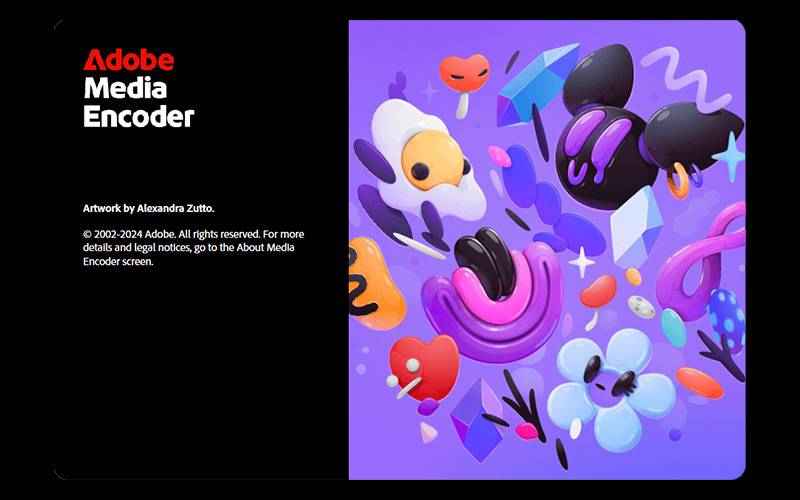
The 2025 update brings enhanced GPU acceleration and AI-powered optimization, allowing for faster rendering and improved export quality across a wide range of formats. New adaptive bitrate encoding and intelligent compression settings ensure your videos look sharp and professional, even at lower file sizes.
With improved integration across Adobe Creative Cloud, Adobe Media Encoder 2025 works seamlessly with Premiere Pro, After Effects, and Audition, making it easy to queue, batch process, and export multiple projects at once. The redesigned user interface offers a more intuitive experience, with advanced presets and detailed customization options for precise control over every export. Adobe Media Encoder 2025 is the ultimate tool for video professionals seeking efficient, high-quality media output.
Download
- Adobe Media Encoder 2025 v25.2 (ARM).dmg | Backup
- Adobe Media Encoder 2025 v25.1 (ARM).dmg | Backup | Backup2
- Adobe Media Encoder 2025 v25.1 (Intel).dmg | Backup | Backup2
- Adobe Media Encoder 2025 v25.0.dmg | OneDrive | Backup | Backup2
READ MORE: Adobe Media Encoder 2024 – Free download for macOS
How to install
Run the installation file in order 1 to 3. Of course your Mac must have Gatekeeper disabled.
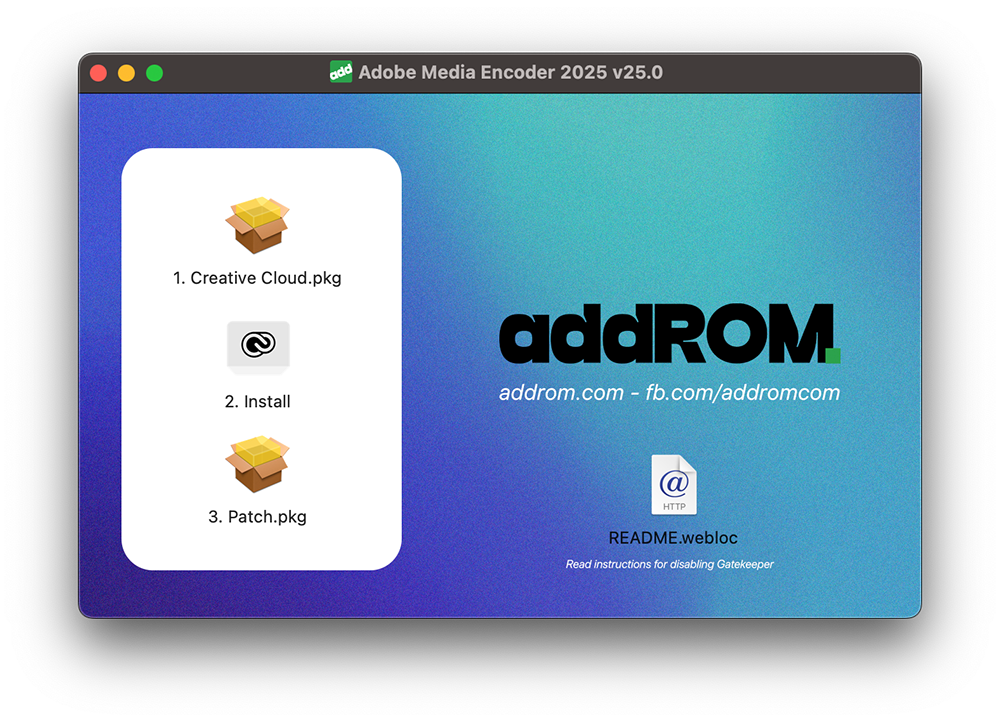
If you run the installation file, you will get an error as shown below.
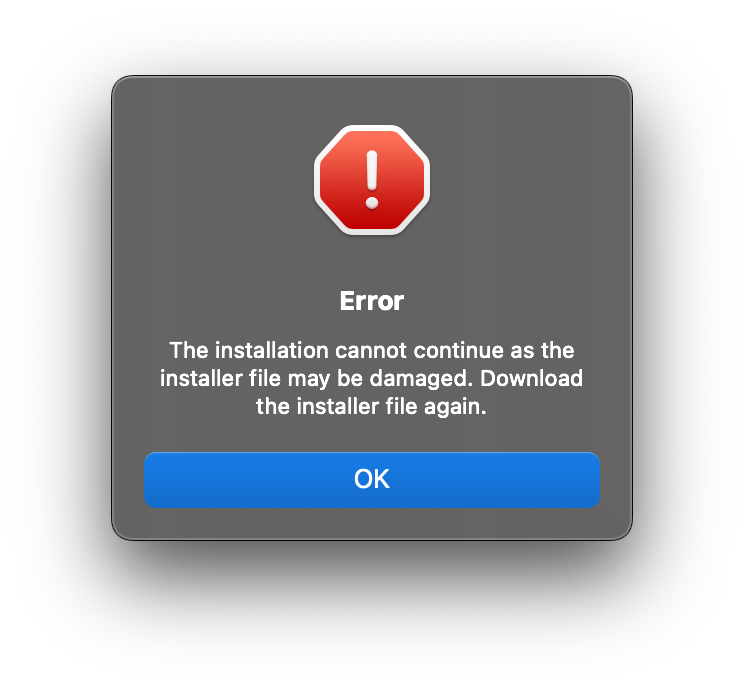
Reopen the installer, right-click on File Install> Select Show Package Contents > Contents > MacOS > Run the Install file

Then run the Patch file. When running, select as shown. Anyone who has previously installed many different versions from many different sources, stick it in the Clean hosts file.
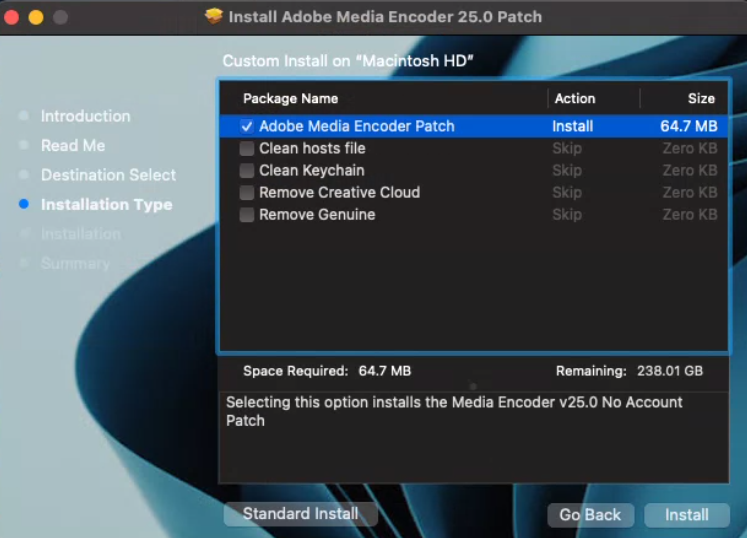











Pls help always get error file may be damaged there are no packages, products and resources folders. already tried MacOS > Run the Install file, but still not working