Bartender – Arrange, hide icons on Menubar on Mac
Bartender is an award-winning app for macOS that for more than 10 years has superpowered your menu bar, giving you total control over your menu bar items, what’s displayed, and when, with menu bar items only showing when you need them.
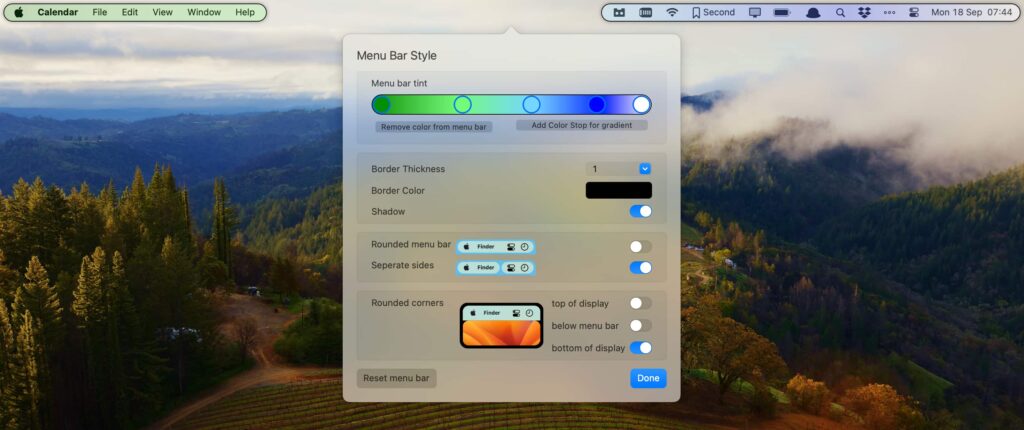
Bartender improves your workflow with quick reveal, search, custom hotkeys and triggers, and lots more.
- Speed: Lightning-fast access to your menu bar items is now even better. Get instant access to your hidden menu bar items simply by swiping or scrolling in the menu bar, clicking on the menu bar, or if you prefer, simply hovering.
- Full access: Access the menu bar items otherwise hidden by the notch on MacBook Air and Pro screens. Bartender will automatically hide your currently shown menu bar items when needed to create room to show the items hidden by the MacBook Air and Pro screens notch, giving you access to all your menu bar items.
- Bartender Bar: Access your hidden menu bar items in the Bartender Bar beneath the menu bar. Great if you need more room for all your menu bar apps.
Download
- Bartender v5.3.7.dmg | Backup
- Bartender v5.3.5.dmg | Backup
- Bartender v5.3.0.dmg | Backup | Backup2
- Bartender v5.2.7.dmg | Backup | Backup2
- Bartender v5.2.4.dmg | Backup | Backup2
- Bartender v5.2.3.dmg | OneDrive | Backup | Backup2
- Bartender v5.1.8.dmg | OneDrive | Backup | Backup2
- Bartender v5.1.5.dmg | OneDrive | Backup | Backup2
- Bartender v5.1.0.dmg | OneDrive | Backup | Backup2
- Bartender v5.0.54.dmg | OneDrive | Backup | Backup2
- Bartender v5.0.52.dmg | OneDrive | Backup | Backup2
- Bartender v5.0.50.dmg | OneDrive | Backup | Backup2
- Bartender v5.0.49.dmg | OneDrive | Backup | Backup2
- Bartender v5.0.48.dmg | OneDrive | Backup | Backup2
- Bartender v5.0.46.dmg | OneDrive | Backup | Backup2
- Bartender v4.2.25.dmg | OneDrive | Backup | Backup2 (for Ventura and earlier)










