How to Quickly Switch to iOS Developer Betas from Public in a Few Taps
Some time ago, Apple began to struggle with the distribution of beta versions of its OS released to developers. Previously, any user could download a profile and install both a public and a developer assembly, but now everything has become more complicated.
During the “raid”, Apple took down several sites that distributed beta profiles for developers, and now it’s not so easy to get them. For those who like to get early builds, there is only one option left – public beta versions. However, one loophole still remains.
To install the iOS developer beta:
- Go to beta.apple.com
- Log in, download the public beta profile
- Install iOS 16.4 Public Beta
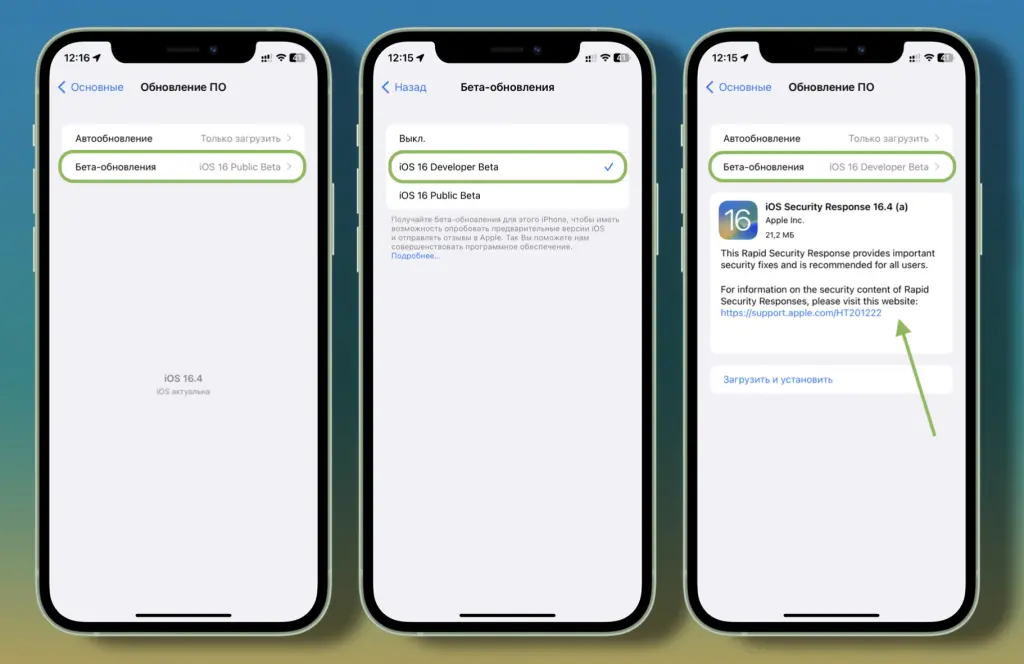
- After installation, open “Settings” → “General” → “Software Updates”
- Go to “Beta Updates” and check the box next to Developer Beta.
Ready! Your iPhone will now receive iOS developer betas. Please note that with the release of iOS 17, Apple will most likely close this loophole and it will stop working.










