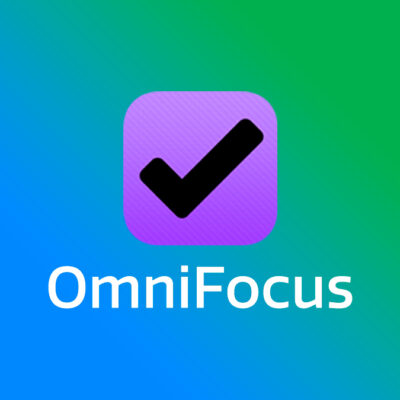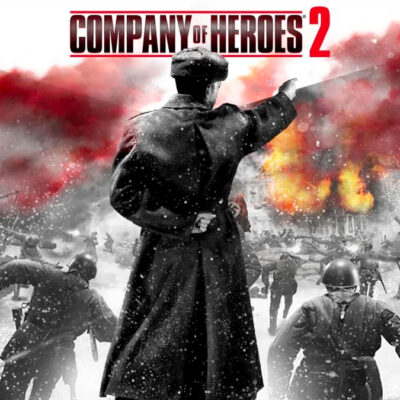JetBrains CLion 2024- A Smart Cross-Platform IDE for C and C++ on Mac
In the ever-evolving landscape of software development, C and C++ remain as critical as ever, driving the development of everything from operating systems to game engines. For developers seeking a robust, feature-rich Integrated Development Environment (IDE) for these languages, JetBrains CLion stands out as a premier choice. This post offers a comprehensive guide to JetBrains CLion, emphasizing its key features, benefits, and why it’s the go-to IDE for C/C++ developers aiming for efficiency and excellence in their projects.
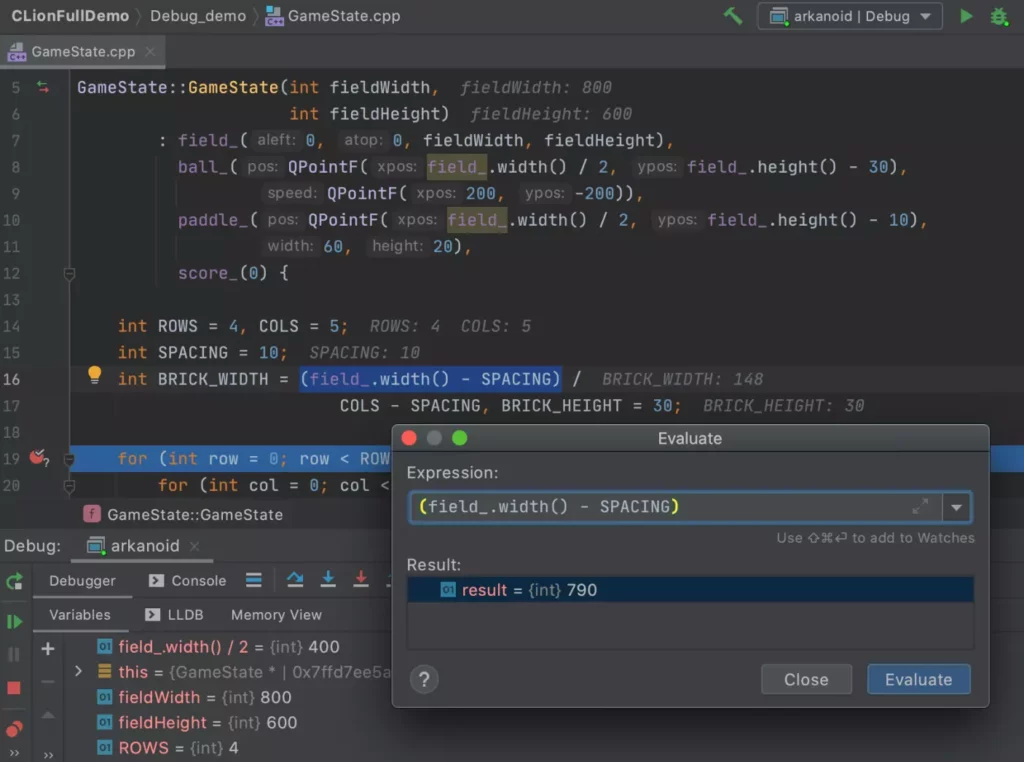
JetBrains CLion: A Cut Above the Rest
JetBrains CLion is a cross-platform IDE that offers an unparalleled development experience for C and C++ languages. It’s designed to boost your productivity with its intelligent code analysis, quality refactoring options, and seamless navigation features. Whether you’re working on large-scale projects or smaller, intricate applications, CLion streamlines your coding process, letting you focus on what’s important — solving problems and writing efficient code.
Key Features and Benefits
- Smart Code Editor: CLion’s code editor understands your code and its nuances, offering code completion, instant navigation, and reliable refactorings. This not only speeds up the coding process but also ensures code quality by reducing errors and improving readability.
- Advanced Debugging Tools: With an integrated debugger that supports GDB and LLDB, CLion provides a powerful interface for debugging your applications. Its graphical UI for debugging makes it easier to identify issues, supporting both local and remote debugging sessions.
- Cross-platform Development: CLion supports Linux, macOS, and Windows. This flexibility allows developers to compile and debug their applications across different environments seamlessly, ensuring compatibility and efficiency.
- Integrated Code Analysis and Testing: CLion includes static code analysis, memory leak detection, and a built-in testing framework support. These features help maintain code health, optimize performance, and ensure that your application is robust and error-free.
- CMake Support: As a native feature, CLion has rich CMake support, making it easy to manage complex projects. The IDE automatically handles CMake configurations, allowing developers to focus more on development than on setup and maintenance.
System requirements
- macOS 12.0 and later
- 2 GB free RAM minimum, 8 GB of total system RAM recommended
- 3.5 GB hard disk space, SSD recommended
- 1024×768 minimum screen resolution
Download
- Apple Silicon:
- Intel:
How to install
Step 1: Drag to Application to install as usual
Step 2: Open Terminal and run the following command:
xattr -cr /Applications/CLion.appStep 3: Open the App, select Activate CLion > Stick select Activation Code > Copy the code in the downloaded file and paste it, press Activate and you’re done.
NOTE:
Don't pay attention to the expiration time, it's just displayed but the expiration date can still be used normally