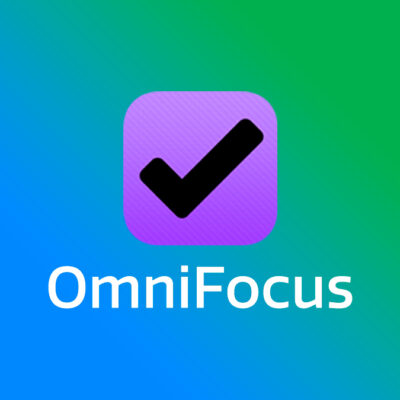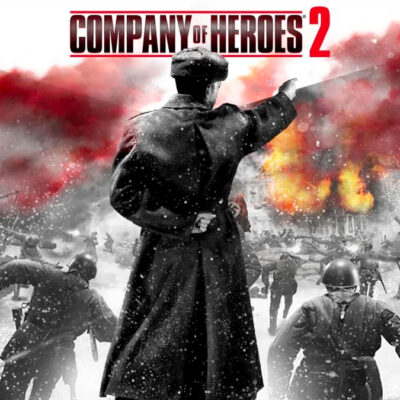JetBrains DataSpell – The IDE for Data Scientists for Mac
In the modern world of programming and data analysis, choosing the right tool among the plethora of options available is crucial. JetBrains DataSpell, a standout product from JetBrains – renowned for its high-quality software development applications, has emerged as the top choice for data scientists, analysts, and programmers in the data science field.
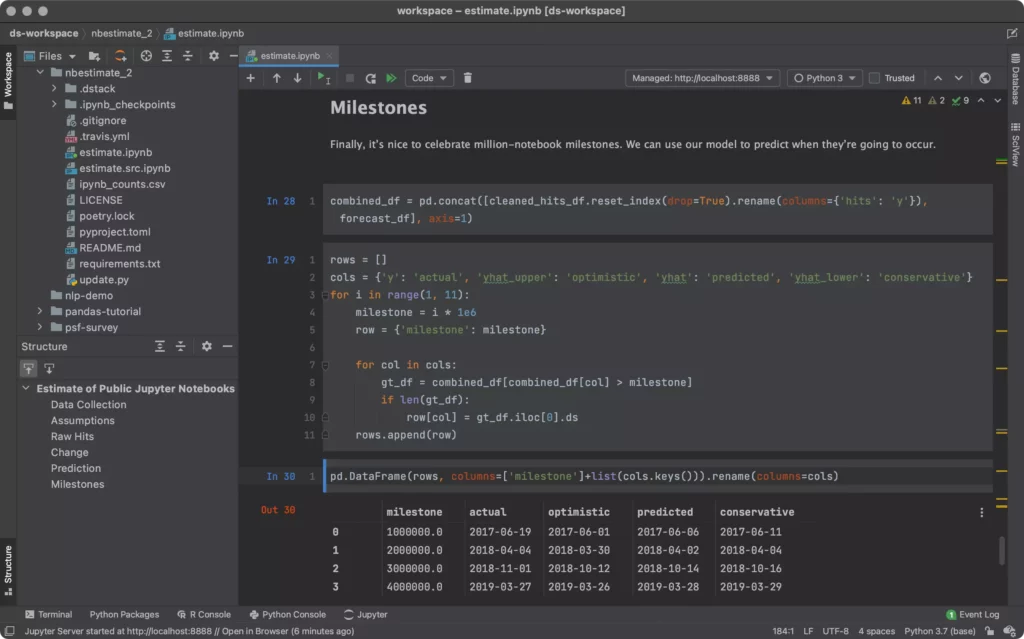
JetBrains DataSpell offers an Integrated Development Environment (IDE) specifically designed for data science, optimizing workflows from data analysis to modeling and deployment. Supporting programming languages such as Python, R, and SQL, DataSpell provides a flexible and powerful workspace, something today’s data scientists require.
Key features of DataSpell include Jupyter Notebook support, data visualization, virtual environment management, and deep learning support. These not only enhance work efficiency but also facilitate easier collaboration and sharing of results.
Whether you’re an independent researcher, part of a large project team, or simply passionate about data science, JetBrains DataSpell is the tool you need to elevate your work to new heights. Explore it today to experience the power of data at your fingertips.
System requirements
- macOS 12.0 and later
- 2 GB free RAM minimum, 8 GB of total system RAM recommended
- 3.5 GB hard disk space, SSD recommended
- 1024×768 minimum screen resolution
Download
- JetBrains DataSpell v2023.3.4 (ARM).dmg | OneDrive | Backup | Backup2
- JetBrains DataSpell v2023.3.4 (Intel).dmg | OneDrive | Backup | Backup2
How to install
Step 1: Drag to Application to install as usual
Step 2: Open Terminal and run the following command:
xattr -cr /Applications/DataSpell.appStep 3: Open the App, select Activate IntelliJ DataSpell > Stick select Activation Code > Copy the code in the downloaded file and paste it, press Activate and you’re done.
NOTE:
Don't pay attention to the expiration time, it's just displayed but the expiration date can still be used normally