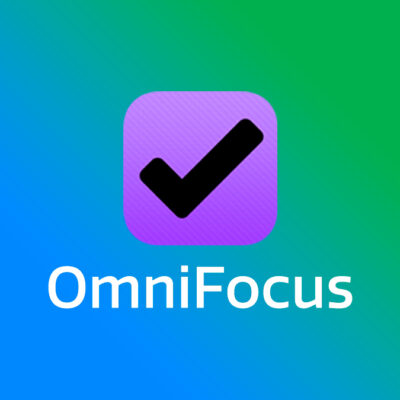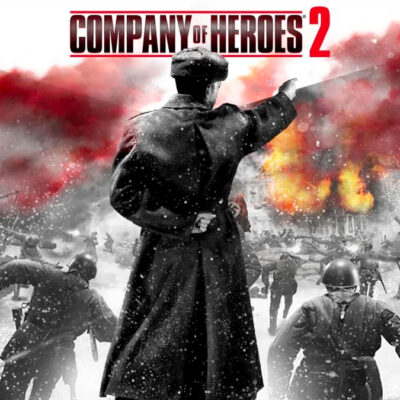JetBrains GoLand 2024 – The complete IDE crafted for Gophers on Mac
JetBrains GoLand has quickly ascended as the IDE of choice for Go developers seeking to amplify their productivity and streamline their coding experience. As Go, or Golang, continues its rise in popularity for building scalable and efficient software, the demand for a powerful development environment tailored to this language has never been higher. This blog post dives into the prowess of JetBrains GoLand, detailing its essential features, benefits, and why it stands as the premier IDE for Go developers aiming to push the boundaries of modern software development.
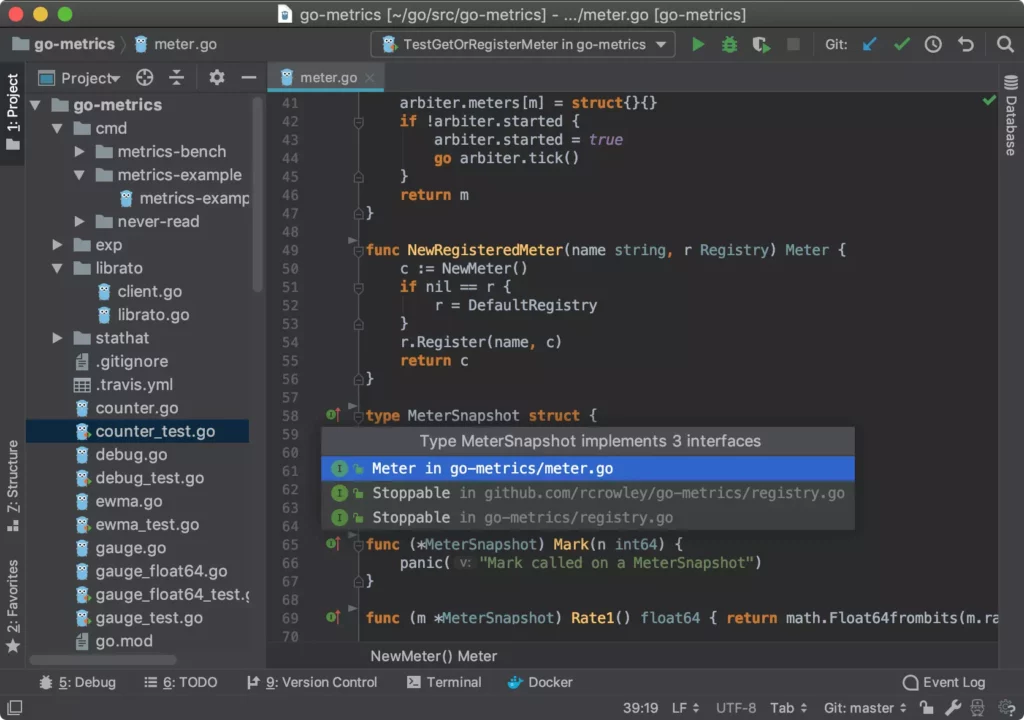
JetBrains GoLand: Tailored Excellence for Go Development
JetBrains GoLand is a specialized IDE designed from the ground up to cater to the development needs of Go programmers. It combines JetBrains’ renowned development ecosystem’s intelligence and efficiency with Go’s simplicity and performance-centric nature. Whether you’re developing complex systems or working on microservices, GoLand provides a comprehensive set of tools to ensure your success.
Key Features That Set GoLand Apart
- Intelligent Code Editor: GoLand’s editor is more than just a text editor; it’s a smart companion that offers code completion, inspections, quick-fixes, and refactorings. This intelligent assistance helps you write clean and error-free code faster, focusing on logic rather than syntax.
- Effortless Navigation and Search: Navigate through your codebase with ease, thanks to GoLand’s efficient project navigation tools. Quickly jump to any file, class, or symbol, or even across your workspace to find exactly what you need without hassle.
- Integrated Debugging and Testing: GoLand’s built-in debugger makes it simple to diagnose and solve issues with your Go applications. With support for tests and benchmarks, you can ensure your code performs optimally under all conditions.
- Version Control Integration: Seamlessly manage your project’s version control with GoLand’s integrated Git, Mercurial, SVN, and other VCS support. Track changes, compare versions, and merge conflicts with ease directly from the IDE.
- Robust Tooling and Framework Support: From database tools to Docker, GoLand supports a wide array of modern development tools and frameworks. This allows you to develop, test, and deploy your Go applications all from one place.
System requirements
- macOS 12.0 and later
- 2 GB free RAM minimum, 8 GB of total system RAM recommended
- 3.5 GB hard disk space, SSD recommended
- 1024×768 minimum screen resolution
Download
- Apple Silicon:
- Intel:
How to install
Step 1: Drag to Application to install as usual
Step 2: Open Terminal and run the following command:
xattr -cr /Applications/GoLand.appStep 3: Open the App, select Activate GoLand > Stick select Activation Code > Copy the code in the downloaded file and paste it, press Activate and you’re done.
NOTE:
Don't pay attention to the expiration time, it's just displayed but the expiration date can still be used normally