Parallels Toolbox is a collection of convenient, easy-to-use, lightweight applications, or tools, to help you focus, get things done, and stay secure. It provides quick access to many common functions that are either hidden, require hard-to-remember keyboard shortcuts, or are just not available.
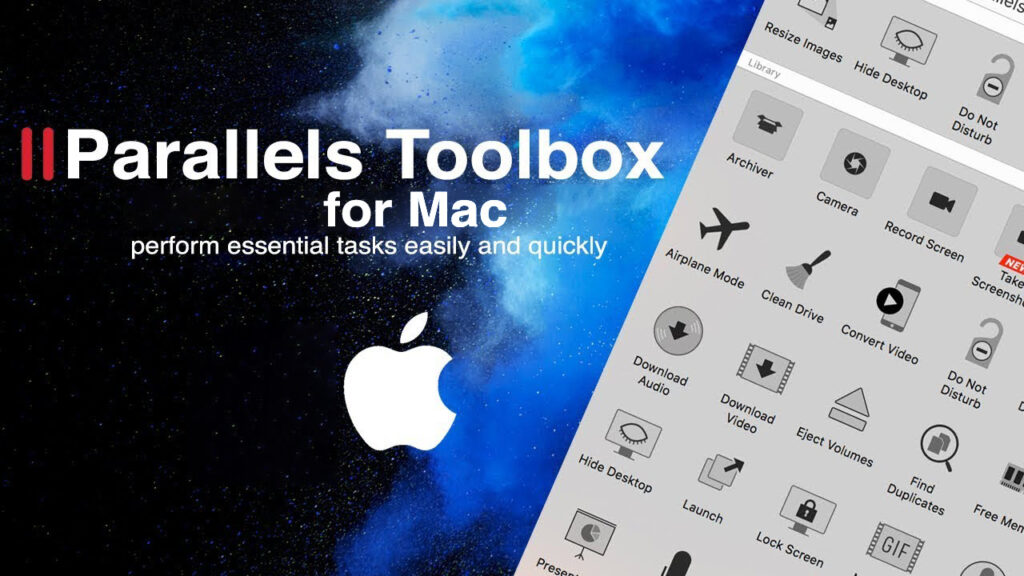
With Parallels Toolbox, you can:
- Take screenshots or record video of any part of your screen, any window, or your full screen
- Prevent your computer from going to sleep so you can be sure an important task won’t be
interrupted - Quickly disable distracting notifications so you can focus on the task at hand
- Simultaneously eject all volumes and removable media from your computer
- Open several predetermined documents, folders and applications at once
- Hide all the items on your desktop with one click, for clean presentations or screenshots
- Record audio from your computer’s microphone, and record video or take pictures from your
computer’s camera - Block your computer’s microphone or camera to prevent unauthorized recordings
- Lock the screen with a single click to prevent access without a password
- Easily download video from many popular Internet video sites
- Convert video for playback on your iPhone or iPad, and transfer it to iTunes for easing syncing
- Create archives from multiple files to save space or easily share. And you can password protect
them for security. - Unpack archives encoded in various formats
- Get more free space and optimize your computer by deleting unnecessary files
- Easily change the screen resolution
- Minimize various distractions when showing a presentation
- Resize images and convert them to a different format
- Find and delete duplicate files
- Set your computer to shut down or switch to sleep mode after a certain period of time
Download
- Parallels Toolbox Business Edition 7.0.0.dmg | Backup | Backup2
- Parallels Toolbox Business Edition 6.7.0.dmg | Backup | Backup2
- Parallels Toolbox Business Edition 6.0.2.dmg | OneDrive
READ MORE: Parallels Desktop 20 – The best virtual Windows installation tool on macOS








