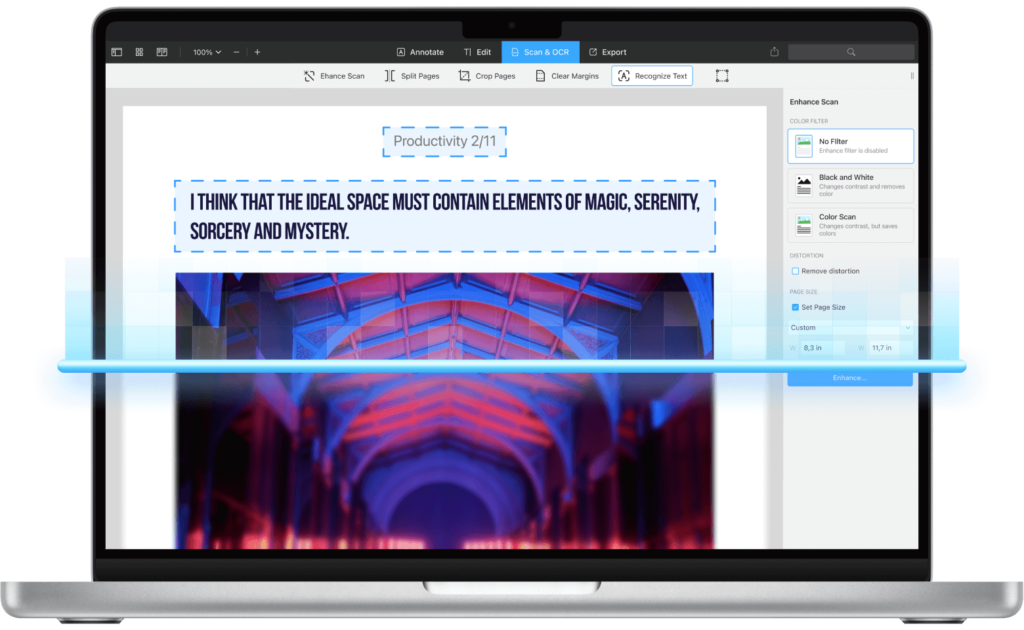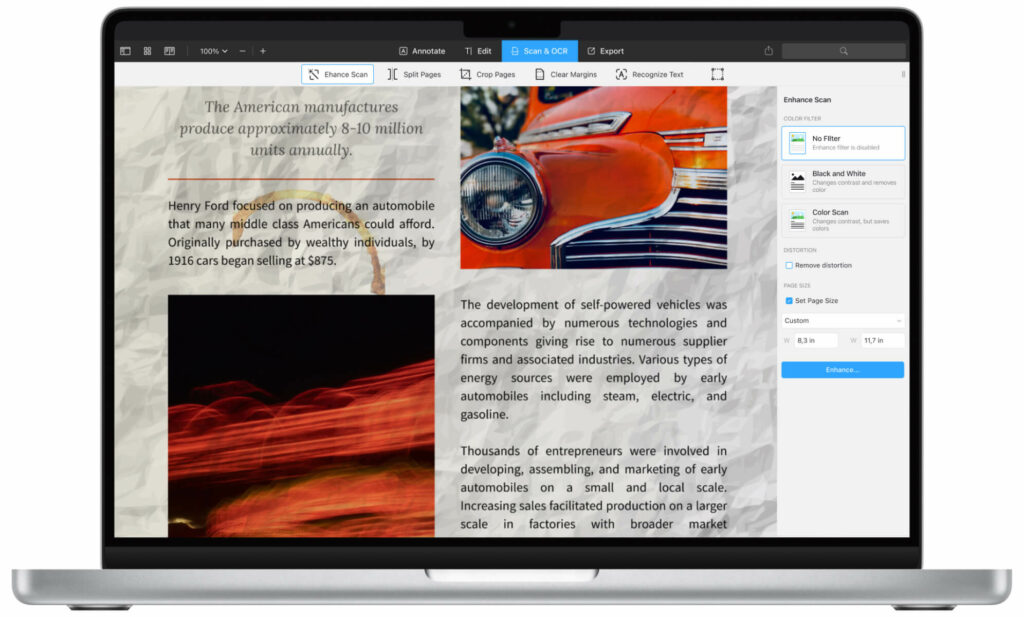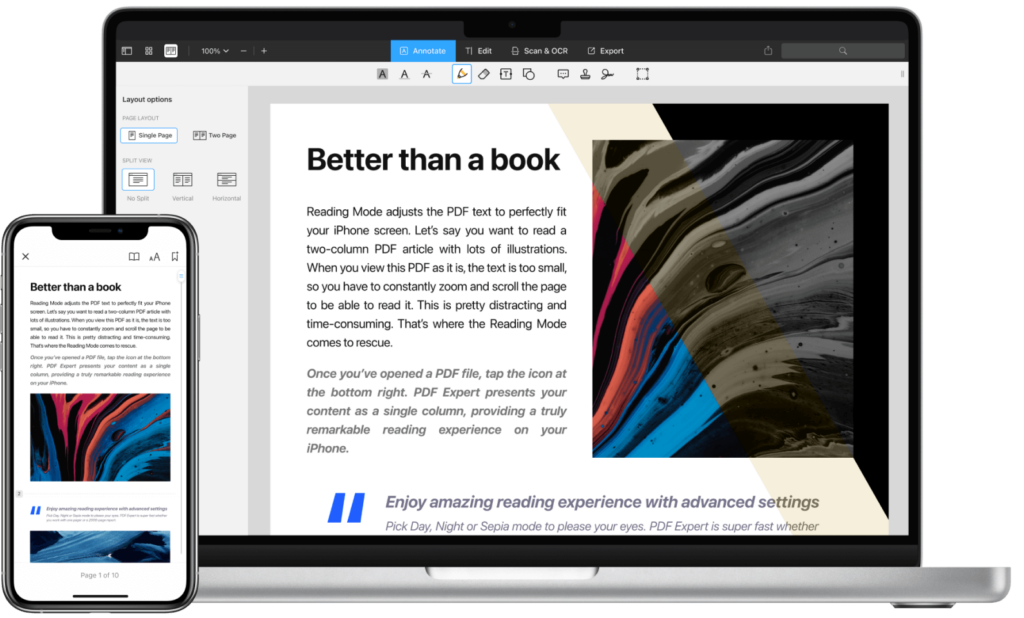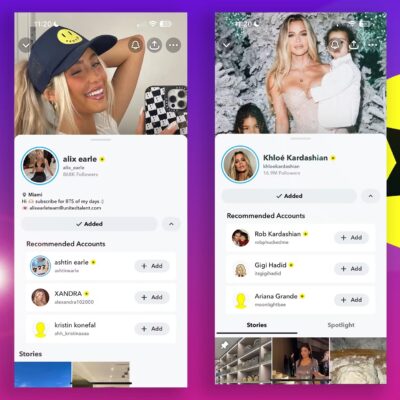PDF Expert 3 – PDF reading & editing for macOS
PDF Expert is uniquely fast, reliable and easy to use. We packed powerful features into a well-designed and intuitive interface. Effortlessly breeze through any task.
- Edit PDF text, images, and more – Get the most advanced PDF editing capabilities ever created on Apple devices. Elevate the way you edit PDF text, images, links, signatures, pages, and files.
- Sign documents – Send and sign contracts in a few taps with a personal, electronic signature. Collect customer signatures with a special feature on iPhone and iPad.
- Convert PDF to Word, Excel, PowerPoint and JPG – Fast and accurate conversion of any PDF into other most popular file formats. Anywhere. Anytime.
- Fill out PDF forms – Tackle the most demanding forms with ease. Effortlessly fill out checklists with formulas and calculations, insurance or tax forms.
- Merge and reorganize pages – Rearrange, extract, delete, rotate pages or merge entire PDF documents. Take advantage of the quick and easy page management tools.
Download
- PDF Expert 3.10.10.dmg (121M) | Backup | Backup2
- PDF Expert 3.10.9.dmg (118M) | Backup | Backup2
- PDF Expert 3.10.6.dmg (111M) | OneDrive | Backup | Backup2
- PDF Expert 3.10.5.dmg (112M) | OneDrive | Backup | Backup2
- PDF Expert 3.10.4.dmg (106M) | OneDrive | Backup | Backup2
- PDF Expert 3.10.3.dmg (105M) | OneDrive | Backup | Backup2
- PDF Expert 3.9.2.dmg (108M) | OneDrive | Backup | Backup2
- PDF Expert 3.9.dmg (103M) | OneDrive | Backup | Backup2
- PDF Expert 3.8.3.dmg (100M) | OneDrive | Backup | Backup2
- PDF Expert 3.8.2.dmg (100M) | OneDrive | Backup | Backup2
- PDF Expert 3.6.dmg (101M) | OneDrive | Backup | Backup2
- PDF Expert 3.5.2.dmg (150M) | OneDrive | Backup | Backup2
- PDF Expert 3.5.dmg (151M) | OneDrive | Backup | Backup2
- PDF Expert 3.4.1.dmg (98M) | OneDrive | Backup | Backup2
- PDF Expert 3.4.dmg (98M) | OneDrive | Backup | Backup2
- PDF Expert 3.3.dmg (102M) | OneDrive | Backup | Backup2
After copying into Application, if it runs with errors, open Terminal and run this command:
xattr -cr /Applications/PDF\ Expert.app