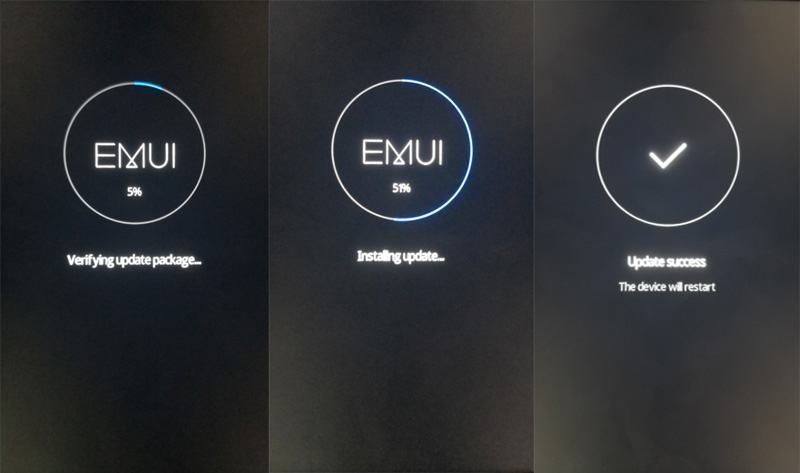Stock rom (Android 8) for Huawei Y9 2018 (FLA-L22) (Florida-L22)
DOWNLOAD:
HOW TO:
- Step 1: Prepare a USB flash drive card that has available space of at least 8 GB (a OTG&USB flash drive card of SanDisk, Kingstone, or KINGMAX is recommended).
- Step 2: (Optional) Format the USB flash drive card.
- Step 3: Enter the dialer from the home screen, enter *#*#2846579#*#* to access the ProjectMenu menu, choose Network Information Query > Vendor Country Info, and verify that the country and carrier information matches that in the vendor package in section 3.2 “Verifying Software Upgrade Packages”, as shown in the following figures
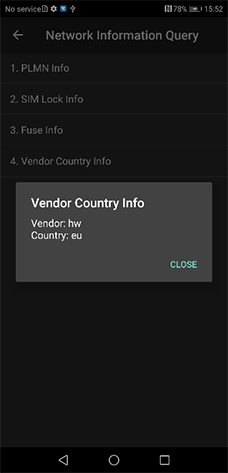
- If the information is unmatched, perform the following operations:
- Copy the update_sd.zip package corresponding to trial production in the Vendor directory to the USB flash drive card root directory dload.
- Insert the OTG&USB flash drive card, power on the phone, enter the dialer from the home screen, enter *#*#2846579#*#* to access the ProjectMenu menu, choose Software Upgrade > SDCard Upgrade, and touch OK. The phone restarts and upgrades the vendor package.
- After the upgrade is complete and upon phone restart, access the ProjectMenu menu again, and verify the information about the carrier and country.
- If the information is unmatched, perform the following operations:
- Step 4: Verify the integrity of the dload directory, copy the content in the dload directory to the OTG&USB flash drive card root directory dload, and delete the update_sd.zip package.
- Step 5: Verify the integrity of the USB flash drive card root directory. For details, see section 3.2 “Verifying Software Upgrade Packages.”
- Step 6: Insert the OTG&USB flash drive card, power on the phone, enter *#*#2846579#*#* to access the ProjectMenu menu, choose Software Upgrade > SDCard Upgrade, and touch OK.
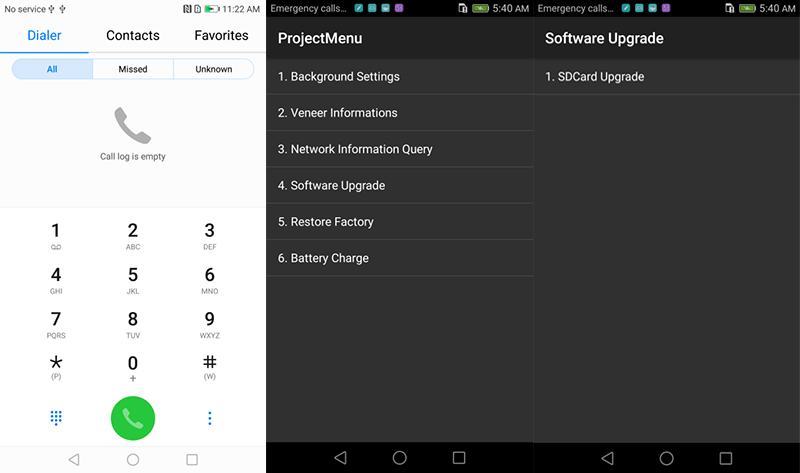
- Step 7: The phone enters the upgrade mode after restart (the main package and customized package are upgraded together). The upgrade progress is displayed during the upgrade. The phone automatically restarts after the upgrade is complete (the following figures are for reference only).