Total War: Three Kingdoms for macOS
Total War: THREE KINGDOMS is the first in the multi award-winning strategy series to recreate epic conflict across ancient China. Combining a gripping turn-based campaign game of empire-building, statecraft and conquest with stunning real-time battles, Total War: THREE KINGDOMS redefines the series in an age of heroes and legends.
China in 190CE
Welcome to a new era of legendary conquest.
This beautiful but fractured land calls out for a new emperor and a new way of life. Unite China under your rule, forge the next great dynasty, and build a legacy that will last through the ages.
Choose from a cast of 12 legendary Warlords and conquer the realm. Recruit heroic characters to aide your cause and dominate your enemies on military, technological, political, and economic fronts.
Will you build powerful friendships, form brotherly alliances, and earn the respect of your many foes? Or would you rather commit acts of treachery, inflict heart-wrenching betrayals, and become a master of grand political intrigue?
Your legend is yet to be written, but one thing is certain: glorious conquest awaits.





System Requirements
- OS: macOS 10.14.4
- Processor: 2GHz Intel Core i5
- Memory: 8 GB RAM
- Graphics: 2GB Nvidia 680MX, 2GB AMD R9 M290, 1.5GB Intel Iris Graphics 540 or better (see notes for more details)
- Storage: 52 GB available space
- Additional Notes: The game is officially supported on the following Macs. To check your Mac model and when it was released, select About This Mac from the Apple menu on your menu bar.
- * All 13″ MacBook Pros released since 2016
- * All 15″ MacBook Pros released since Late 2013 with a 2GB graphics card or better
- * All 21.5″ iMacs released since 2017
- * All 27″ iMacs released since Late 2012 with a 2GB graphics card or better
- * All 27″ iMac Pros released since 2017
- * All Mac Pros released since Late 2013
Download
Installation instructions
- Make sure disable Gatekeeper
- Run the downloaded file, drag the game to the Application folder
- Open Terminal run the following command:
chmod +x /Applications/Three\ Kingdoms.app/Contents/MacOS- Then on the first run, go to Application > Total War: THREE KINGDOMS > right click and select Show Package Content > Contents > macOS > run the Three Kingdoms file inside.
- Wait for the game to load for the first time for quite a long time, about 5-10 minutes. After loading, a message will appear asking to access some folders such as Download, Application, Documents… just click ok. Wait a little longer and the game will finish loading. Next time it will be faster




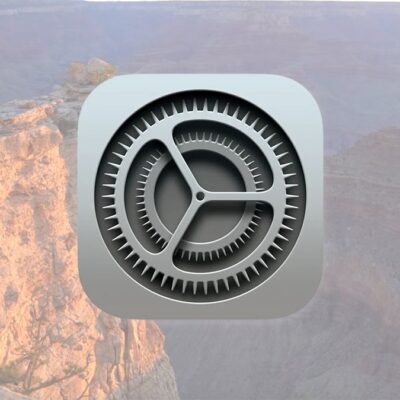
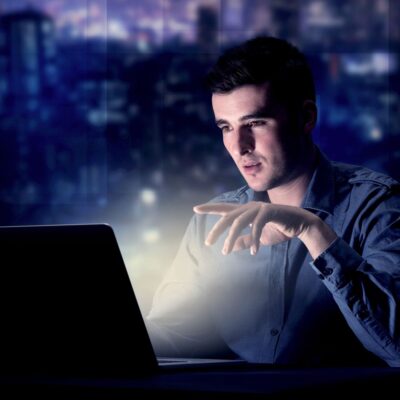





Hello, thanks for upload this game image. I have just downloaded and installed it. It won’t launch. I have tried many ways to lauch it, such as fix damaged link file inside /Applications/Three Kingdoms.app/Contents/Game/Three Kingdoms.app/Contents/Frameworks/QuincyKit.framework, codesign and “open using Rosetta 2”, still nothing worked, except that crash log shows up which did not.
Here is the crash log:
Process: Three Kingdoms [15130]
Path: /Applications/Three Kingdoms.app/Contents/Game/Three Kingdoms.app/Contents/MacOS/Three Kingdoms
Identifier: com.feralinteractive.threekingdomstw
Version: 1.0.15 (299339.54478)
Code Type: X86-64 (Translated)
Parent Process: launchd [1]
User ID: 501
Date/Time: 2024-07-18 14:45:02.0703 +0800
OS Version: macOS 14.5 (23F79)
Report Version: 12
Anonymous UUID: 7EAC10AC-CCF1-CBF6-E221-9E15F4AB8579
Sleep/Wake UUID: 0DD08F74-84D1-48A6-8FF9-34BB0E7A2E52
Time Awake Since Boot: 44000 seconds
Time Since Wake: 17923 seconds
System Integrity Protection: enabled
Notes:
PC register does not match crashing frame (0x0 vs 0x1005180DA)
Crashed Thread: 0 Dispatch queue: com.apple.main-thread
Exception Type: EXC_BAD_ACCESS (SIGSEGV)
Exception Codes: KERN_INVALID_ADDRESS at 0x0000000000000018
Exception Codes: 0x0000000000000001, 0x0000000000000018
Termination Reason: Namespace SIGNAL, Code 11 Segmentation fault: 11
Terminating Process: exc handler [15130]
VM Region Info: 0x18 is not in any region. Bytes before following region: 4299948008
REGION TYPE START – END [ VSIZE] PRT/MAX SHRMOD REGION DETAIL
UNUSED SPACE AT START
—>
__TEXT 1004c0000-107f90000 [122.8M] r-x/r-x SM=COW /Applications/Three Kingdoms.app/Contents/Game/Three Kingdoms.app/Contents/MacOS/Three Kingdoms
Error Formulating Crash Report:
PC register does not match crashing frame (0x0 vs 0x1005180DA)
Solved after replacing the “load” file in *Game Name*/content/macos with one that specificly fixed for macos Sonoma. Still don’t know what change they did to this file.
Can you share mode detail about your fix? Thanks