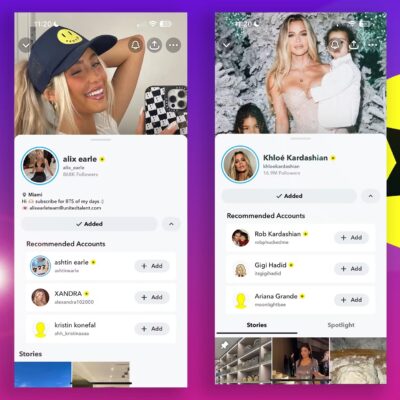Wing Python IDE Professional for macOS
Wing Python IDE was designed from the ground up for Python, for a more productive development experience.
- Get More Done – Type less and let Wing worry about the details. Use AI to write & redesign your code. Work interactively in the live Python runtime. Easily navigate code and documentation.
- Write Better Code – Avoid common errors and find problems early with assistance from Wing’s deep Python code analysis. Keep code clean with smart refactoring, code inspection, and reformatting.
- Find Bugs Faster – Debug any Python code. Inspect debug data and try out bug fixes interactively without restarting your app. Work locally or on a remote host, VM, or container.
Wingware’s 24 years of Python IDE experience bring you a more Pythonic development environment. Wing was designed from the ground up for Python, written in Python, and is extensible with Python. So you can be more productive.

Download
- Wing IDE Professional v10.0.3.0.dmg (151M) | OneDrive | Backup | Backup2
- Wing IDE Professional v10.0.1.0.dmg (150M) | OneDrive | Backup | Backup2
- Wing IDE Professional v8.3.3.0.dmg (128M) | OneDrive | Backup | Backup2
- Wing IDE Professional v8.3.3.0-m1.dmg (127M) | OneDrive | Backup | Backup2
- Wing IDE Professional v8.1.3.dmg (92M) | OneDrive | Backup | Backup2
- Wing IDE Professional v8.0.1.0-intel.dmg (95M) | OneDrive | Backup | Backup2
- Wing IDE Professional v8.0.1.0-arm64.dmg (93M) | OneDrive | Backup | Backup2
How to install
- Install the Python.pkg file first
- Drag Wing Pro to Application
- Open Wing Pro, select Accept > select Activate a purchased license and keep this screen without closing.
- Open the downloaded file again, drag the keygen8.pyc file to the Desktop > then right click, select Open With > Python Launcher (3.9.6). You will get License id as shown. (still keep this screen, don’t close it)
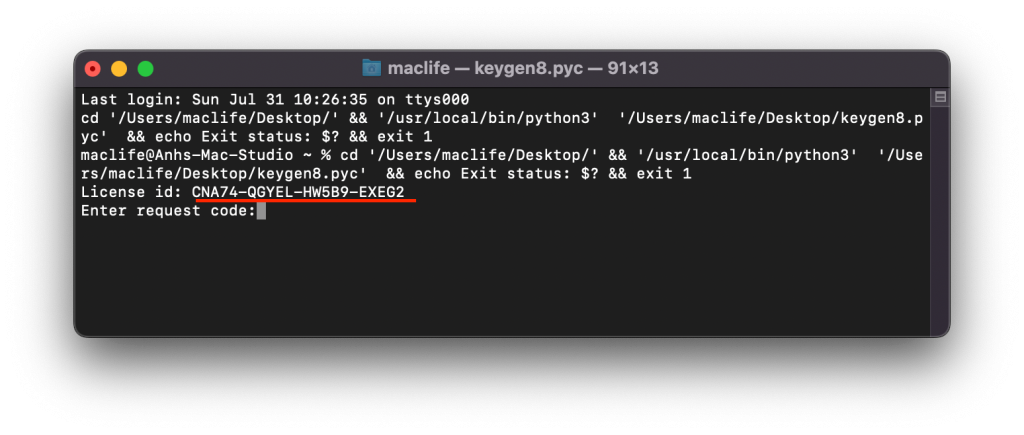
- Copy the License id above to the screen in step 3 and click Continue
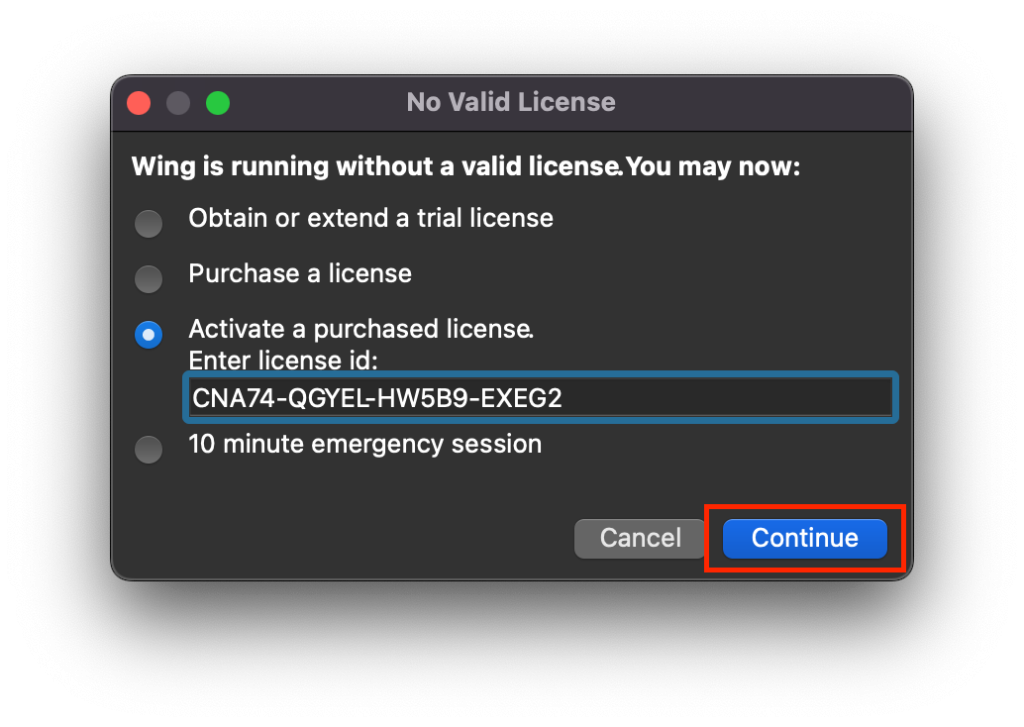
- You will get the Request code as shown below
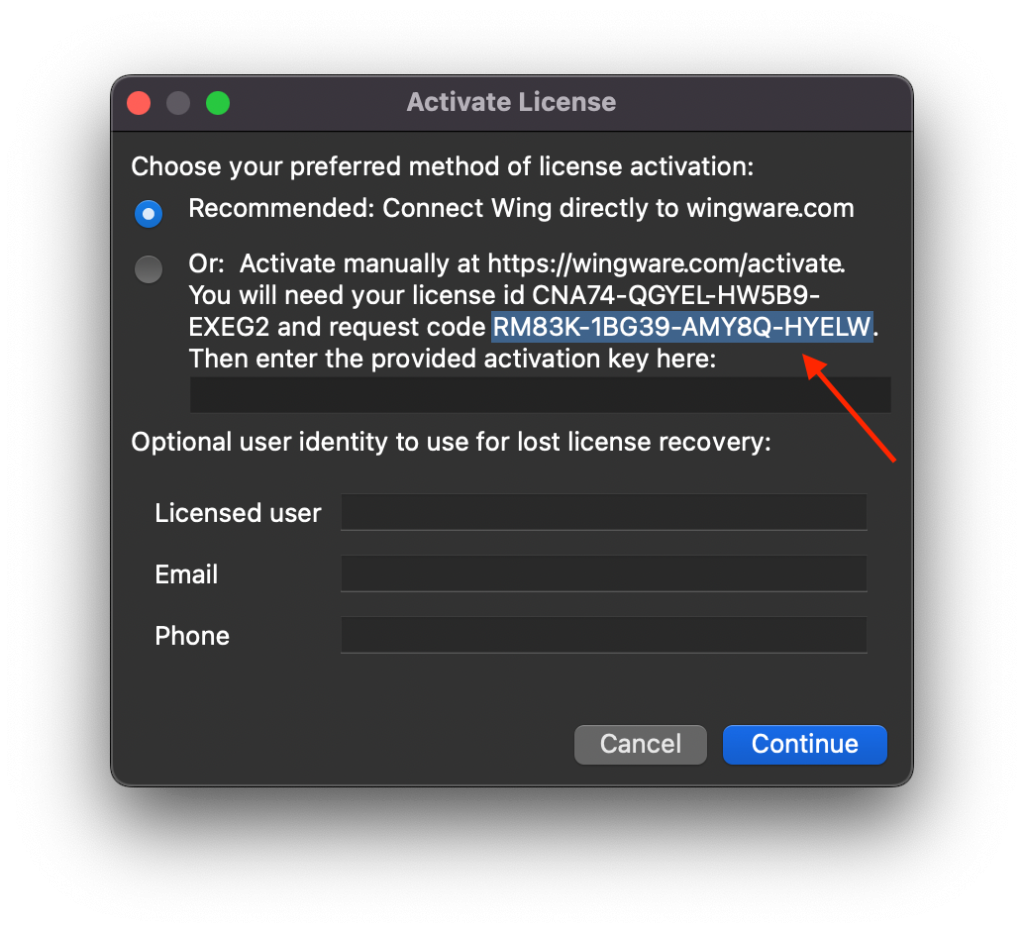
- Copy this Request Code and paste it into the Request code box in step 4 and press Enter. You will get the Activation code
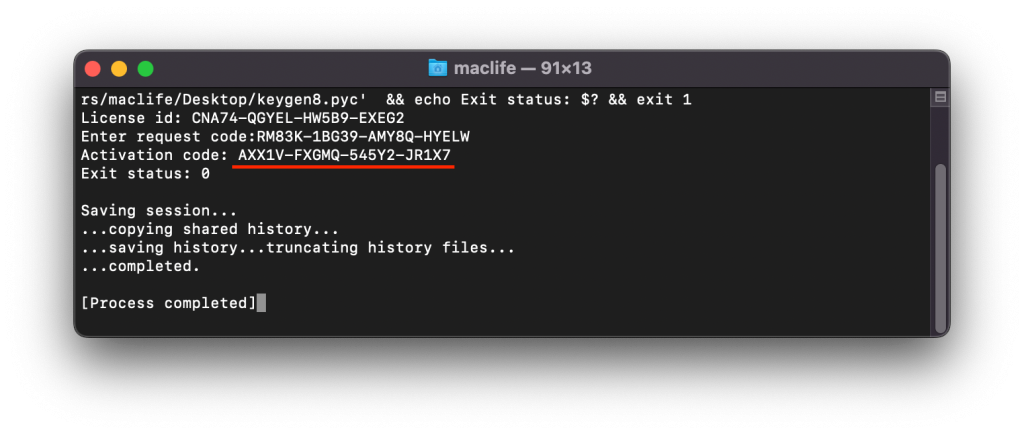
- Copy this Activation Code and paste it

The screen says Successful as shown and it’s done