(EFI) Gigabyte Aorus Z270x Gaming 7 and macOS Monterey
- Mainboard: Gigabyte Aorus z270x Gaming 7
- CPU: Intel core i7 7700k 4.8 GHz overclocked
- RAM: Gskill Trident-Z 4x8 GB 3200 Mhz
- SSD: Samsung 970 Pro 1TB
- Graphics Card: Sapphire Radeon Vega 56 Nitro Plus
- Wifi and Bluetooth: Fenvi FV-T919 Wifi Bluetooth (PCI) - Intel Gbit Ethernet (O.B) - Killer e2500 Ethernet (O.B)The Path I Follow
First of all, I couldn’t install Montere directly no matter what I did. Continuous reset or error. So I decided to install and use a clean Big sur. After a successful Big Sur installation, I manually made my ACPI settings, USB settings and all other settings one by one, and I was able to get everything working without any problems. I then downloaded and installed the Monterey update from System Preferences. installation completed without any problem and I was able to upgrade to monter. I’ve written the working and non-working features and hardware below.
Working Fearures
- Graphics Card: Metal and Open GL support works fine. 3 x 3440 x 1440 Ultrawide displays are working smoothly. 2 displays are connected via Displayport and the other via HDMI. Sound goes smoothly to all screens through the video card.
- USB : All USB ports are working fine. Type-C input is also fine. Thunderbolt works fine on my sound card.
- Airport: I have been able to send to my tablet without any problems. Likewise, I can send files from the tablet to the computer without any problems.
- Bluetooth : It works fine. All my bluetooth hardware is connected without any problem.
- Sleep and Wake mode: It works fine.
- iMessage, Facetime and Handoff: It works fine.
- Playing DRM protected content: Apple TV works fine, Netflix works fine (via Safari) , Disney Plus works fine (via Safari)
Non- Working Features
Sidecar doesn’t work because I installed with iMacPro1,1 SMBIOS without iGPU to play DRM content. I made an installation on another hard drive with an active iGPU. Sidecar does not work there, but DRM content is not played. So as you can see, I have set up a separate Mac for work and everything works except the gpu and DRM there, and I set up a separate Monterey for entertainment. The one for fun also works with DRM but no sidecars.
I couldn’t load the EFI folder without attaching the file. It gave an error that the file size is too large. I uploaded google drive. you can download it from there. I hope it helps someone. I’ve been working all day for 4 days. Efi
Download: EFI.zip | GDrive2 | OneDrive | MediaFire








Thank yoztopalan

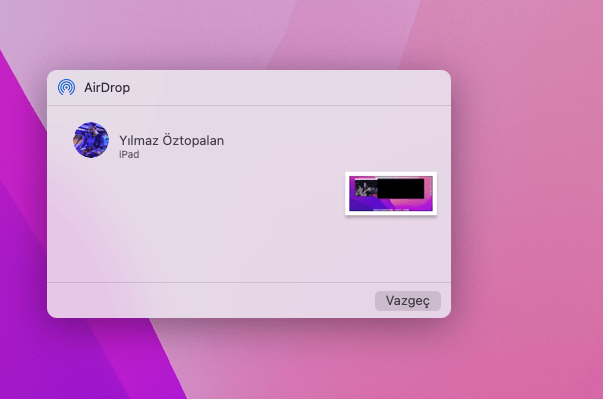
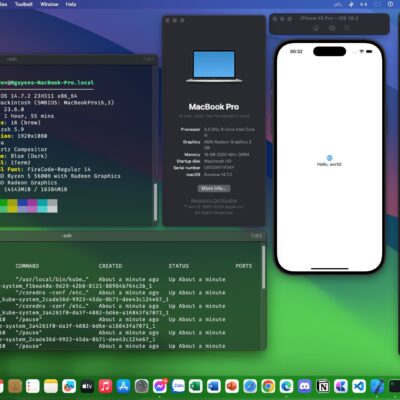








This is amazing! Thank you!
The only issue I have is that the internal usb2 headers dont work with your usb kext. I have the same mb and cpu. Do you have any ideas why this would be?