
How to install official stock rom on Vivo Y67 (PD1612)
DOWNLOAD:
HOW TO UPDATE:
1. Perform Wipe data on your phone
a. Power off your phone, then press and hold Power button and Volume up button simultaneously until Vivo logo appears to enter Fastboot mode. Select Recovery mode by pressing Volume down button and enter it by pressing Power button;
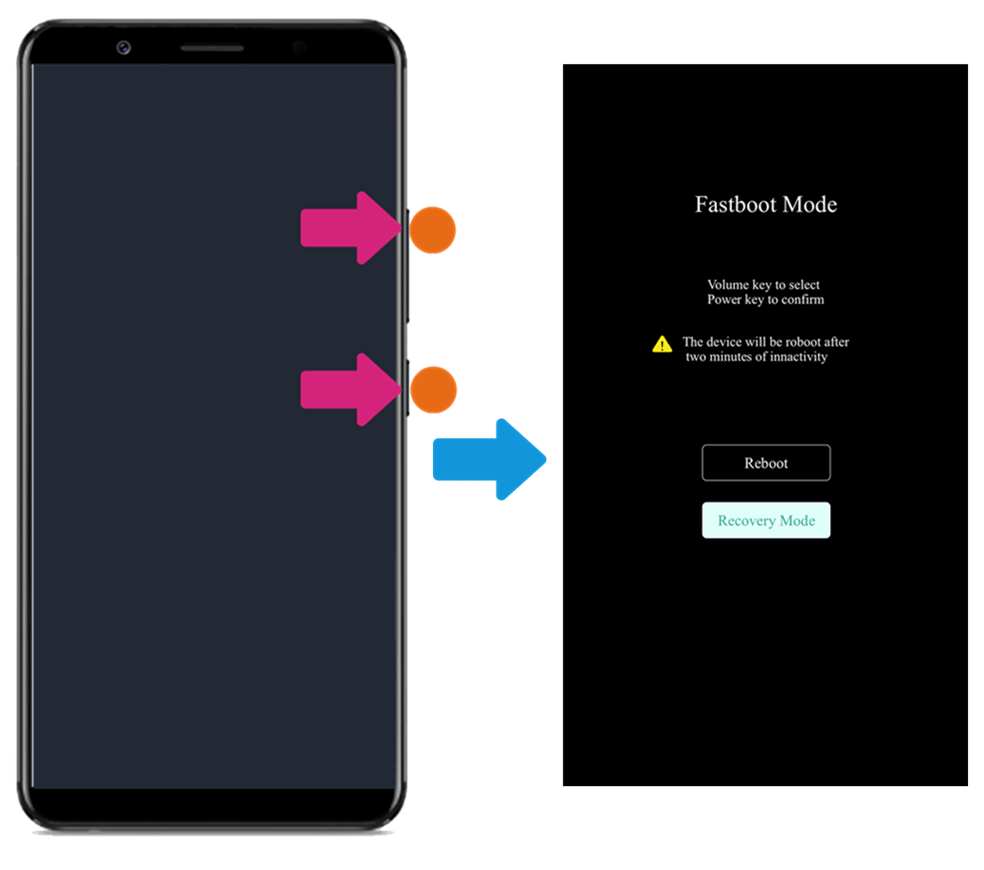
b. Touch Wipe data>Wipe data>enter the lock screen password. Then select Reboot system to reboot your phone.

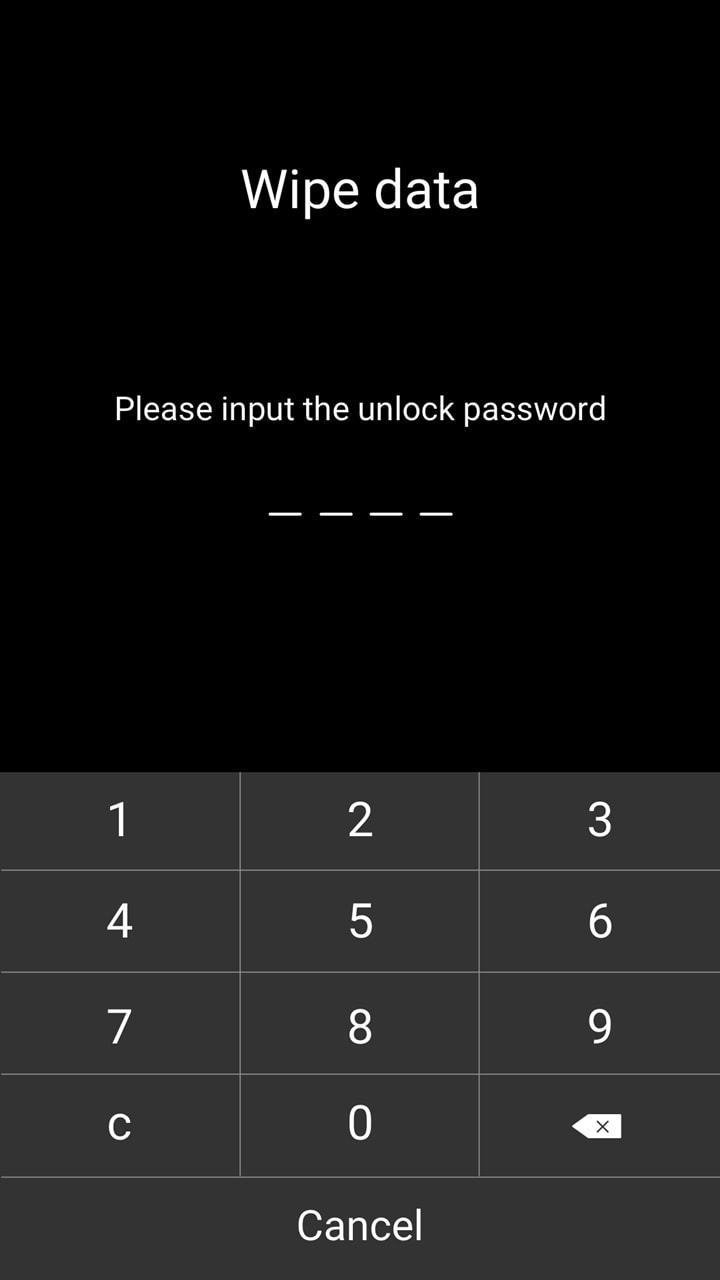
2. Download the corresponding firmware for your phone;
3. Move it to the root directory of your phone storage or SD card without decompressing;
Note: The root directory is basically the first thing you see when you open a file explorer on your phone. In other words, do not put the file in a folder. The files which you can find in Phone storage interface of File Manager locate the root directory.
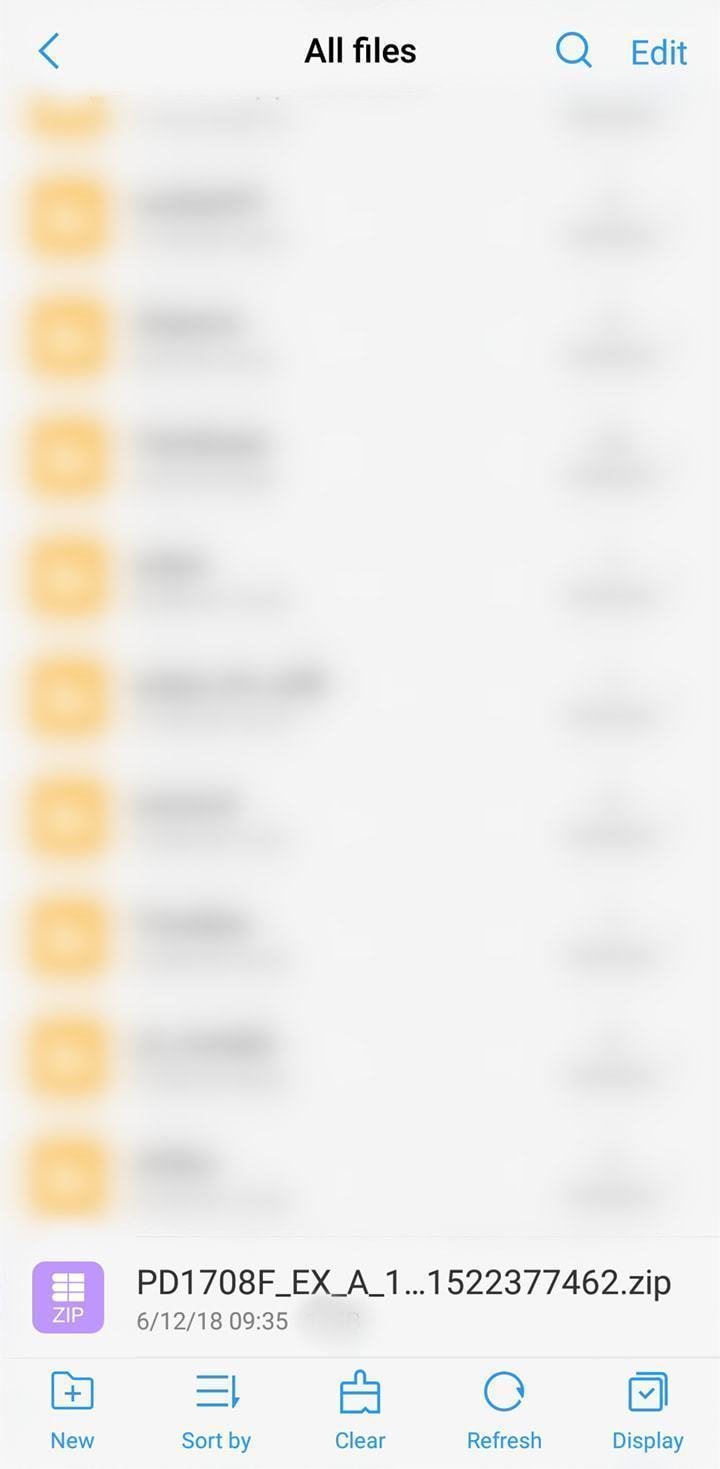
4. Install the firmware:
If you can enter your phone, click the firmware in File Manager to install it.
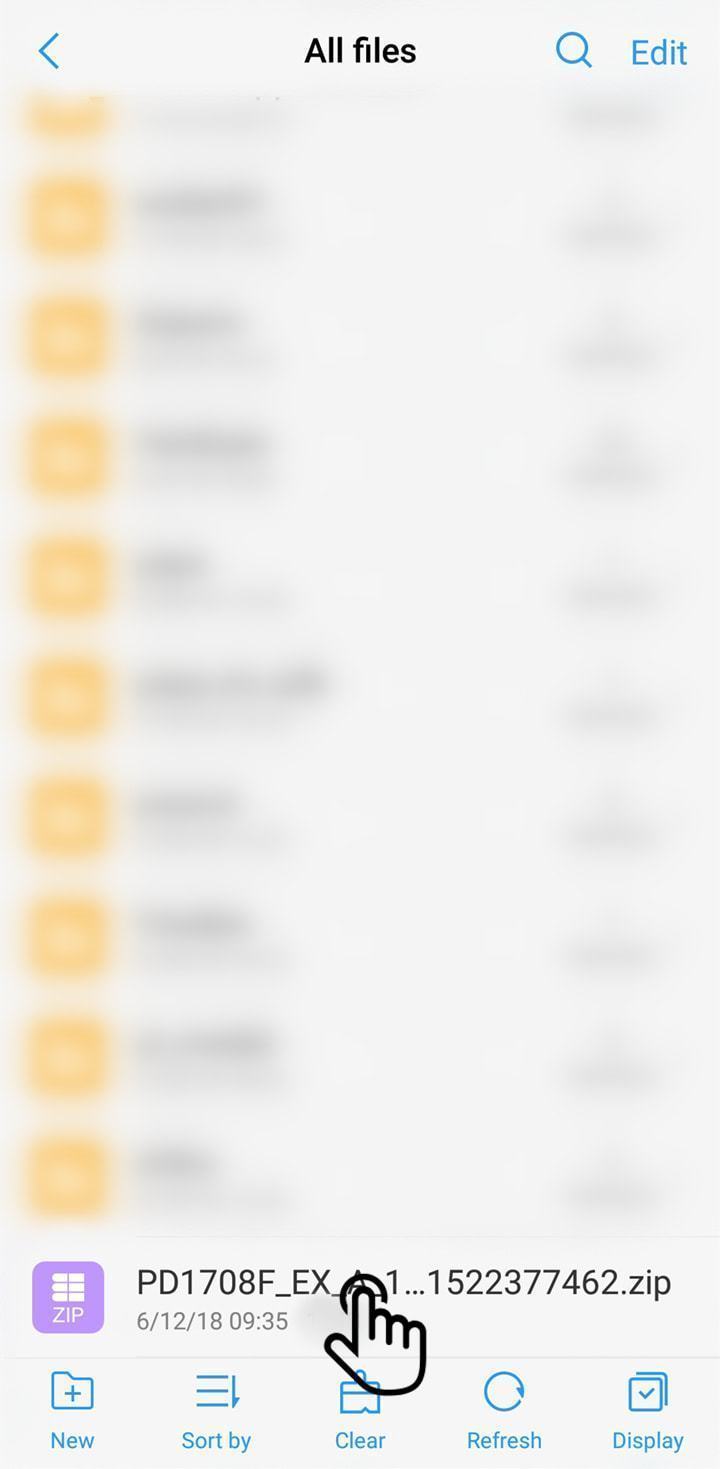
If you cannot enter your phone, follow the above steps to enter Recovery mode, then select Install update>Phone Storage or SD card>select the firmware>touch Next to install it.
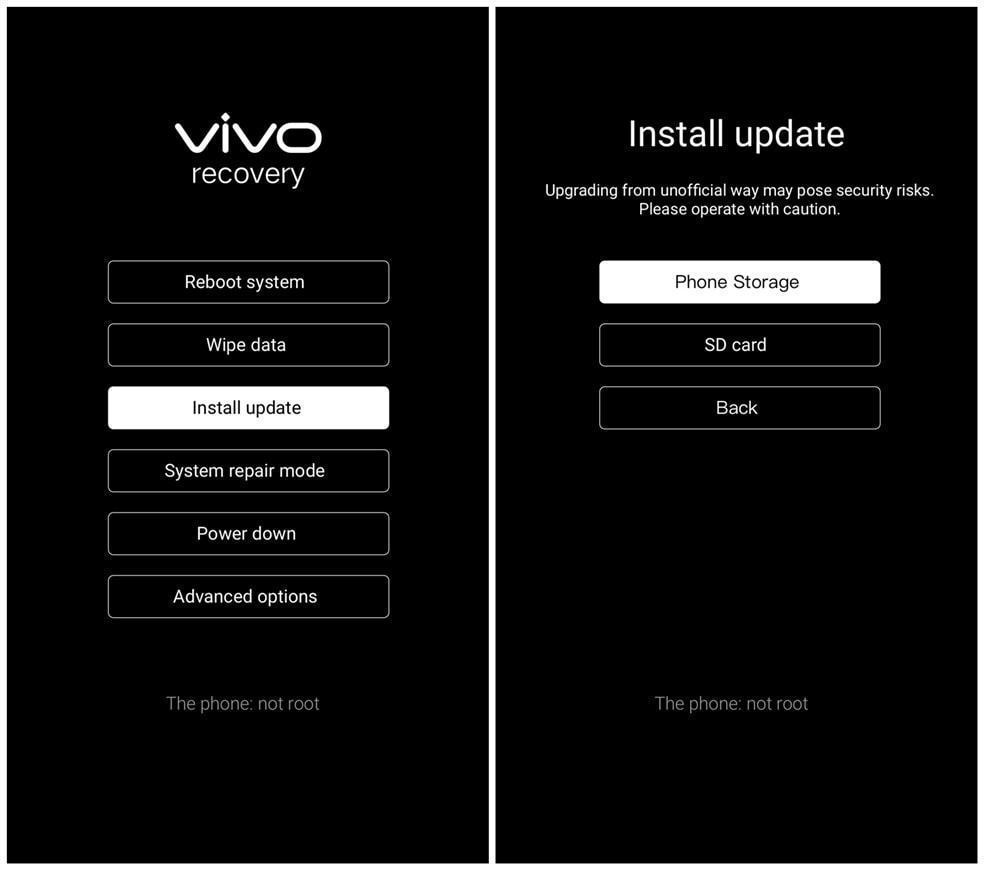










File Not Found.
Please Give Me New Link.