
Mobile monitoring is not a novel concept but one that is growing in popularity. It is a process that gives you insight into the activities a particular user performs on a digital device. Once installed on a target phone, the monitoring app for iOS gathers information and uploads it to a dedicated dashboard for remote viewing.
Now, employers can monitor employee activity and ensure productivity. Similarly, parents can use a monitoring app to protect their children from online threats.
Xnspy is a monitoring app for iOS that operates in stealth mode and allows you to remotely view a user’s cellphone activities, from calls and messages to internet browsing and social media use. The app’s intuitive dashboard lets you view gathered data from monitored phones anytime, anywhere.
You can install the Xnspy app on the child or employee’s phone and open the dashboard on the iOS device to monitor the activity.
The key features of the app include
Keylogging
Xnspy offers a keylogging feature that records and monitors every keystroke pressed on the target phone. The text input could be messages, emails, search queries, or passwords. The versatile Xnspy keylogger works on all the prominent IM (instant messaging) apps, including Facebook, Viber, WhatsApp, Skype, and Facebook Messenger.
You can easily monitor the user’s typing habits and whether they share personal information more than necessary. Simply open the keylogger section on the dashboard to view the gathered keystrokes placed with the app logo. You can even filter the keystrokes for specific apps from the drop-down menu. The date and time stamps make tracking each new keyboard entry easy.
Photo and Video Access
One of the standard features of Xnspy is giving you multimedia access to the monitored device. The photos and videos are separately present on the dashboard. The photo section allows you to view all the images stored on the internal and external storage of the phone.
You can enlarge the photos and even download them. The photos are displayed with the app logo on top and according to the relevant date and time. Xnspy also backs up photos deleted from the phone.
The videos tab contains all the videos stored on the target phone. You can play the videos, adjust the playback speed and volume, and even download them. Like photos, each video has date and time information.
Location Tracking (GPS)
With Xnspy, you can track the monitored device’s live location and history of visited places. The app’s innovative algorithms use the phone’s built-in GPS signals and reroute them to a remote server.
You can also track the current location through the dashboard. The app instantly updates if the monitored device moves from one place to another and once every hour if the device is stationary at a particular place.
The dashboard’s interface makes it easy to view the history of locations according to time and address. The app provides all the location details, such as the address, street name, city, and state.
Apart from monitoring the longitude and latitude, there is also an option to open the location on Google Maps. Xnspy also offers a geofence tool where you can mark places and receive instant alerts if the target phone enters or exits those places.
IM Monitoring
Instant Messaging (IM) apps dominate most users’ phones. Popular IM apps allow users to send messages and share almost anything, including media, documents, and links. These apps also provide end-to-end encryption and other features to keep the conversation private and secure. However, Xnspy monitors over 10 IM apps, including Facebook, WhatsApp, Line, Signal, Instagram, Viber, iMessage, Kik, Tinder, Skype, and Telegram.
Furthermore, the app’s IM monitoring capability bypasses encryption and other security features. You can access complete chat logs from the dashboard. You can view single messages on the target phone or view the complete conversation thread. You can view all the sent and received messages and any shared photos or videos. The date and time stamps are crucial in tracking incoming and outgoing messages.
Steps to Use Xnspy Monitoring App
Xnspy discreetly runs on the target device and gathers phone usage and app data. All data sent from the device to Xnspy is encrypted. Only the person with login credentials to the dashboard can view the data of a particular target device. The simple design of the app ensures seamless operation with minimum overlays.
You can sign up for an Xnspy account from its website by providing an email address and choosing a particular subscription plan. Access the target phone and open your email. Download the setup file and install the monitoring app.
Now, open the Xnspy website from your iOS device’s browser and enter the dashboard credentials. You can view and use the monitoring features easily. Xnspy is available at an affordable $7.49/per month if you buy the annual subscription.

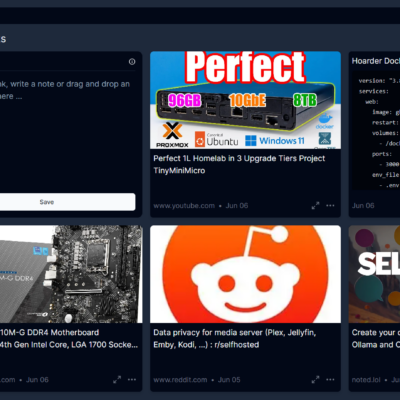








Fascinating! Does it work on Android devices as well?
Is this app available only for iOS users?