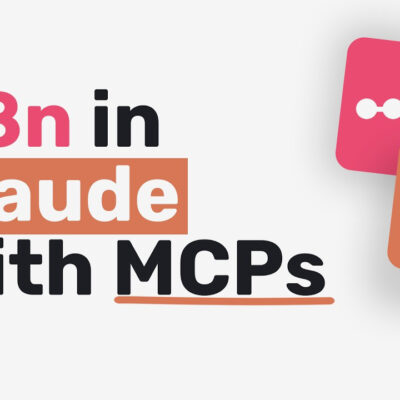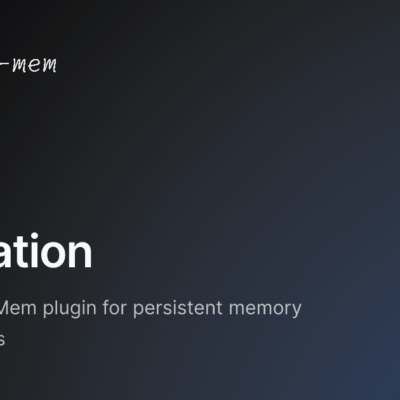How to Get the New Copilot Interface on Any Android Smartphone
Microsoft recently launched its Windows 11 24H2 update, bringing along a host of exciting new features and improvements. One of the standout upgrades is the redesigned user interface (UI) for the Copilot app. The refreshed UI feels modern and lightweight, offering users a more pleasant and intuitive experience.
While this update is rolling out for Windows 11, Android users aren’t left behind. Microsoft has also released the new UI for the Copilot Android app, initially available to those participating in the app’s beta program. If you’re eager to try out this new interface on your Android device, you can either join the beta version of the app or sideload the updated APK. In this guide, we’ll show you both methods to help you get the new Copilot interface right now.
New Copilot UI on the Android App
The new UI update for Copilot brings a more streamlined and user-friendly look to the app, aligning it with the changes seen in the Windows version. As of now, the update is available for beta testers on Android. If you’re not part of the beta program, don’t worry—you can still get your hands on the new interface by sideloading the app. Let’s go through the steps for both methods.
Method 1: Register for the Copilot Beta via the Google Play Store
Joining the Copilot beta program through the Google Play Store is one of the easiest ways to get the new UI. Follow these steps to sign up and start using the redesigned interface:
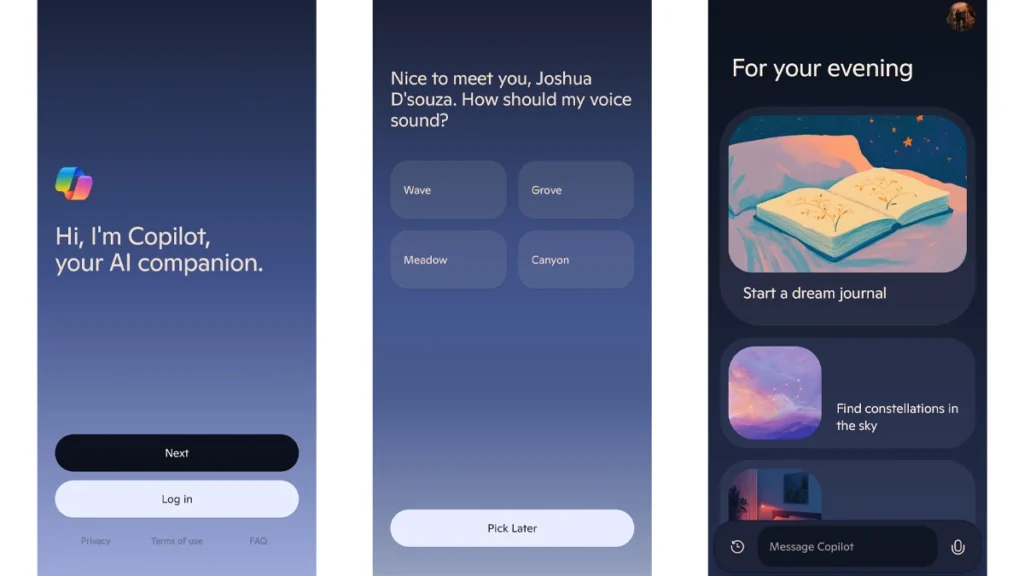
Step-by-Step Instructions:
- Open the Google Play Store: Launch the Play Store app on your Android smartphone.
- Search for the Copilot app: Tap on the search icon and type “Copilot.” When you see the app in the search results, select it.
- Join the Beta Program: Scroll to the bottom of the app page and look for the option that says “Join Beta.” Tap on it to sign up.
- Wait for Confirmation: After joining the beta program, it may take a few moments for your enrollment to be processed.
- Update the Copilot App: Once you’ve joined the beta, check for an app update. The updated version of Copilot will come with the new user interface. Make sure to download and install the latest update.
- Launch the App: After updating, open the Copilot app, and you should now see the modernized UI on your Android device.
Joining the beta is a simple and safe way to get early access to new features, but there’s no need to worry if the option isn’t available. You can still sideload the updated APK to enjoy the same UI.
Method 2: Sideload the Copilot App from APKMirror
If you’re unable to join the beta program, sideloading the Copilot APK is a reliable alternative. Sideloading means manually installing the app using an APK file (Android Package Kit) rather than through the Google Play Store. Here’s how you can do it:
Step-by-Step Instructions:
- Open Your Web Browser: Use the browser of your choice on your Android smartphone.
- Visit APKMirror: Head over to APKMirror.com, which is a trusted source for APK files. Alternatively, you can click on this link to go directly to the Copilot app’s page.
- Download the Correct Version: To get the new UI, you’ll need to download version 30.0.420927001 of the Copilot app. Search for this version on the APKMirror website.
- Download the APK File: Once you’ve found the right version, tap on the download button to save the APK file to your smartphone.
- Install the APK: After the file is downloaded, open the notification that appears, or find the file in your downloads folder and tap on it. You’ll need to grant permission to install apps from unknown sources if you haven’t done so already.
- Complete the Installation: Follow the on-screen instructions to install the app. This process only takes a few moments.
- Launch the Updated Copilot App: Once installed, open the Copilot app, and you should be greeted with the new, improved user interface.
Why Upgrade to the New Copilot UI?
The updated Copilot interface brings several benefits, making it worth upgrading to. Here’s why you should consider getting the new UI on your Android smartphone:
- Sleeker Design: The new UI provides a cleaner and more modern design that’s easier on the eyes, improving overall usability.
- Enhanced User Experience: With a more intuitive layout, navigating the app feels smoother and faster, reducing the learning curve for new users.
- Seamless Transition Between Devices: If you use Copilot on both Windows 11 and Android, the redesigned interface creates a cohesive experience across platforms.
Whether you opt to join the beta program or sideload the APK, the new Copilot UI is an excellent upgrade that enhances both the aesthetics and functionality of the app.
Final Thoughts
Getting the new Copilot interface on your Android smartphone is a simple process, whether you join the beta program via the Google Play Store or manually sideload the APK from APKMirror. If you’re not keen on either method, you can always wait for the stable version to receive the update.
What do you think of the new Copilot UI? Do you find it more user-friendly, and does it enhance your experience with the app? Let us know your thoughts in the comments below!