Adobe Illustrator 2024 – Free download for macOS
Adobe Illustrator 2024, the latest version of Adobe’s vector graphics design software, was released on October, 2023. This version brings a number of new features and enhancements that make it easier to create stunning and professional vector artwork.
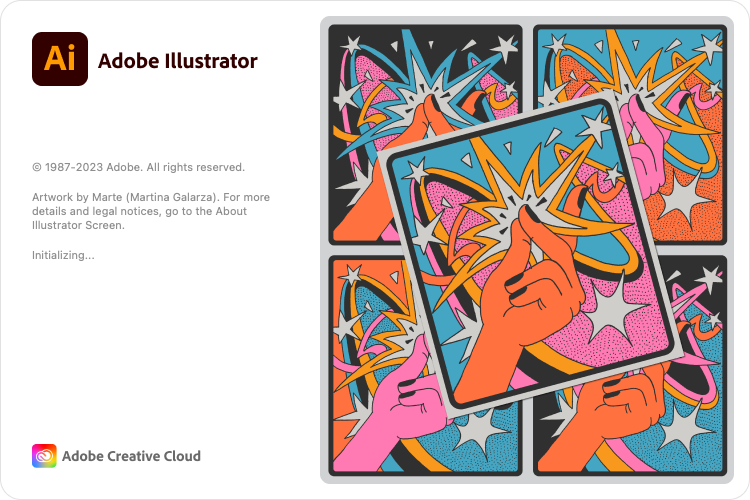
The new features and enhancements in Adobe Illustrator 2024:
- Text to Vector Graphic (Beta): This new feature allows users to create vector graphics from text. This feature uses Adobe’s AI technology to convert text into vector objects, saving users time and effort in creating vector artwork.
- Mockup: This new feature allows users to create mockups for their vector artwork. This feature helps users easily visualize how their work will look when applied to real-world products.
- Retype: This new feature allows users to easily change the text in vector objects. This feature saves users time and effort in editing text in vector artwork.
- Style Picker: This new feature allows users to easily apply design styles to their vector artwork. This feature helps users create vector artwork with a high level of consistency and uniformity.
In addition to the new features and enhancements mentioned above, Adobe Illustrator 2024 also includes a number of other notable improvements, including:
- Improved performance: Adobe Illustrator 2024 has been significantly improved in performance, making it faster and more efficient for users to work.
- Improved sharing and collaboration features: Adobe Illustrator 2024 has improved sharing and collaboration features, making it easier for users to share and collaborate on vector artwork.
- Support for new file formats: Adobe Illustrator 2024 supports new file formats, including WebP and SVG.
Adobe Illustrator 2024 is a worthwhile upgrade over previous versions. This version brings a number of new features and enhancements that make it easier to create stunning and professional vector artwork.
Download
- Adobe Illustrator 2024 v28.6.0.dmg (4,0G) | OneDrive | Backup -> (Follow these installation instructions)
- Adobe Illustrator 2024 v28.4.1.dmg (3,7G) | OneDrive | Backup
- Adobe Illustrator 2024 v28.3.dmg (3,7G) | OneDrive | Backup -> (Follow these installation instructions)
- Adobe Illustrator 2024 v28.2.dmg (4,8G) | OneDrive | Backup
- Older version (on page 2)
READ MORE: Adobe Illustrator 2025 – Free download for macOS
How to install & activate
Step 1: Install AntiCC 5.9 | OneDrive | Backup | Backup2
Step 2: run “Illustrator Install.pkg“

Step 3: Open Adobe Illustrator app and log in with your Adobe account
Step 4: Then run the p4tch file and you’re done
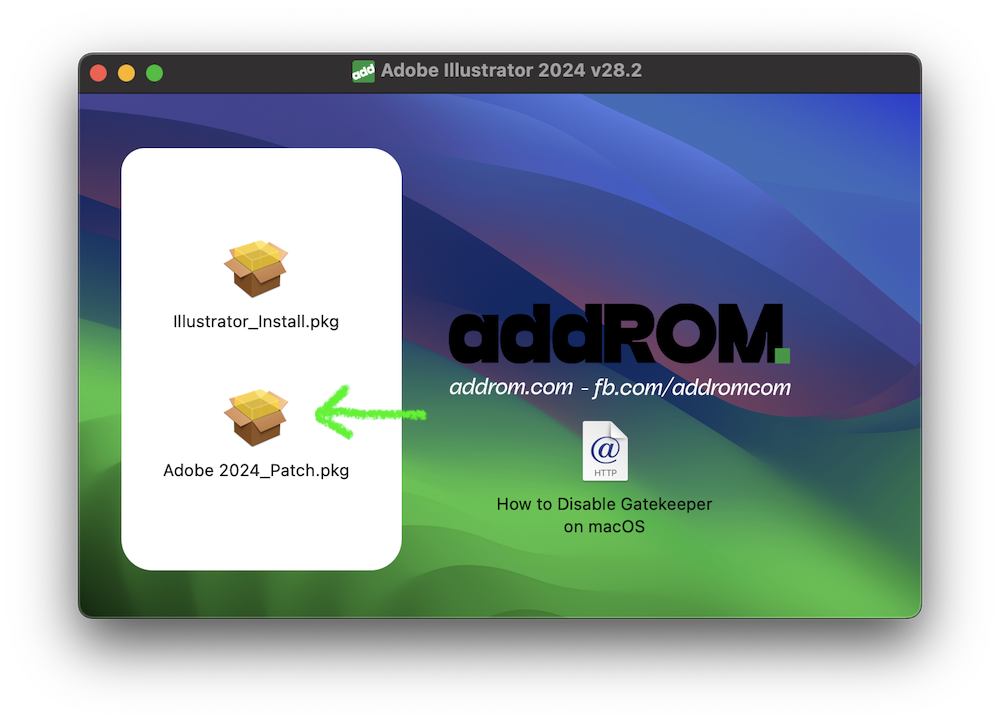
When running the p4tch file, remember to select Illustrator only so as not to affect other applications in the Adobe suite.
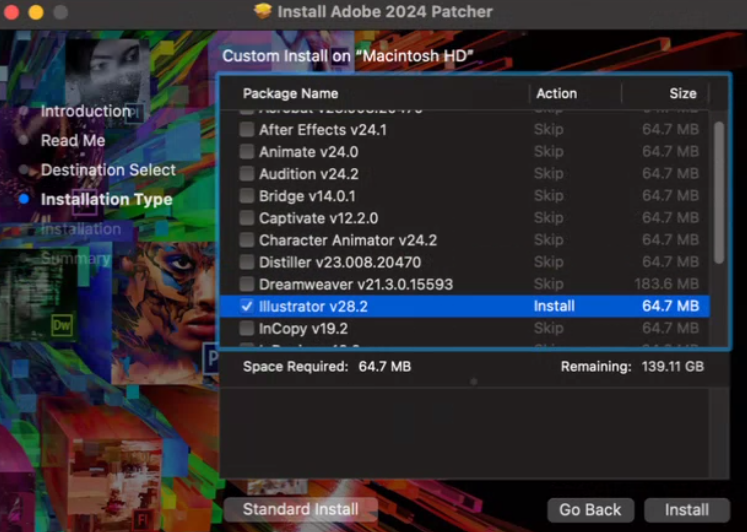

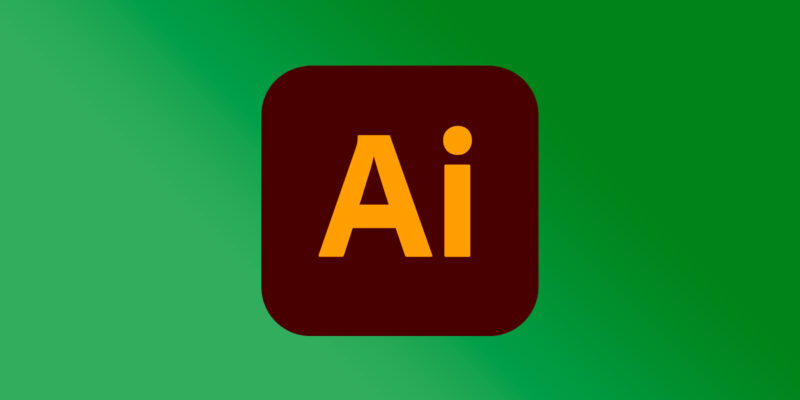





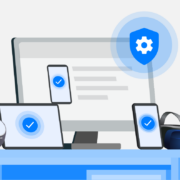
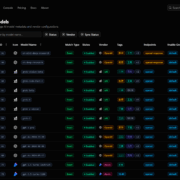

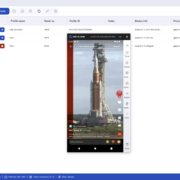
no MEDIA ENCODER is appearing…
stupid asshole its not at all working only
Is it possible to modify language?
Thank you! you don’t have to be in the us for this to work though.
Error code 146
it show install file damage
is it support for middle east?
help! I have error 105 what to do?
you have to install anticc first then error 105 will be cured
It doesn’t seem to work. I get error 146 over and over when I try to install the “install” app.
yes same goes to me
grazie funziona! ma non ho potuto scegliere la lingua
Doesn’t work fails with error code 107
Here are the steps to fix it, please try to follow:
1. Uninstall the Creative Cloud apps: https://helpx.adobe.com/creative-cloud/help/uninstall-remove-app.html
2. Then uninstall everything Creative Cloud including preferences: https://swupmf.adobe.com/webfeed/CleanerTool/mac/AdobeCreativeCloudCleanerTool.dmg
3. Restart your computer (don’t skip this)
4. Reinstall the AntiCC
5. Finally follow the instructions to install Adobe Illustrator 2024
so i have got it installed but the ai opens and the first page that opens before you can fully get to use ai is kinda blank looking no text showing up and i cant get the crack to work
Not Working 107 eror
It doesn’t install.
Illustrator wont install, error 107
Here are the steps to fix it, please try to follow:
1. Uninstall the Creative Cloud apps: https://helpx.adobe.com/creative-cloud/help/uninstall-remove-app.html
2. Then uninstall everything Creative Cloud including preferences: https://swupmf.adobe.com/webfeed/CleanerTool/mac/AdobeCreativeCloudCleanerTool.dmg
3. Restart your computer (don’t skip this)
4. Reinstall the AntiCC
5. Finally follow the instructions to install Adobe Illustrator 2024
It doesn’t work, help
It doesn’t work
same heree, help pls
same here, help plsss
Same here, application wont install, error code 107.
Make sure your computer meets the minimum CPU & GPU requirements. Most Creative Cloud apps work on these OSs with latest updates:
– macOS 14 (Sonoma)
– macOS v13 (Ventura)
– macOS v12 (Monterey)
– macOS v11 (Big Sur)
And try to restart your computer in SAFE MODE to disable all non-essential background processes.
Install AntiCC. Restart your computer in normal mode, redownloaded the file and install