How to listen to YouTube in the background on Android without a Premium subscription
The developers of the Vivaldi browser have updated the Android application, and now it can play audio in the background.
According to the source, the innovation appeared in version Vivaldi 5.7. The function allows you to minimize playback on any site, including YouTube, and listen to videos while doing other things on your smartphone.
How to set up background listening:
- Update Vivaldi to version 5.7 or download the browser from the Google Play Store
- Tap the tab icon at the bottom of the screen
- Click “three dots” → “Settings”
- In the “General” block, turn on the toggle switch “Allow background sound playback”
- Restart your browser.
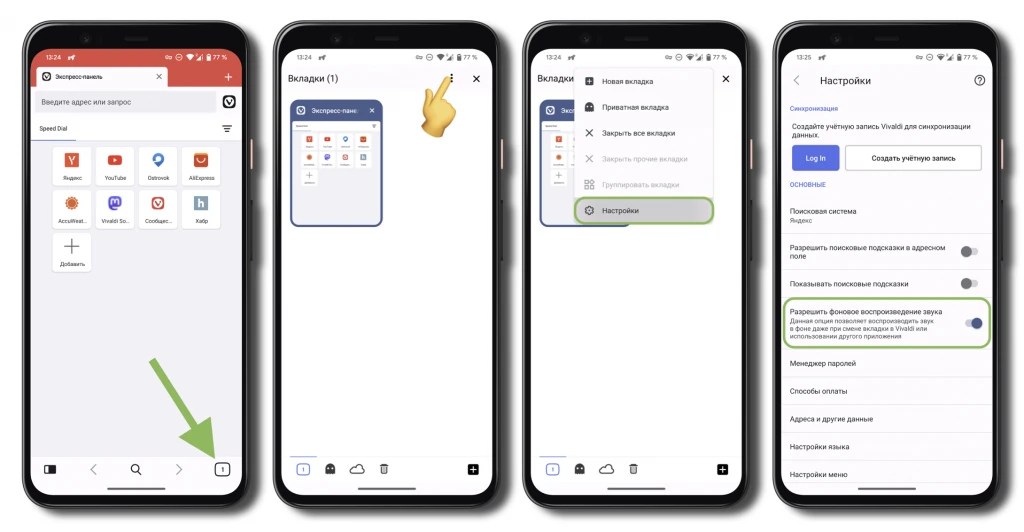
Ready! Vivaldi will now enable background playback for all sites you open.
Running a video in the background is very simple: after all the settings, open YouTube (or any other site), start the video and minimize the browser with a multitasking gesture. The sound will continue to play in the background.










